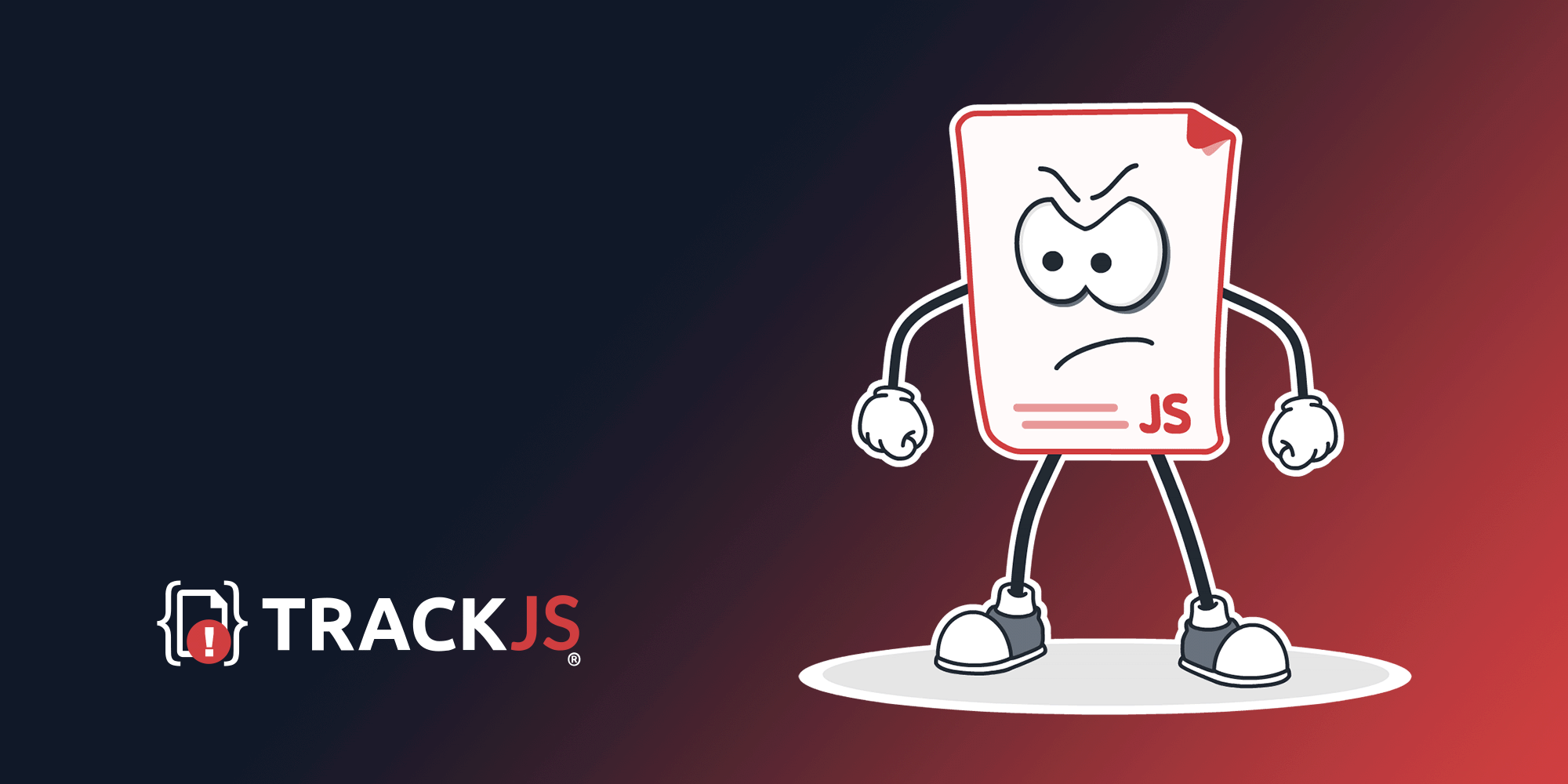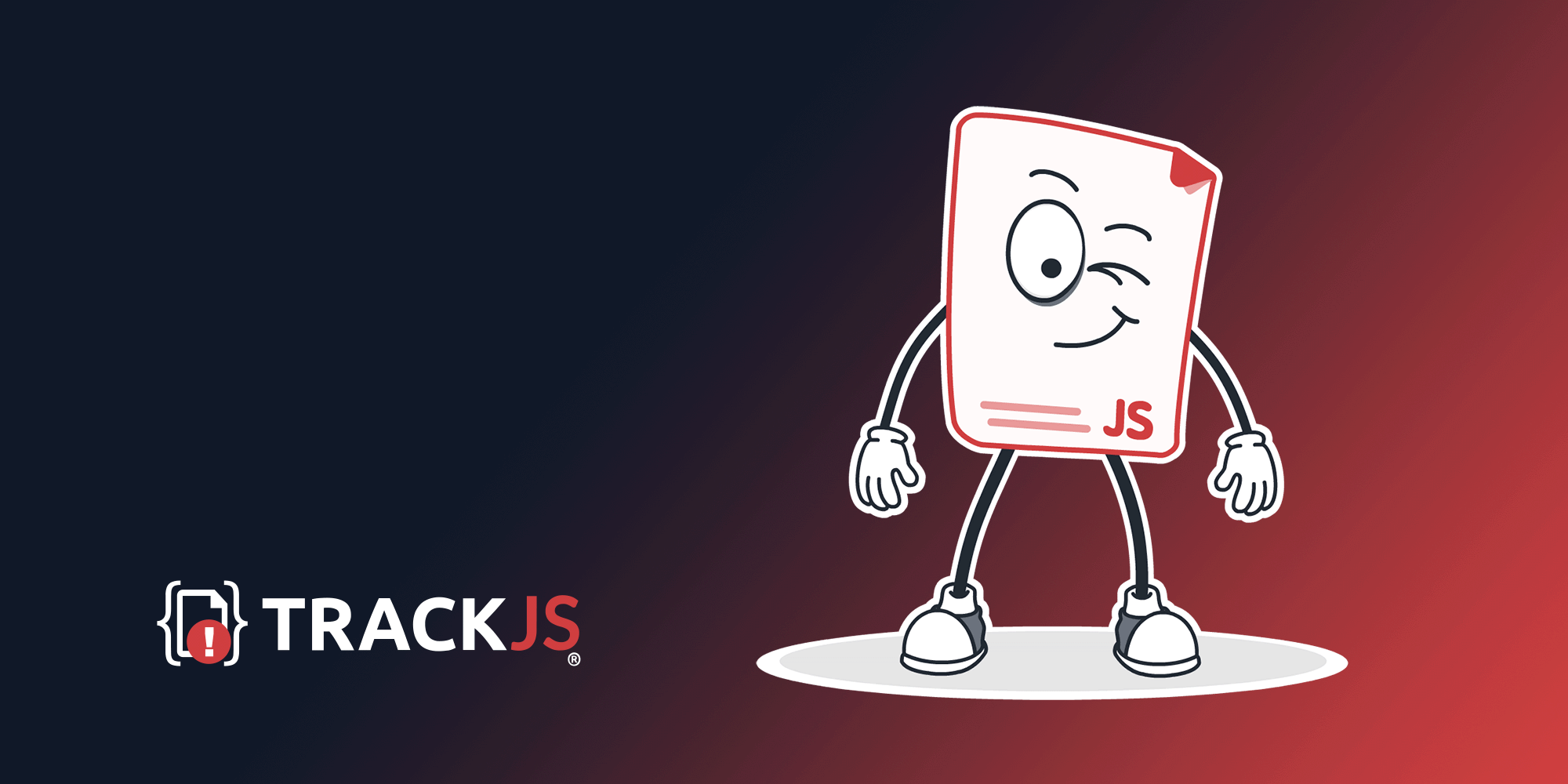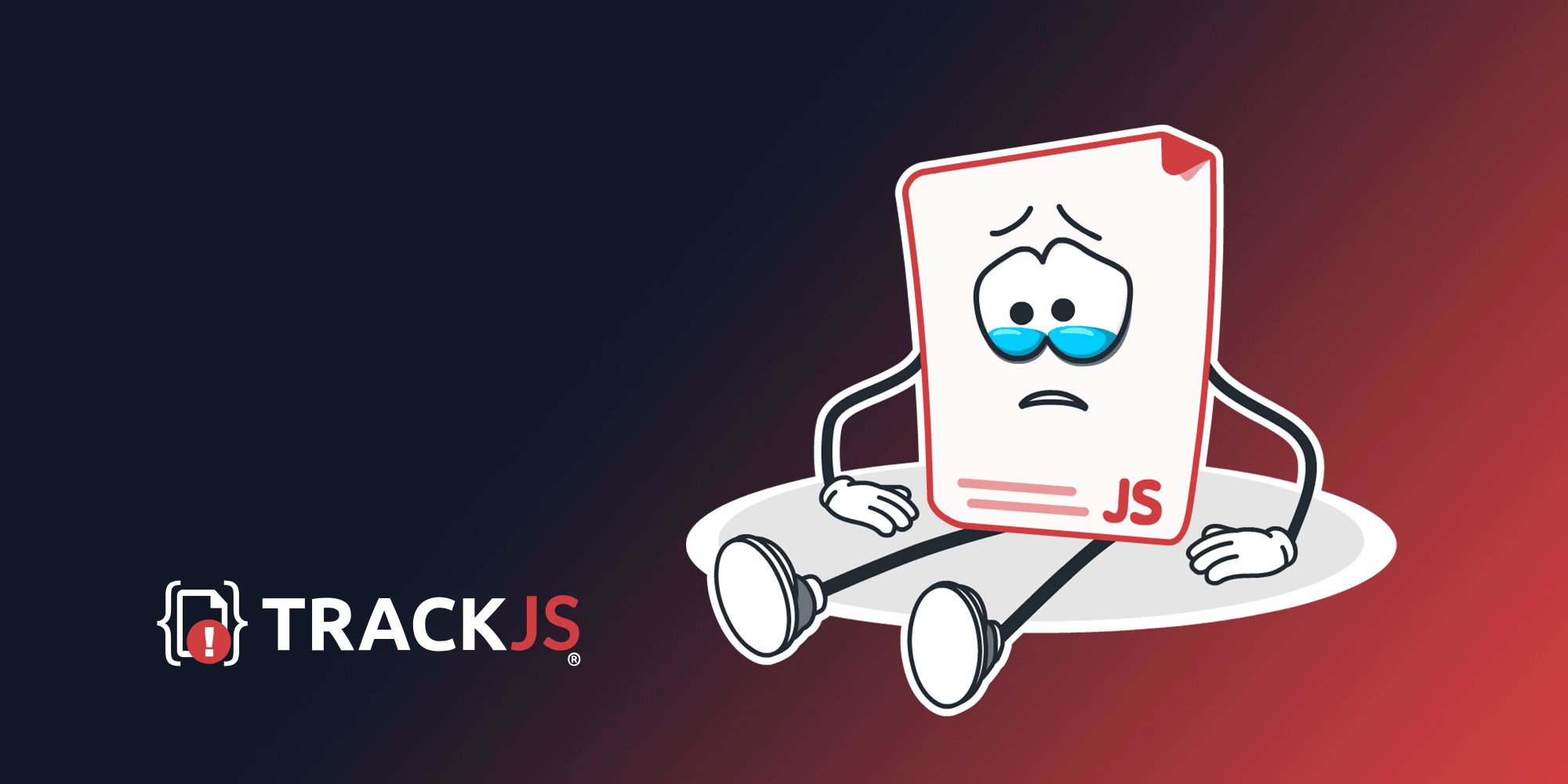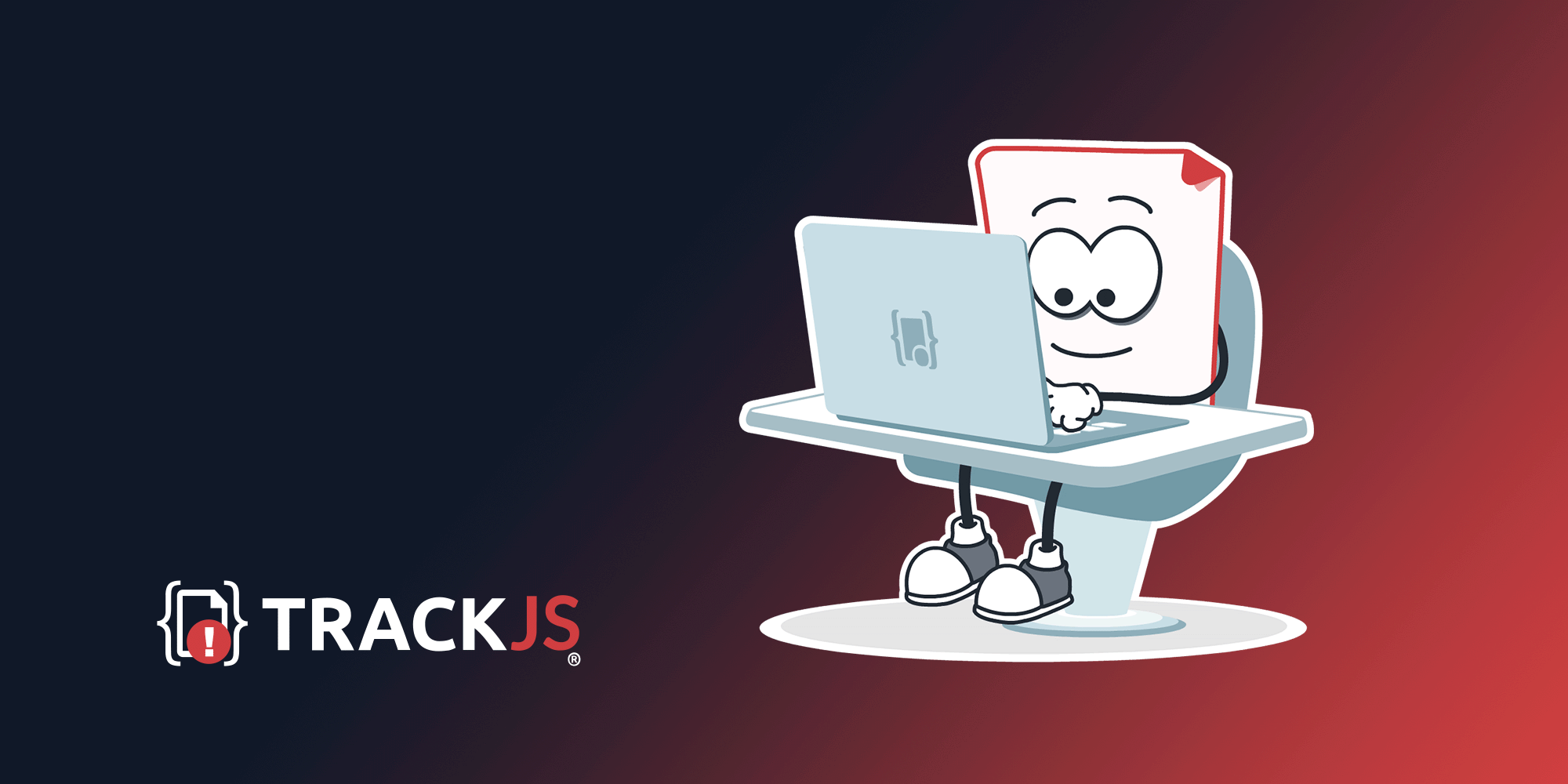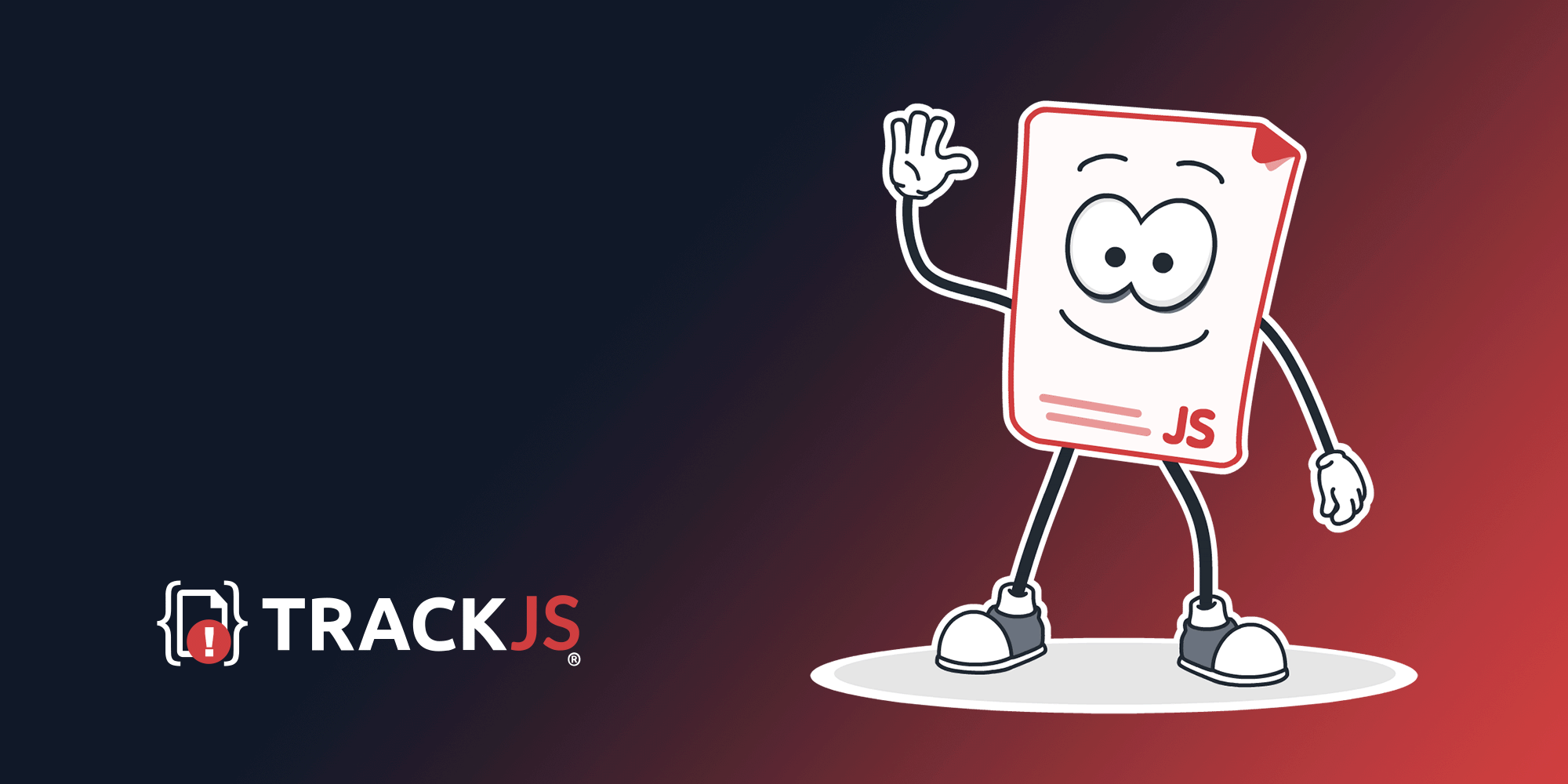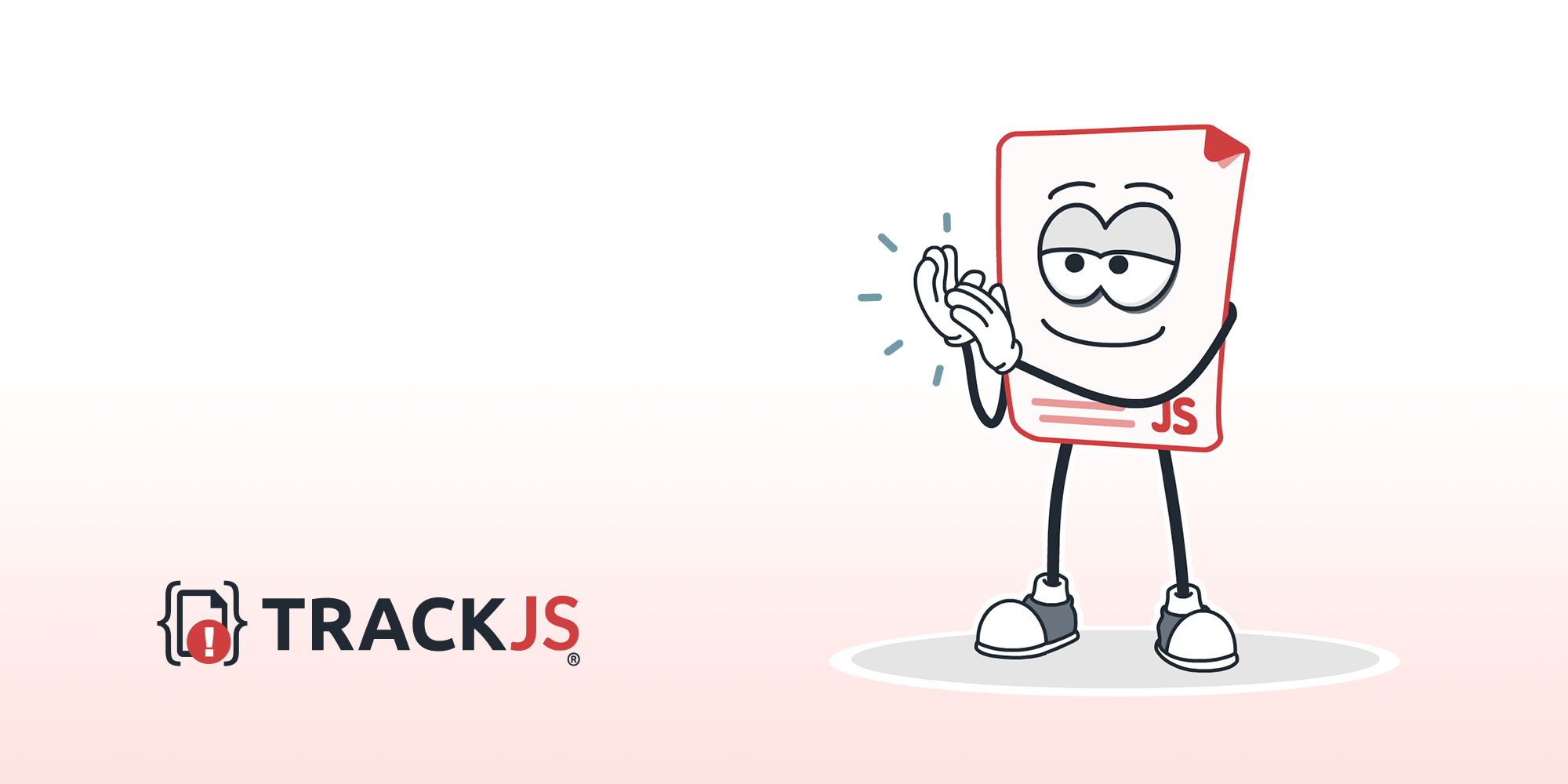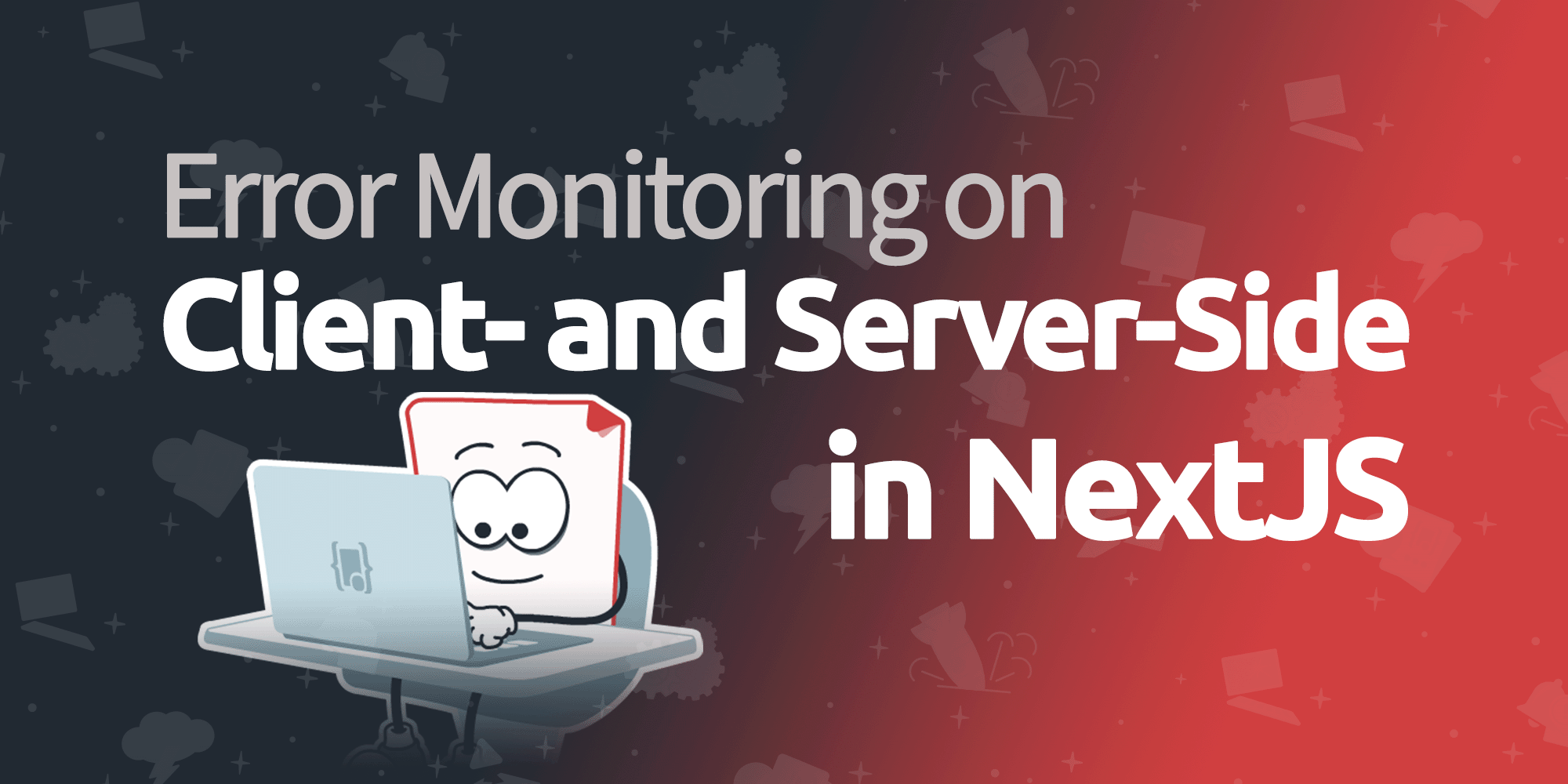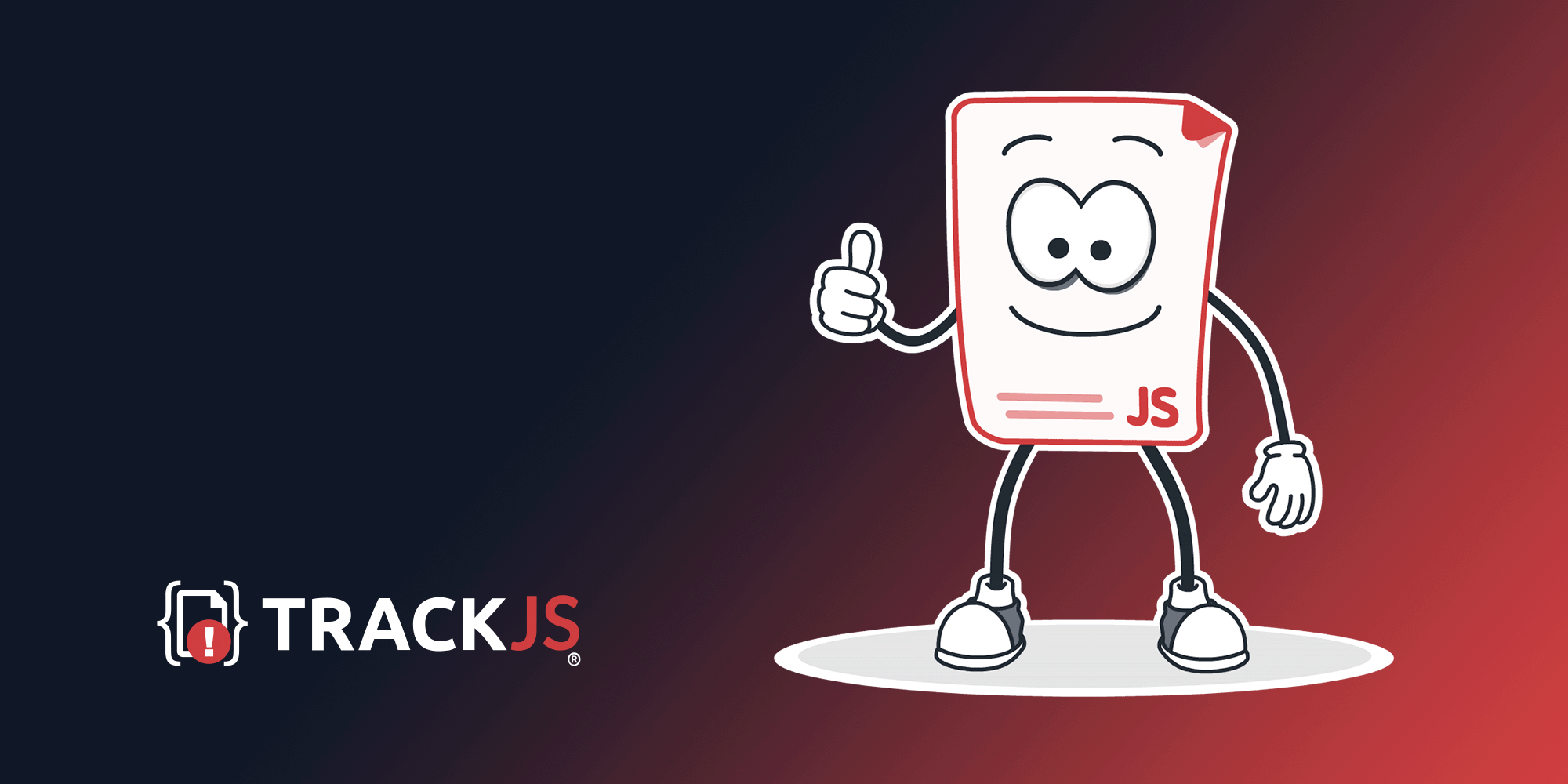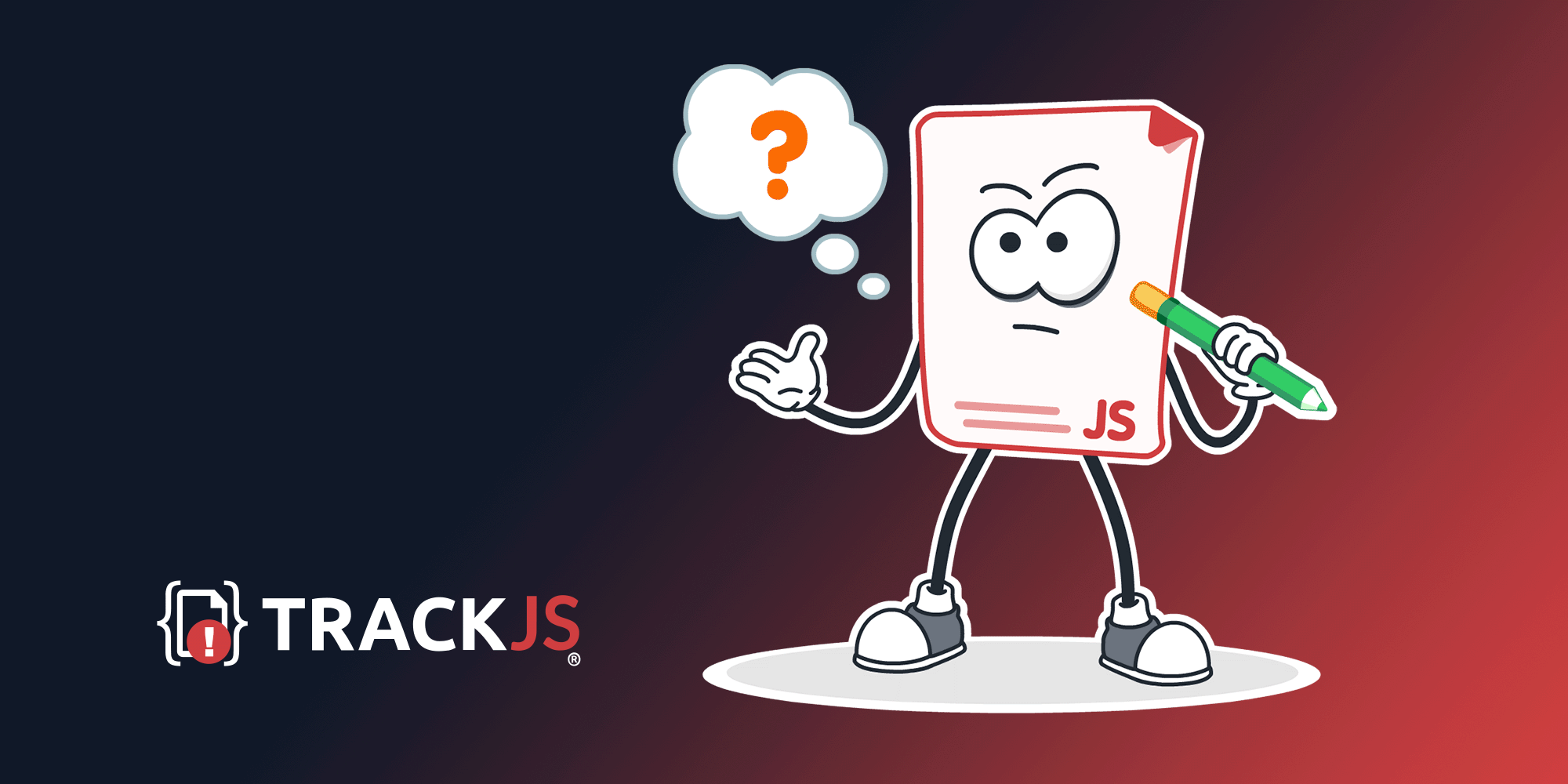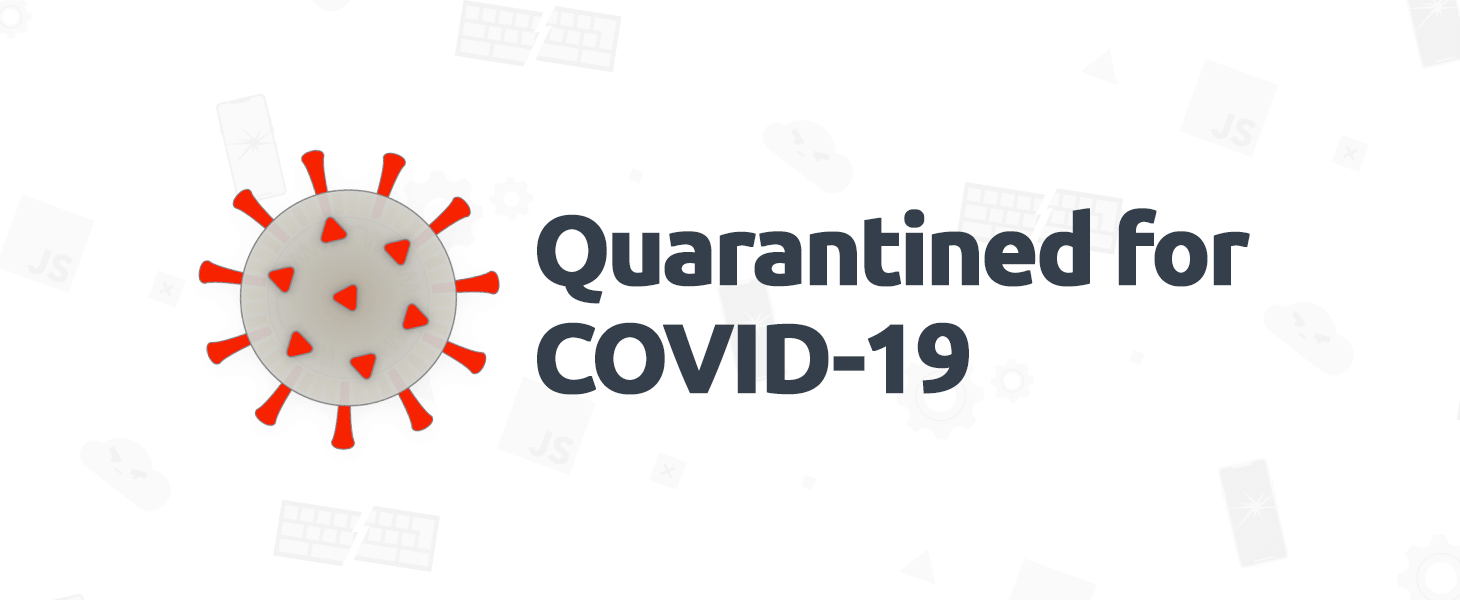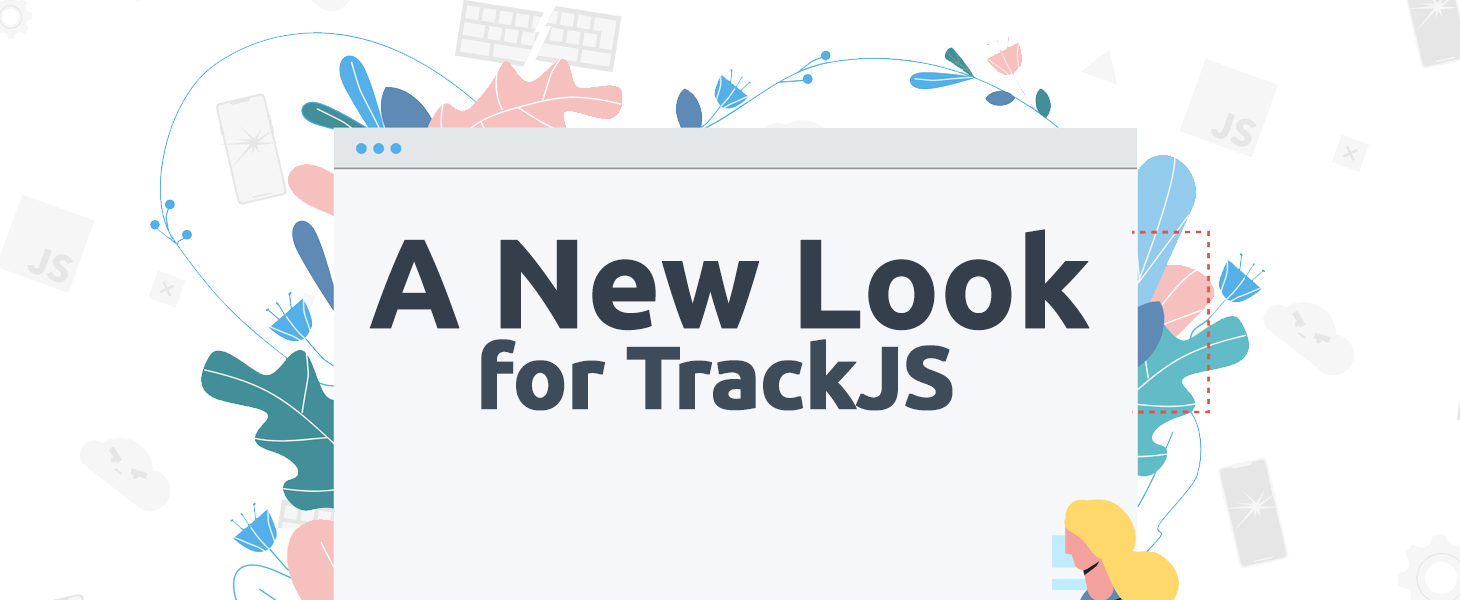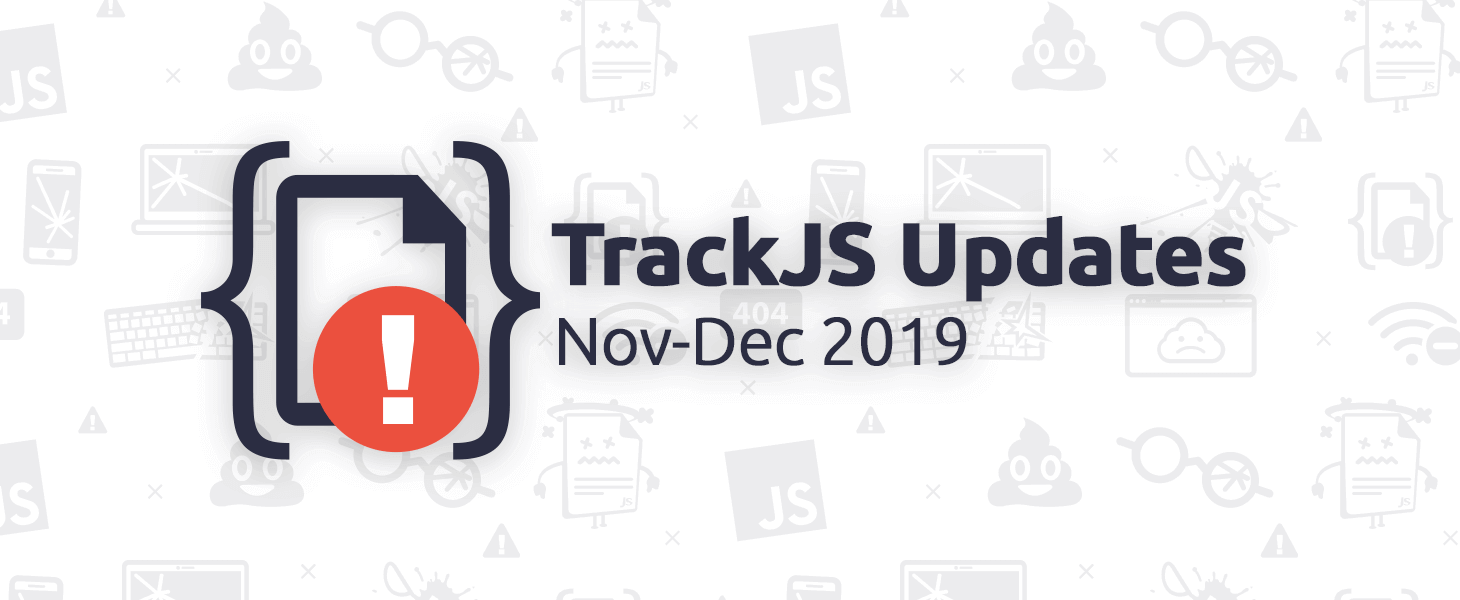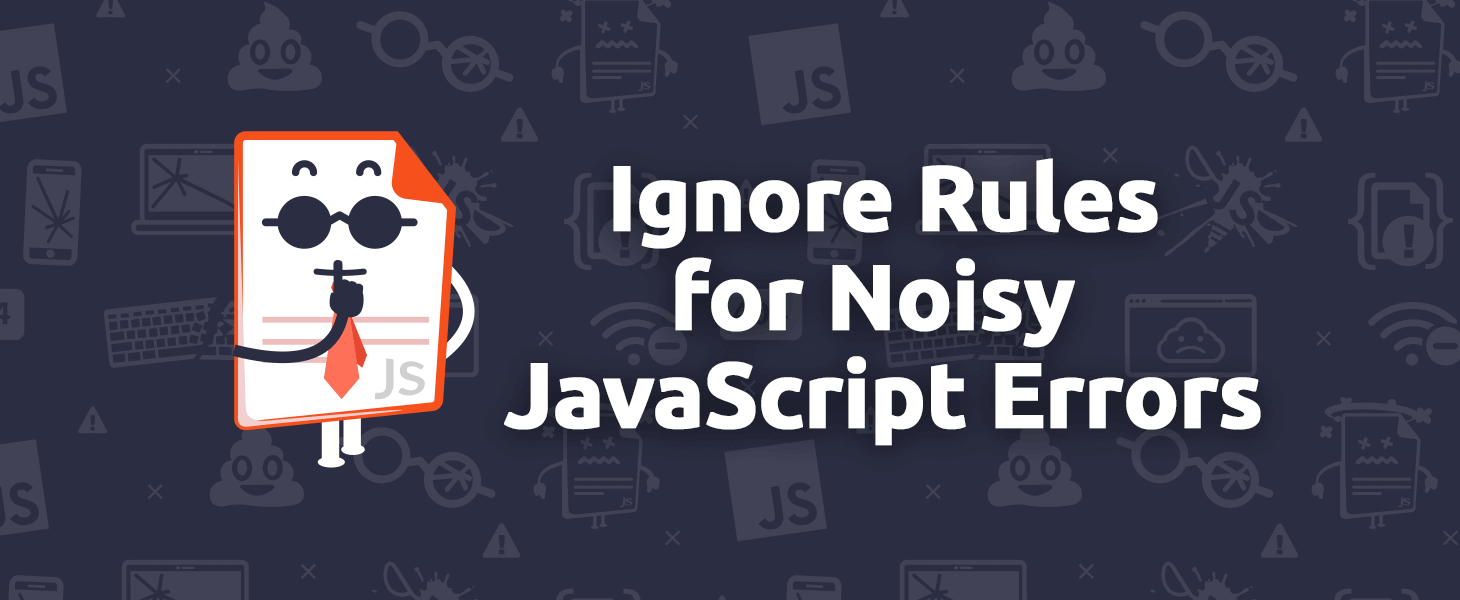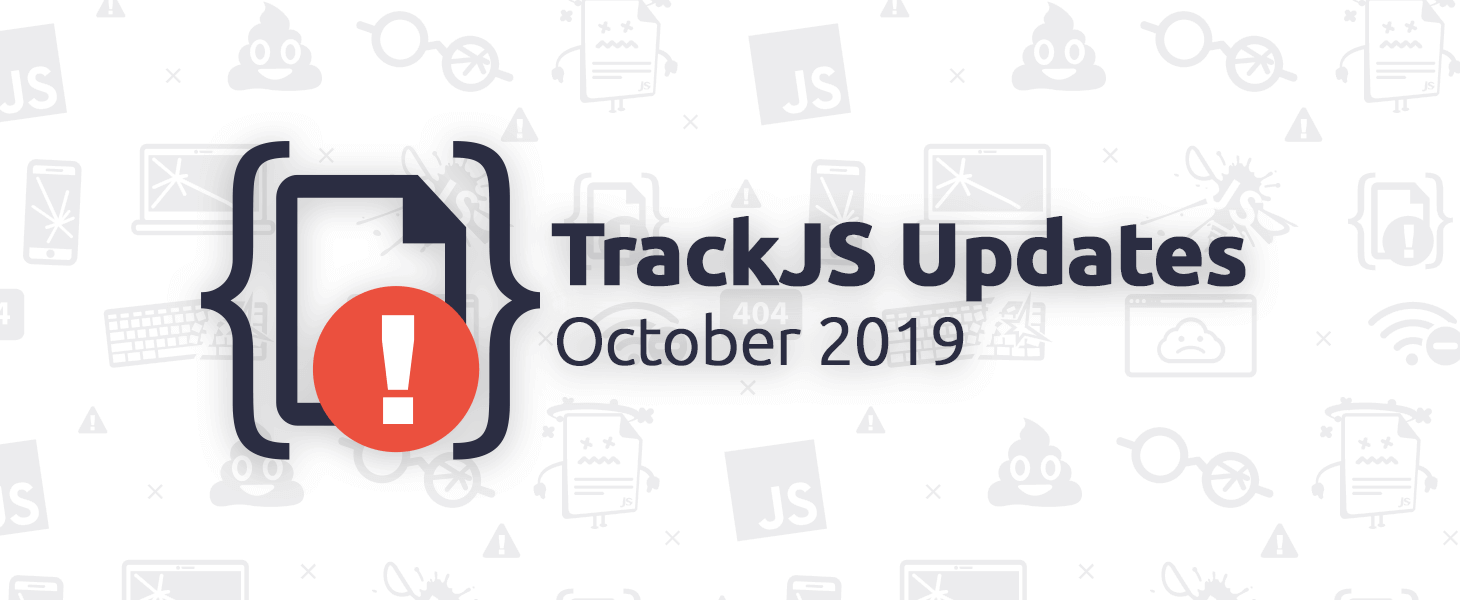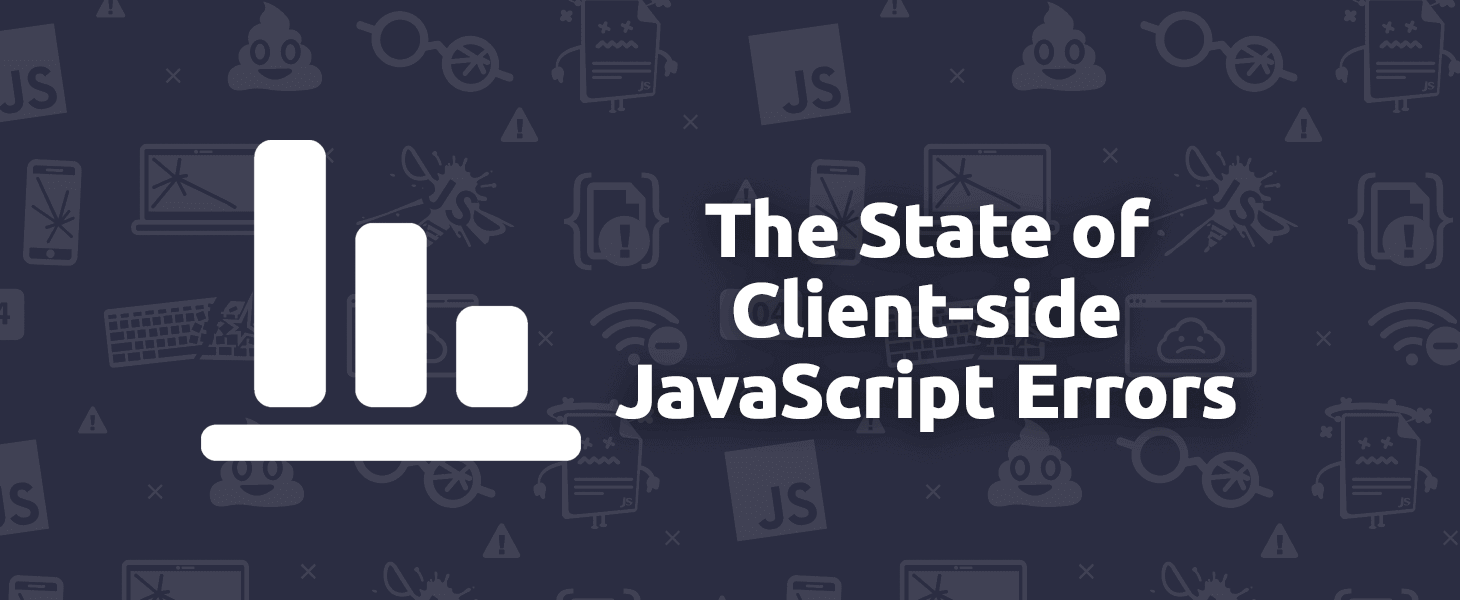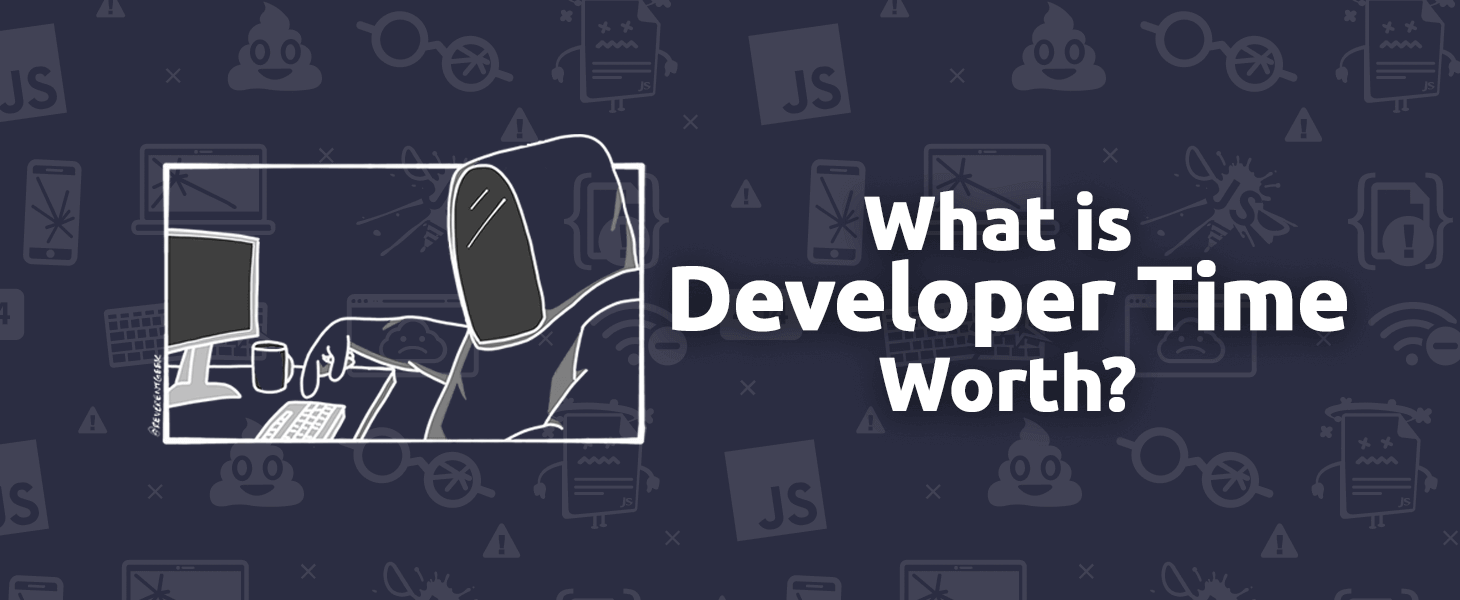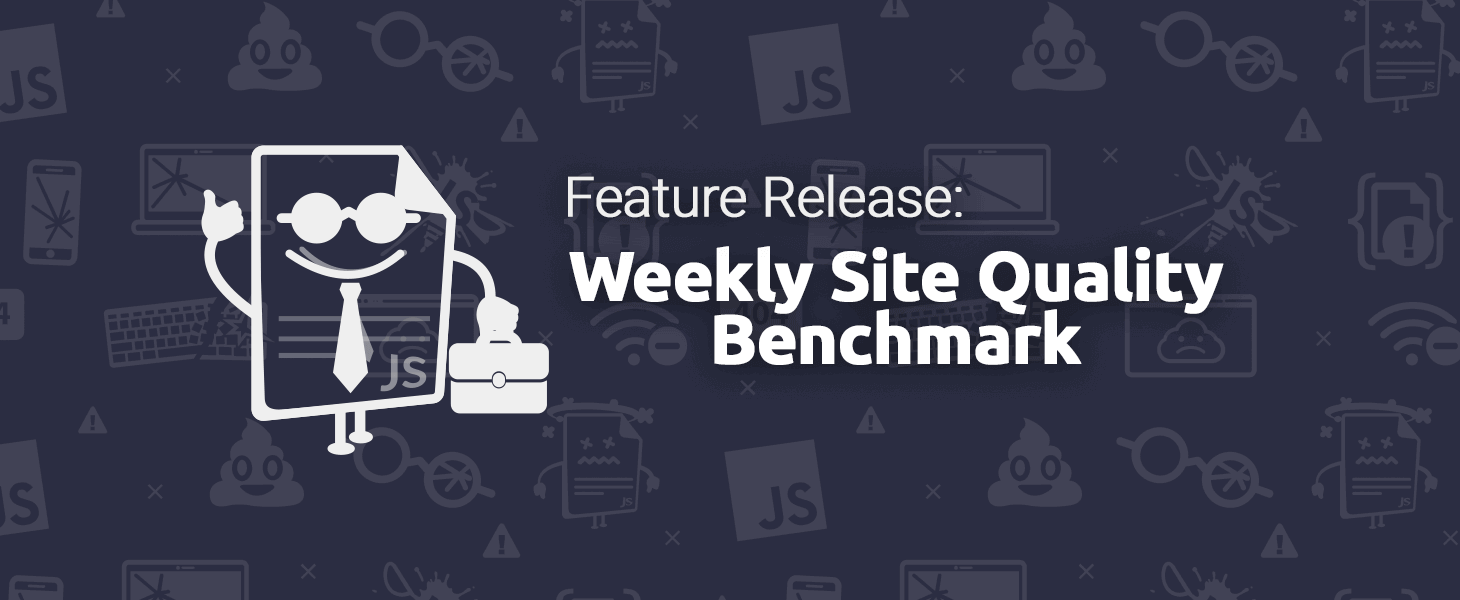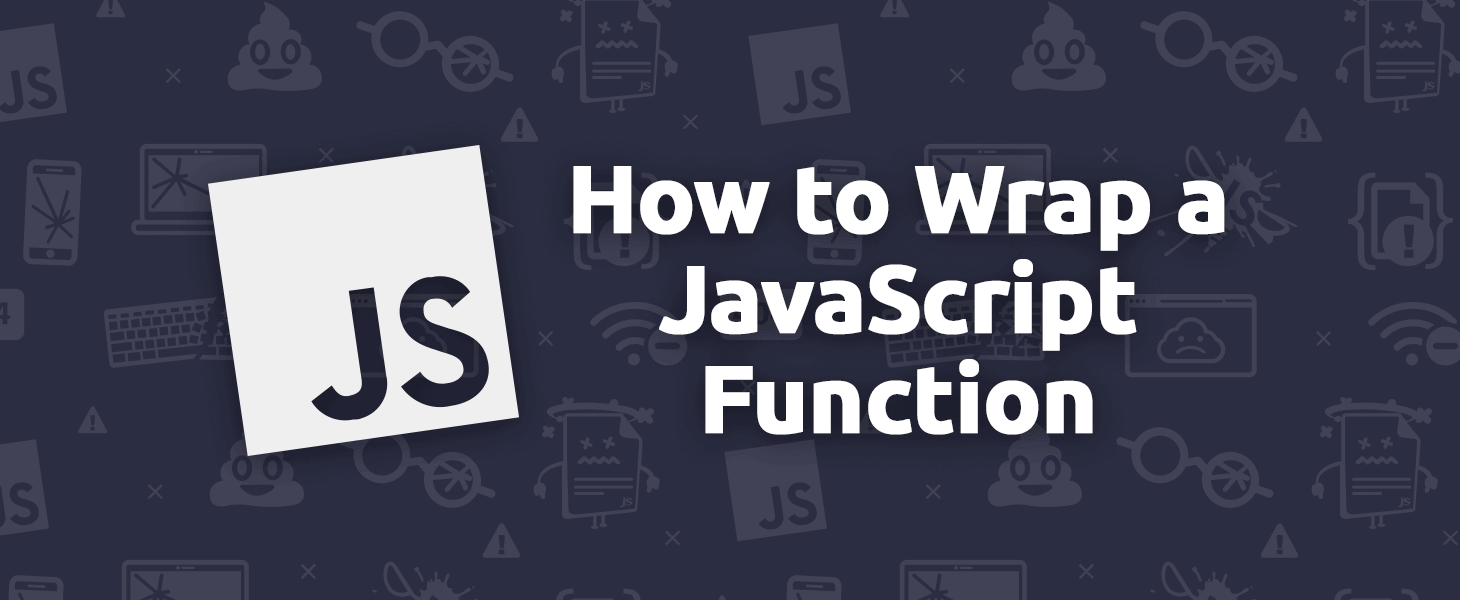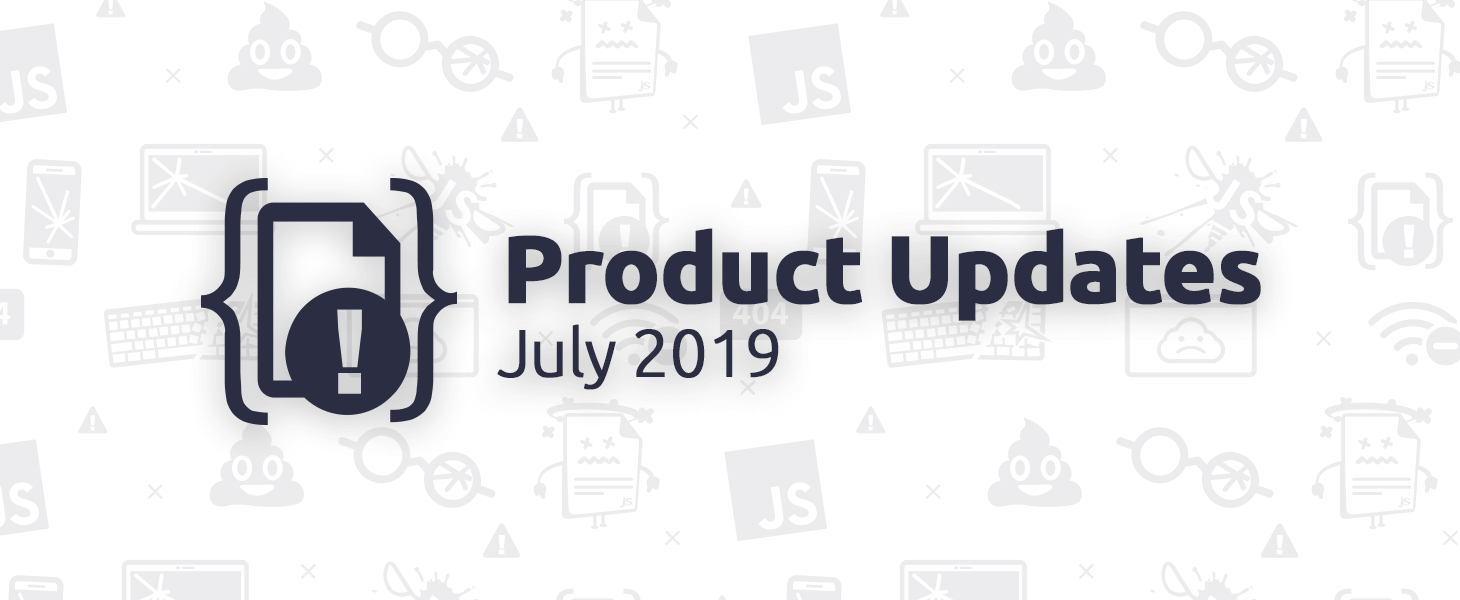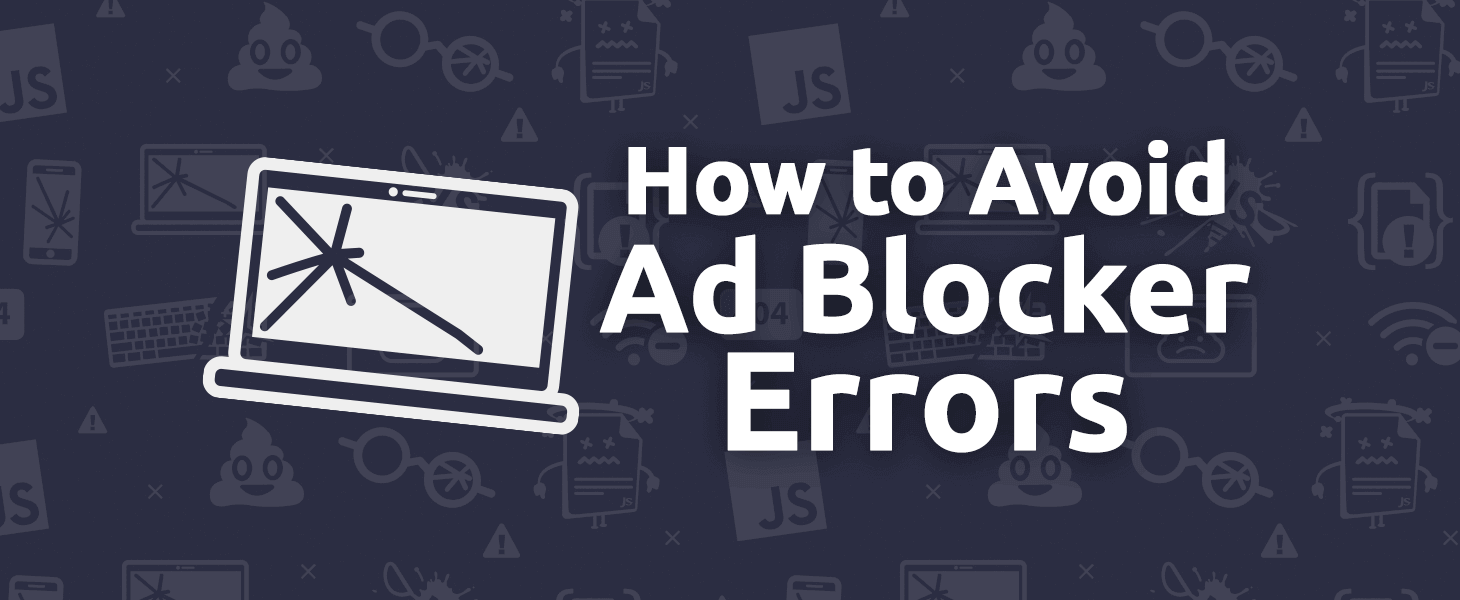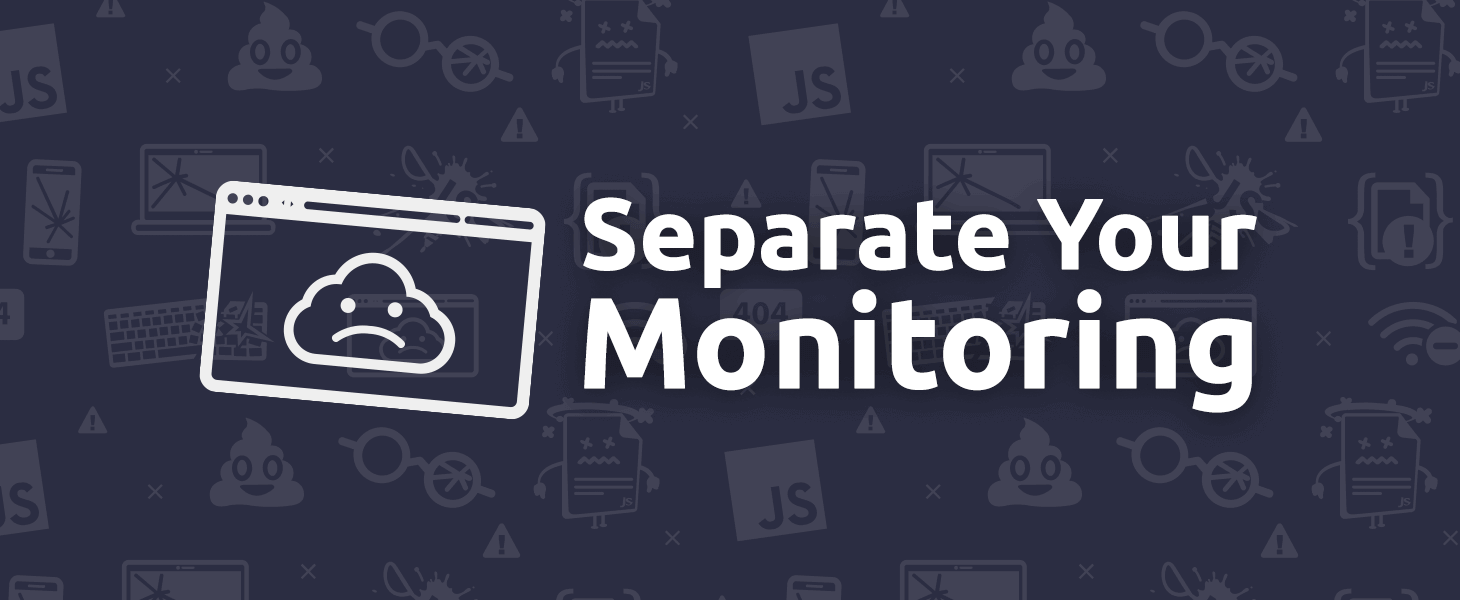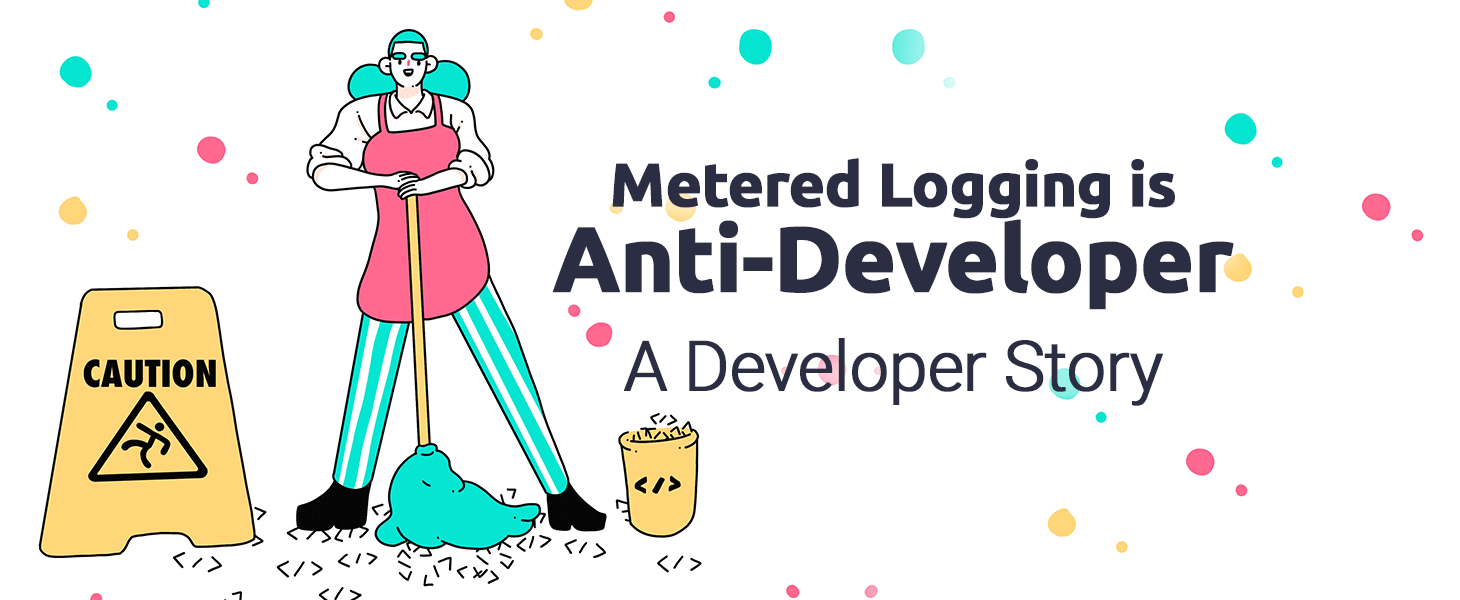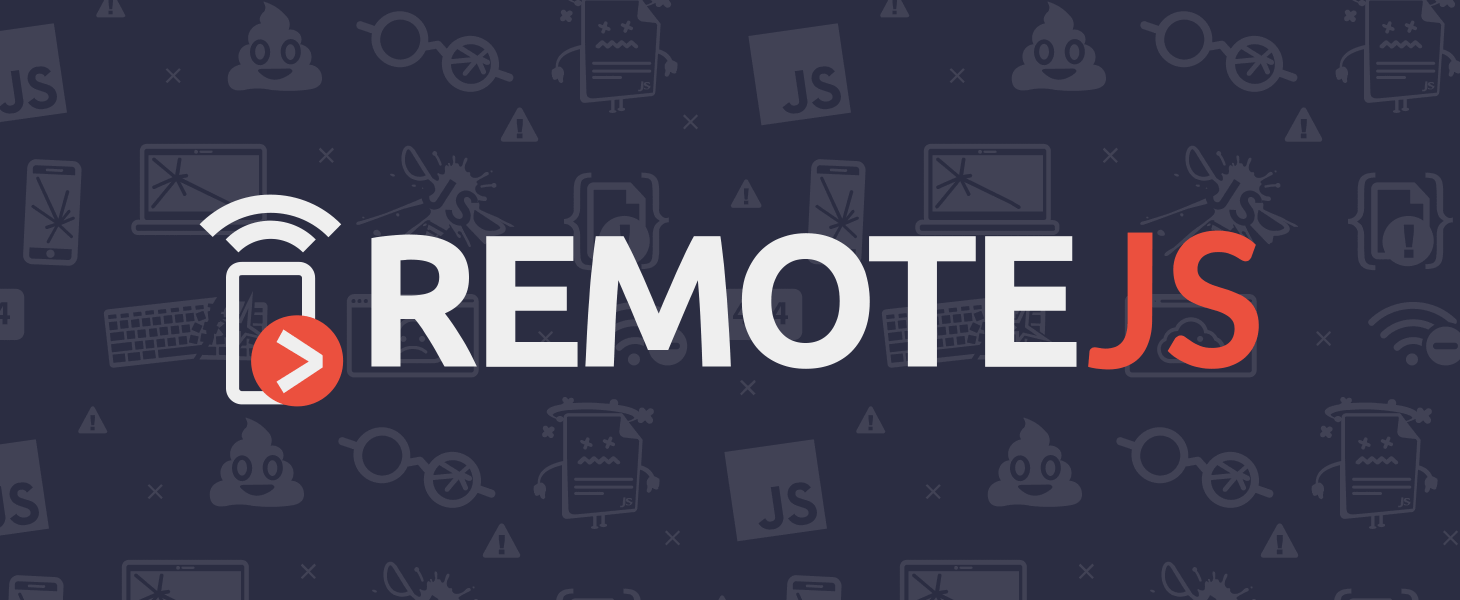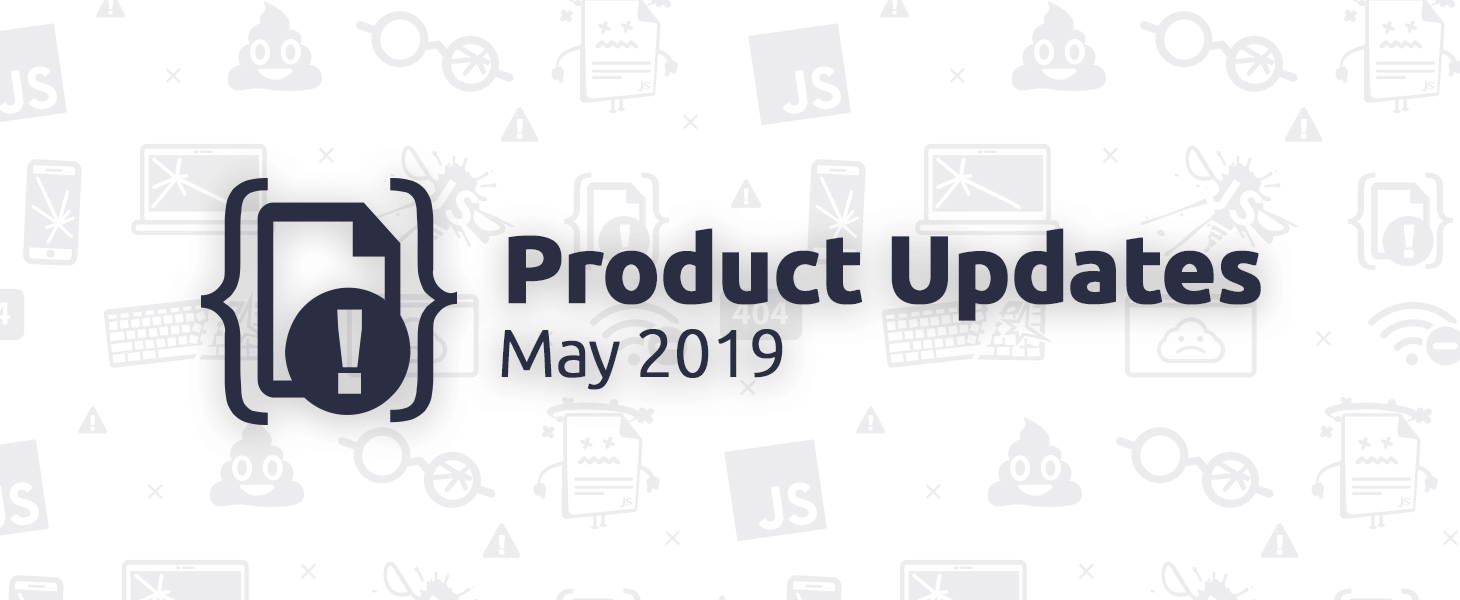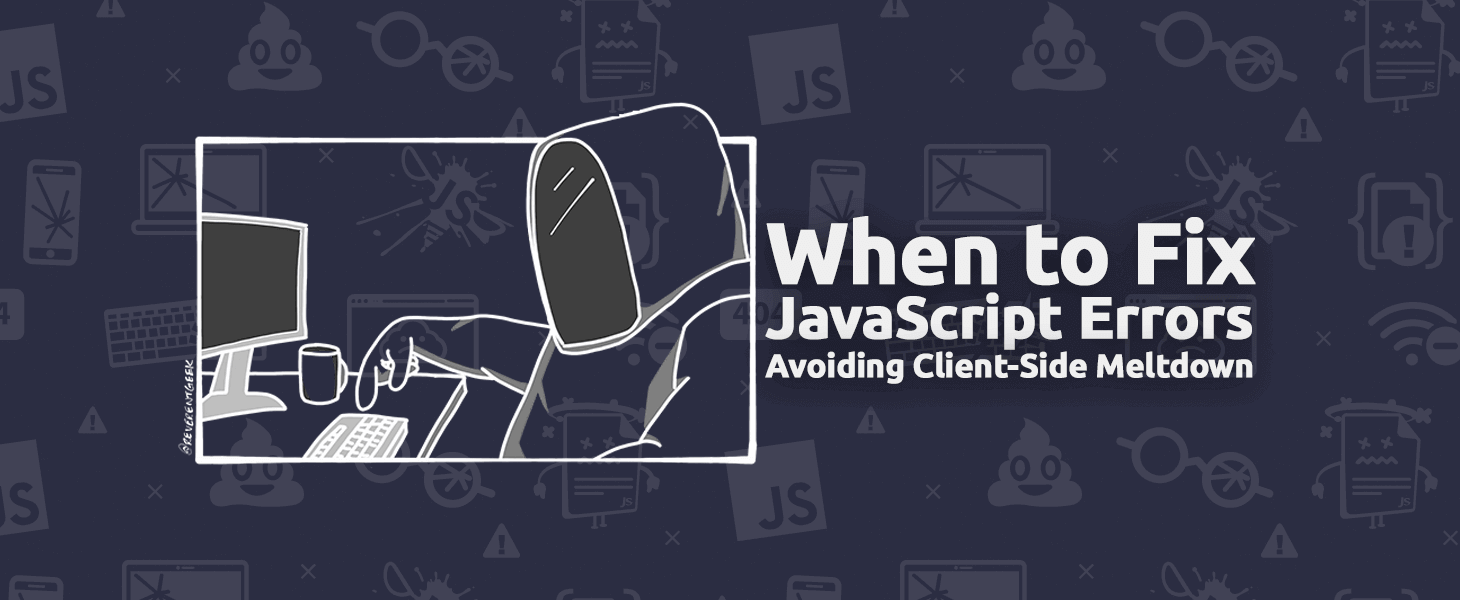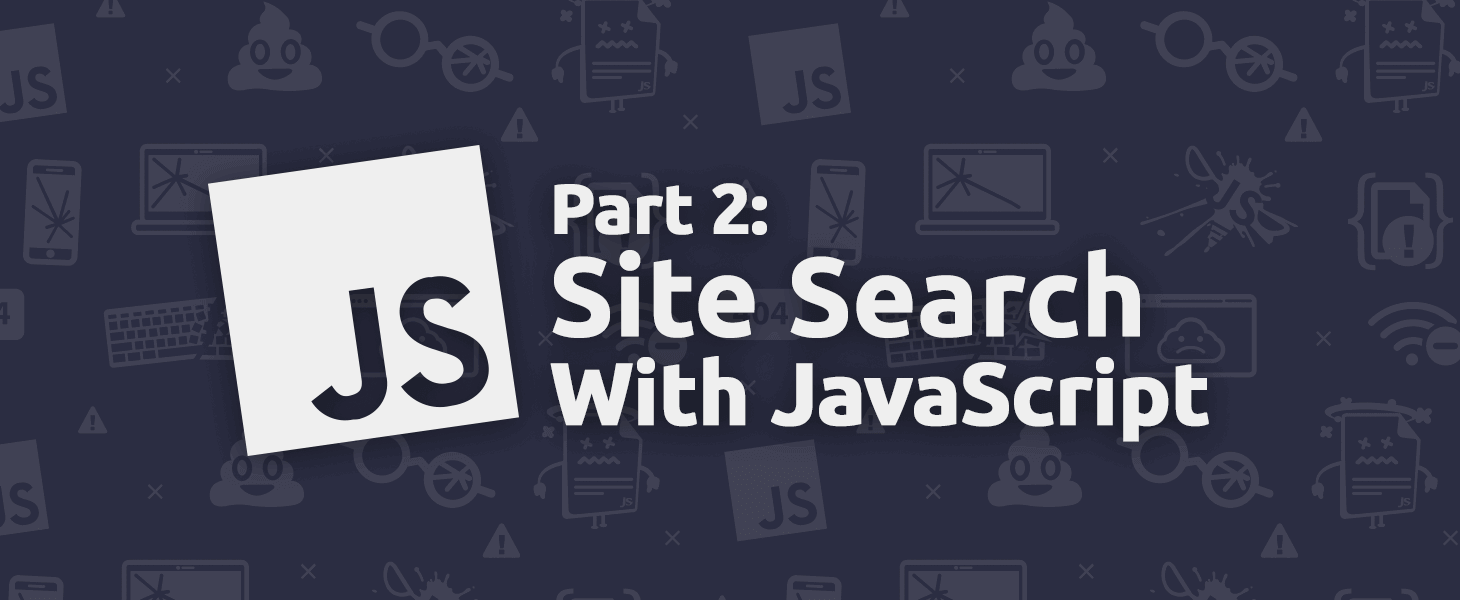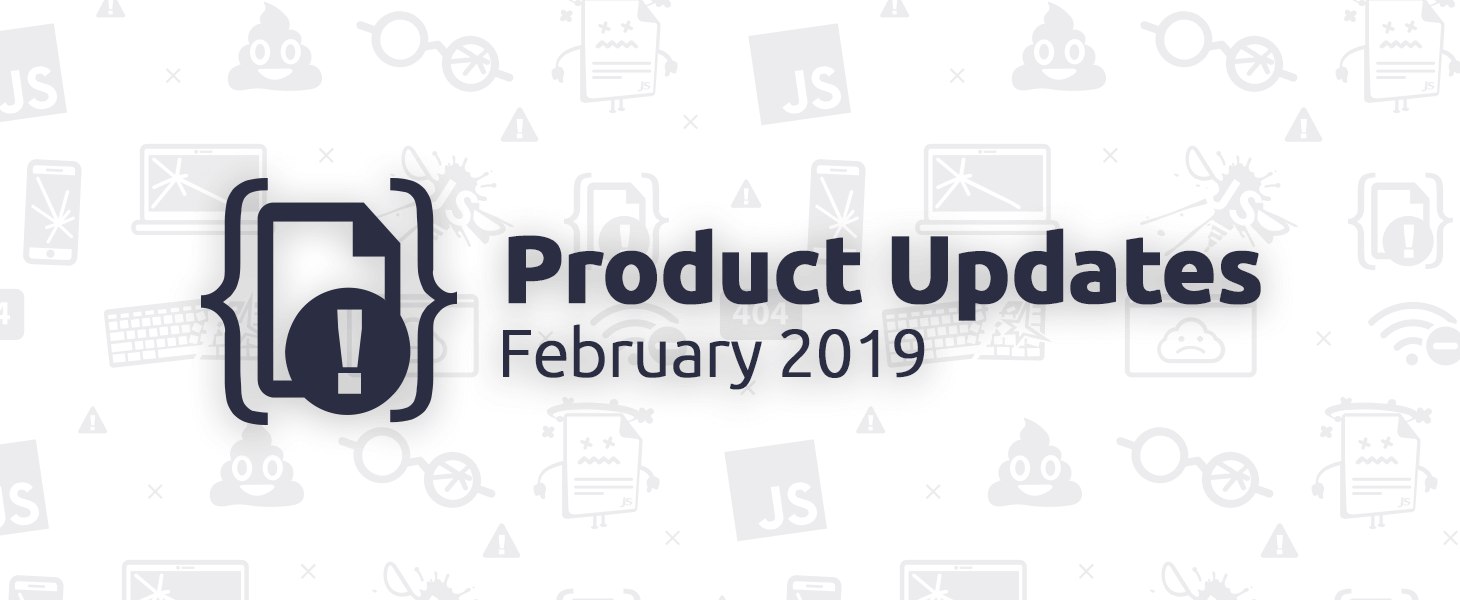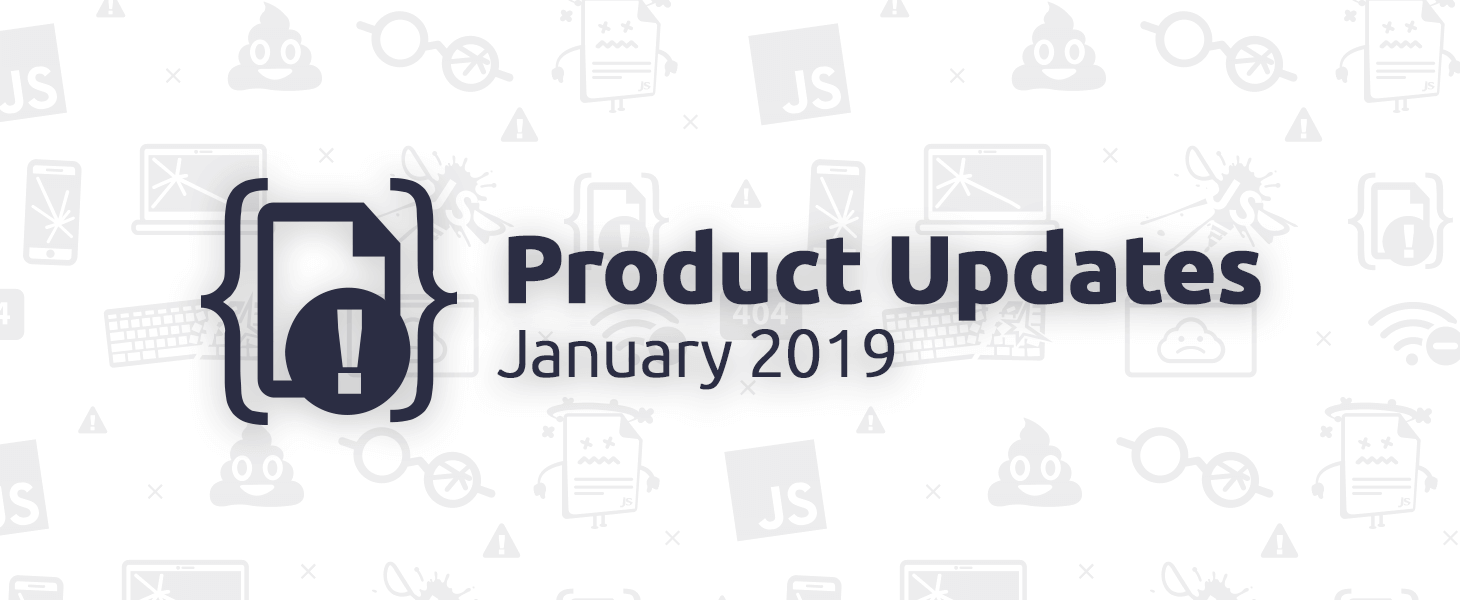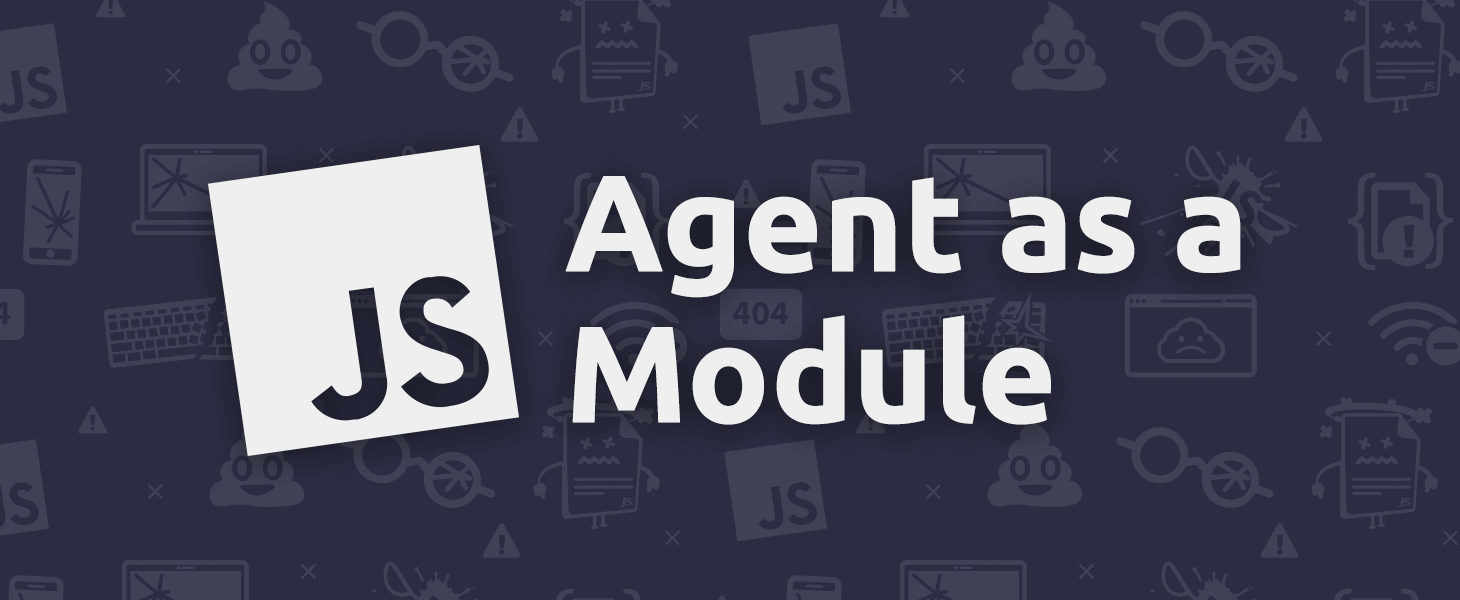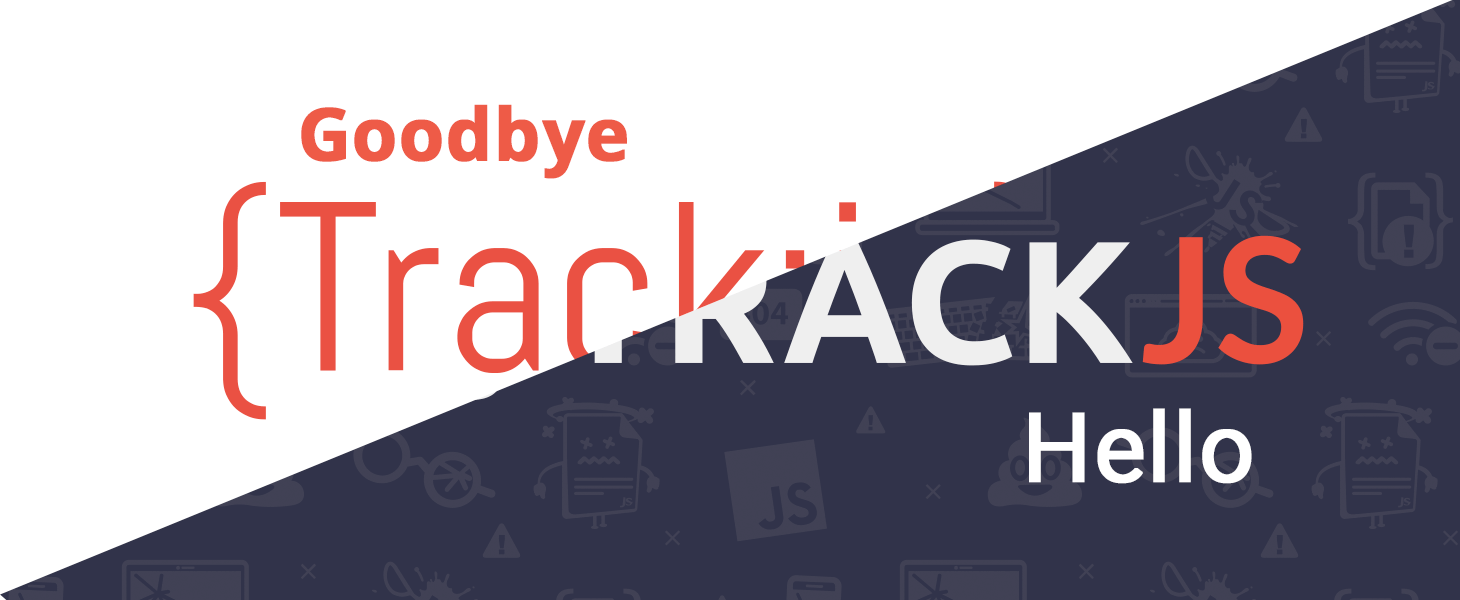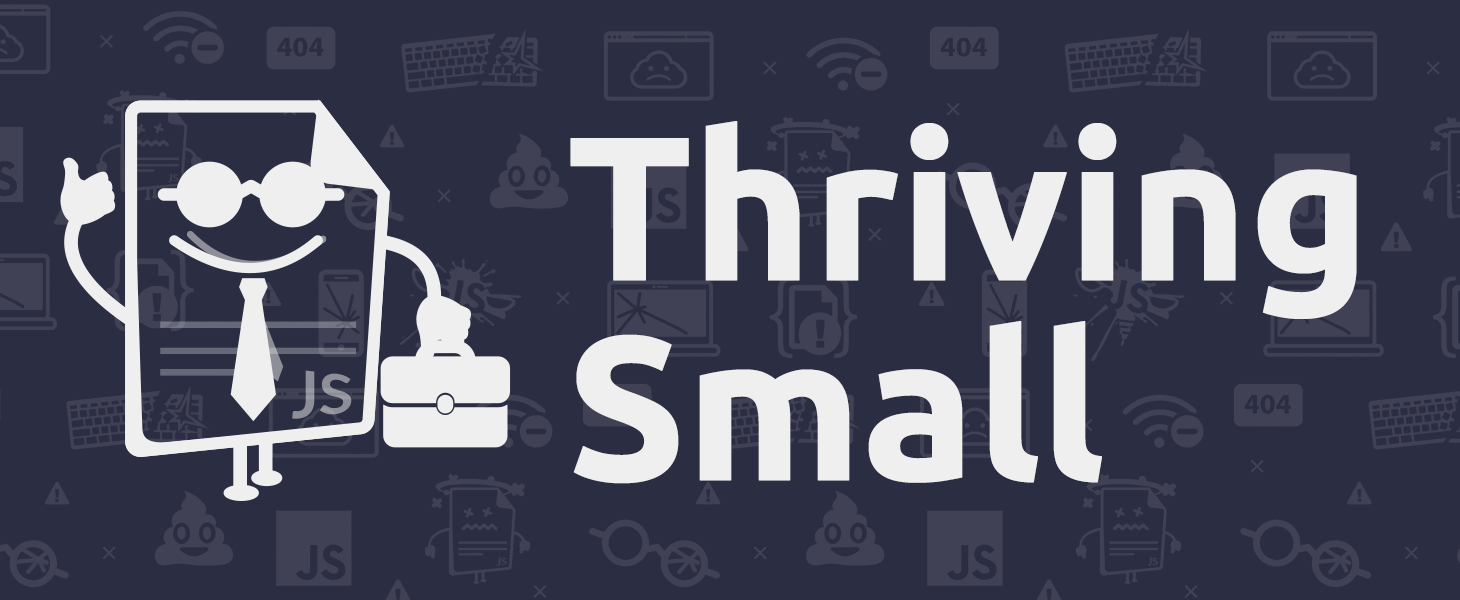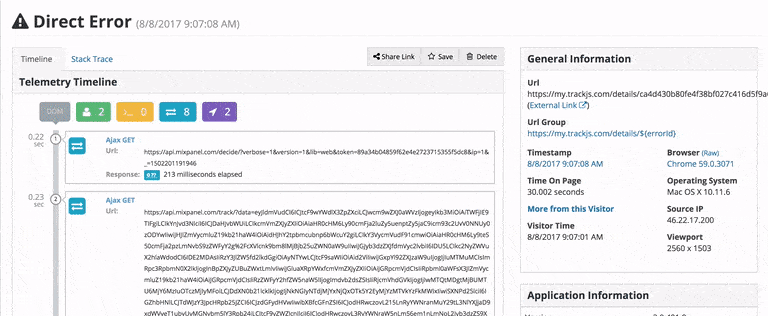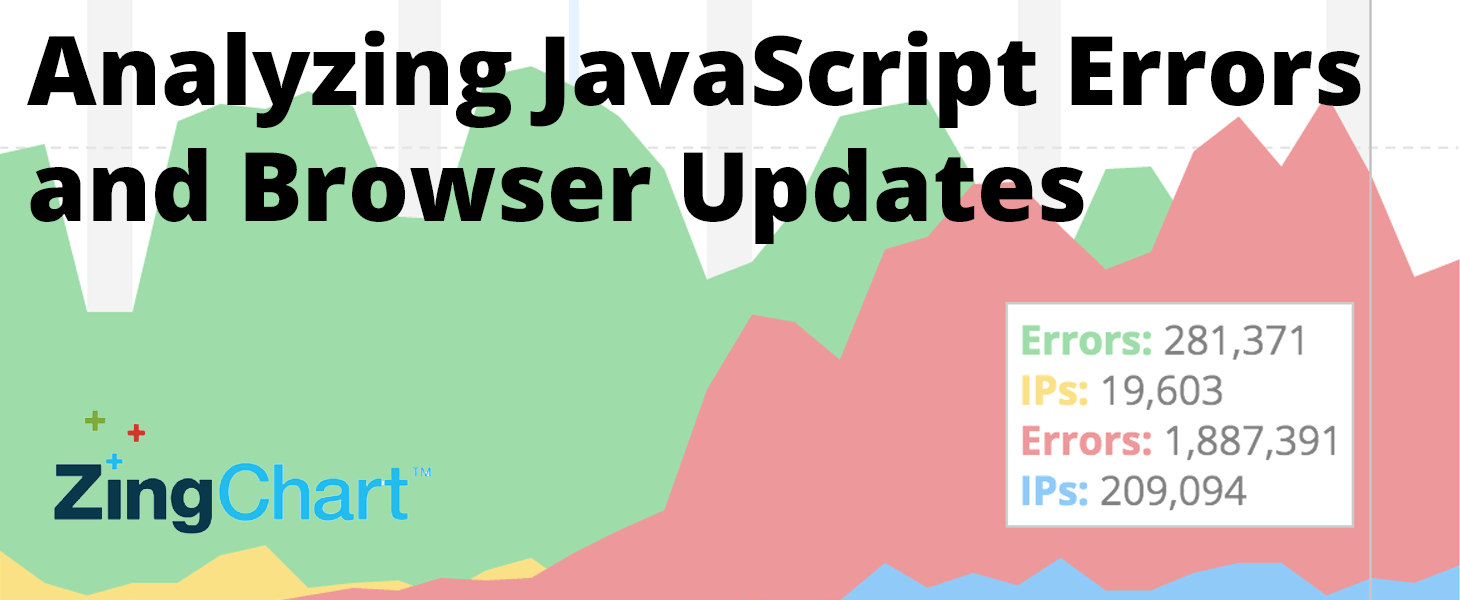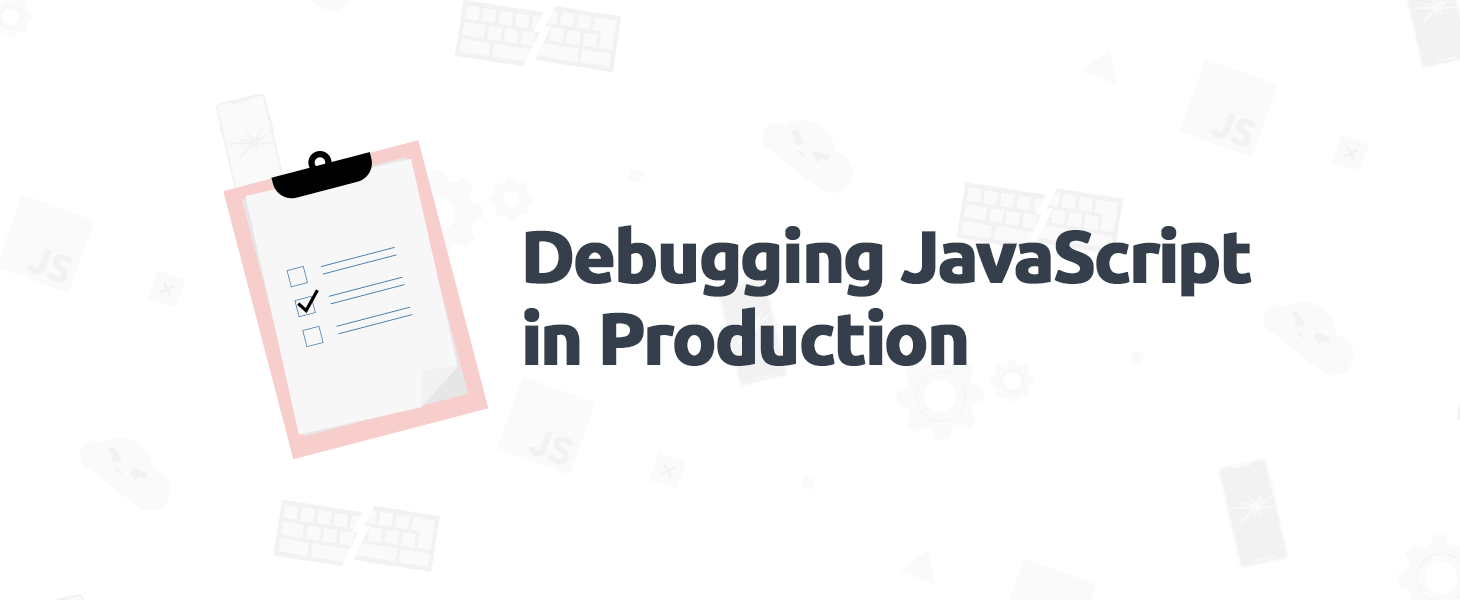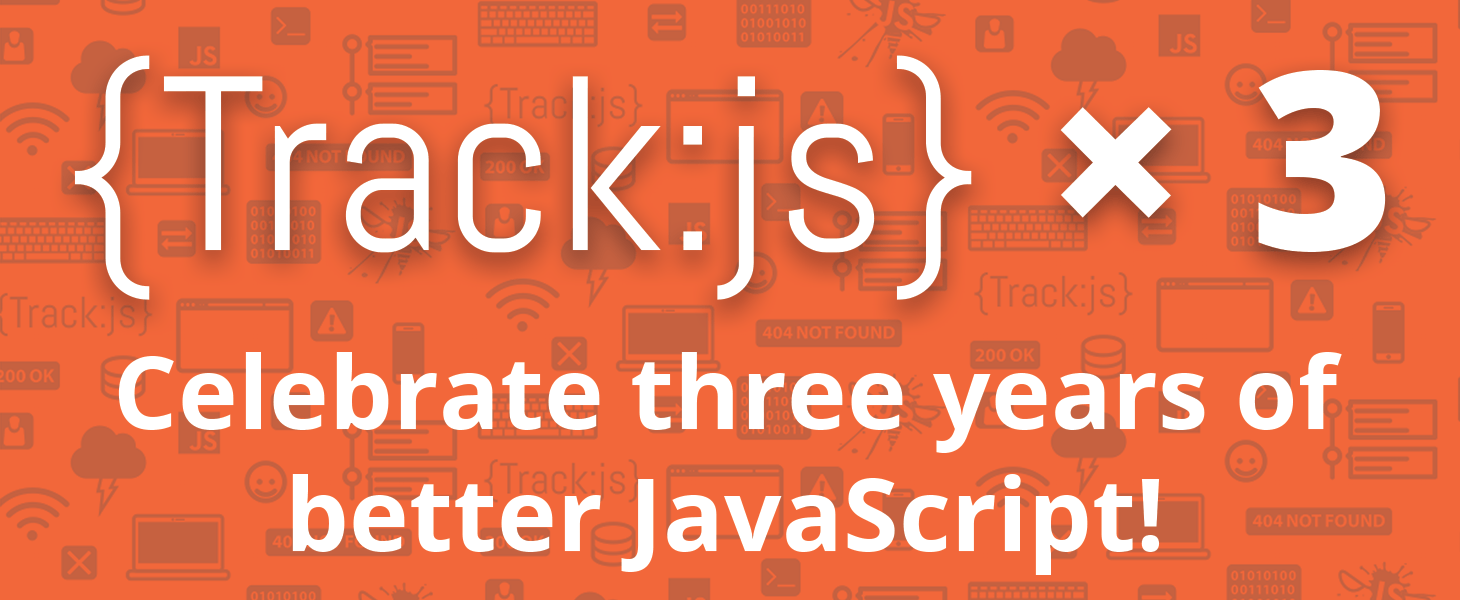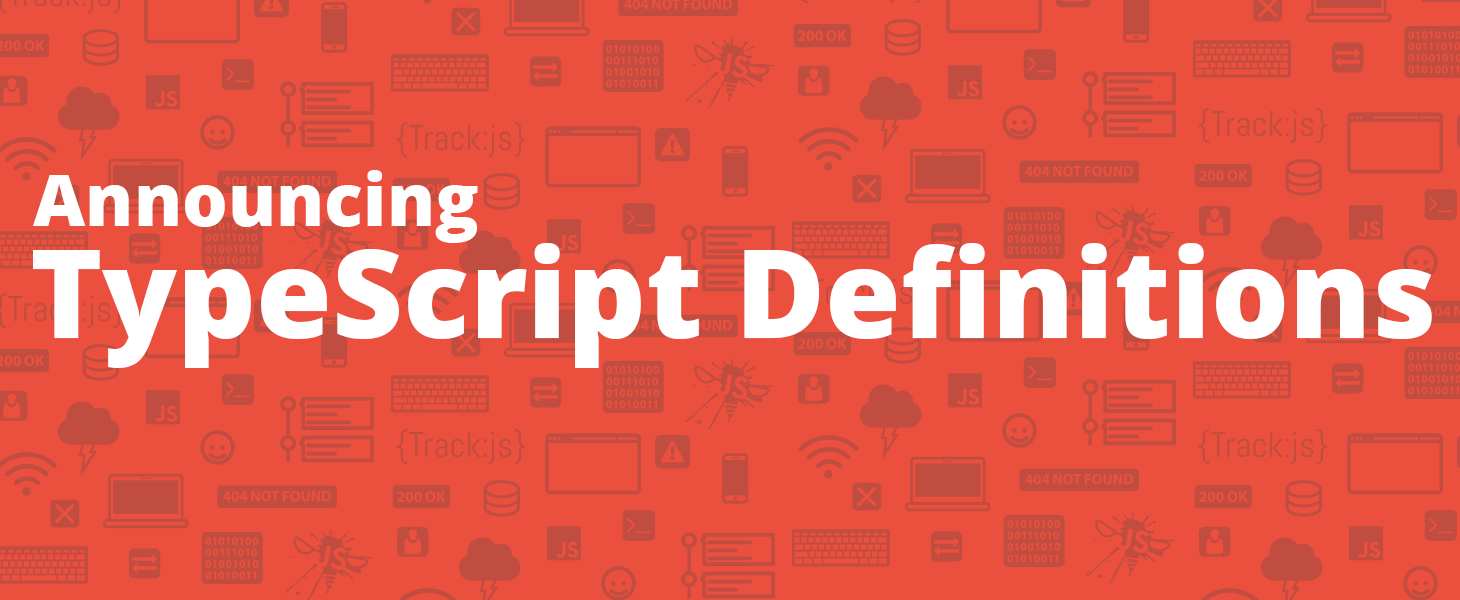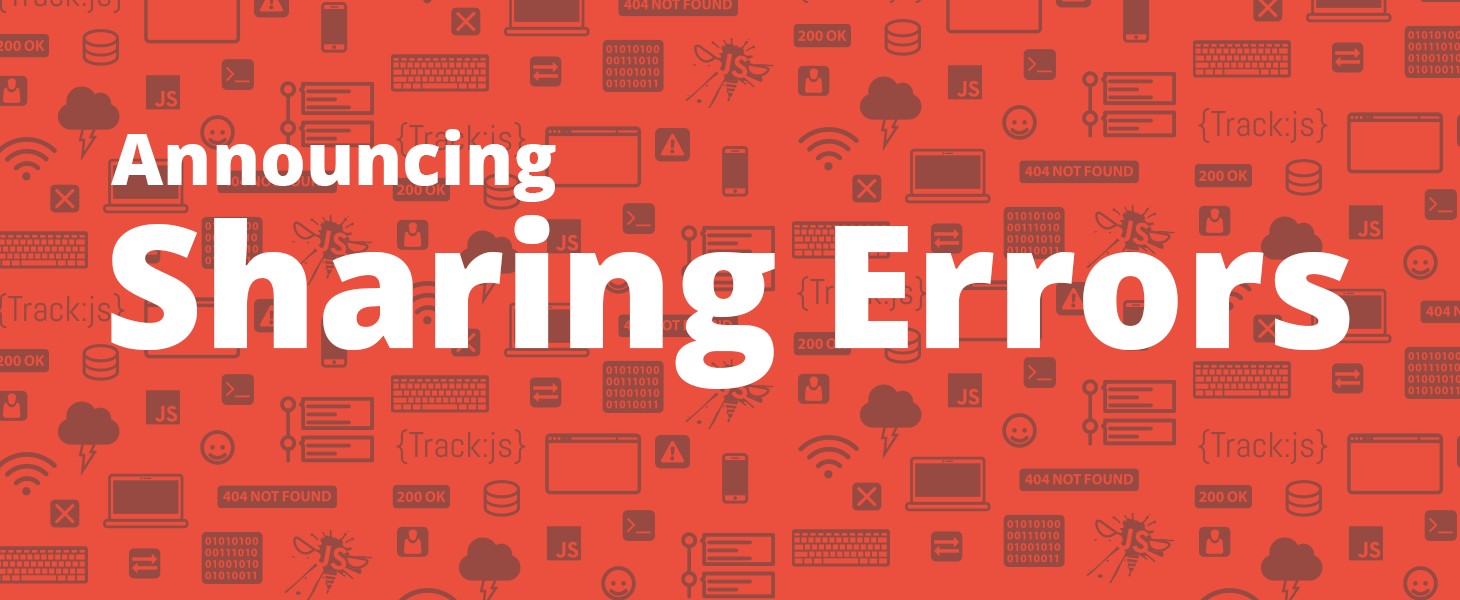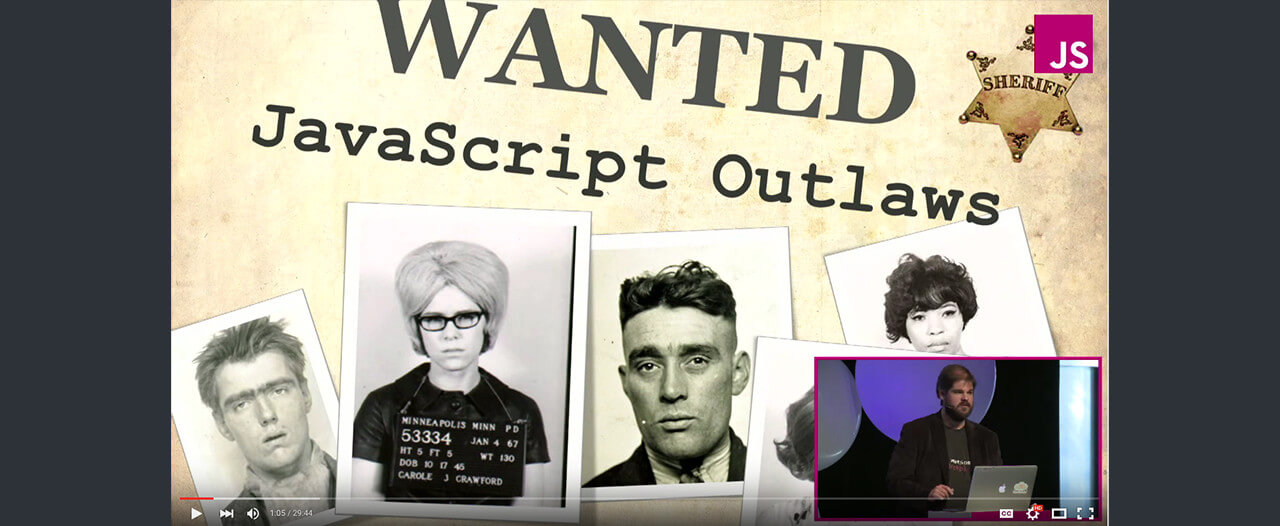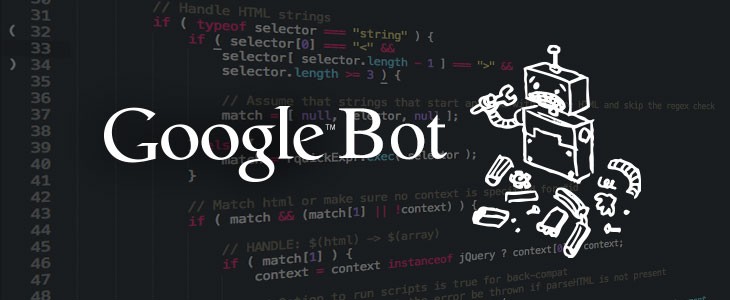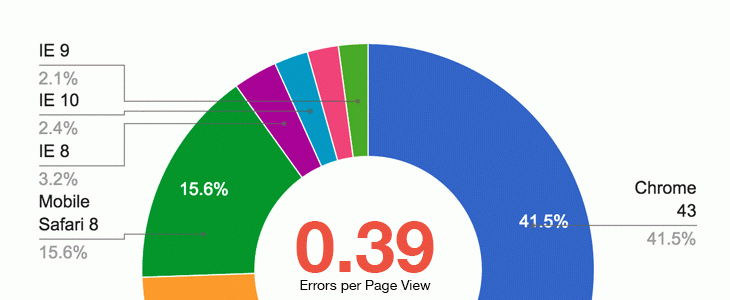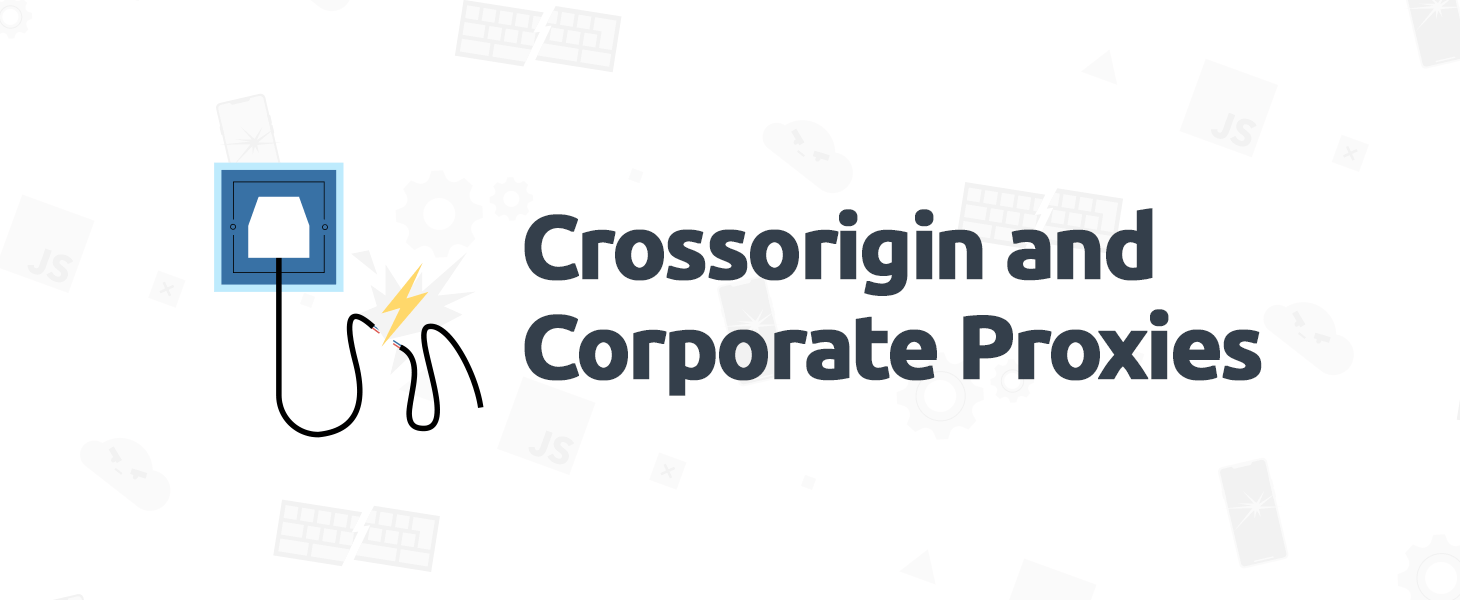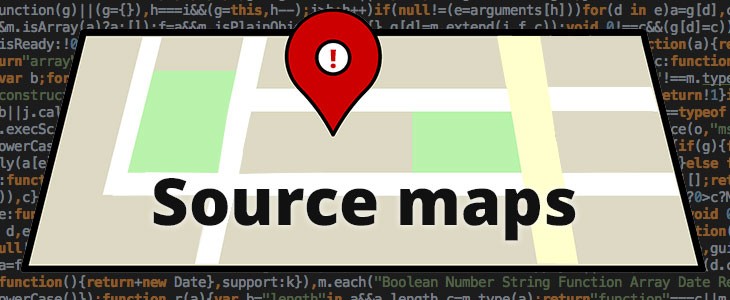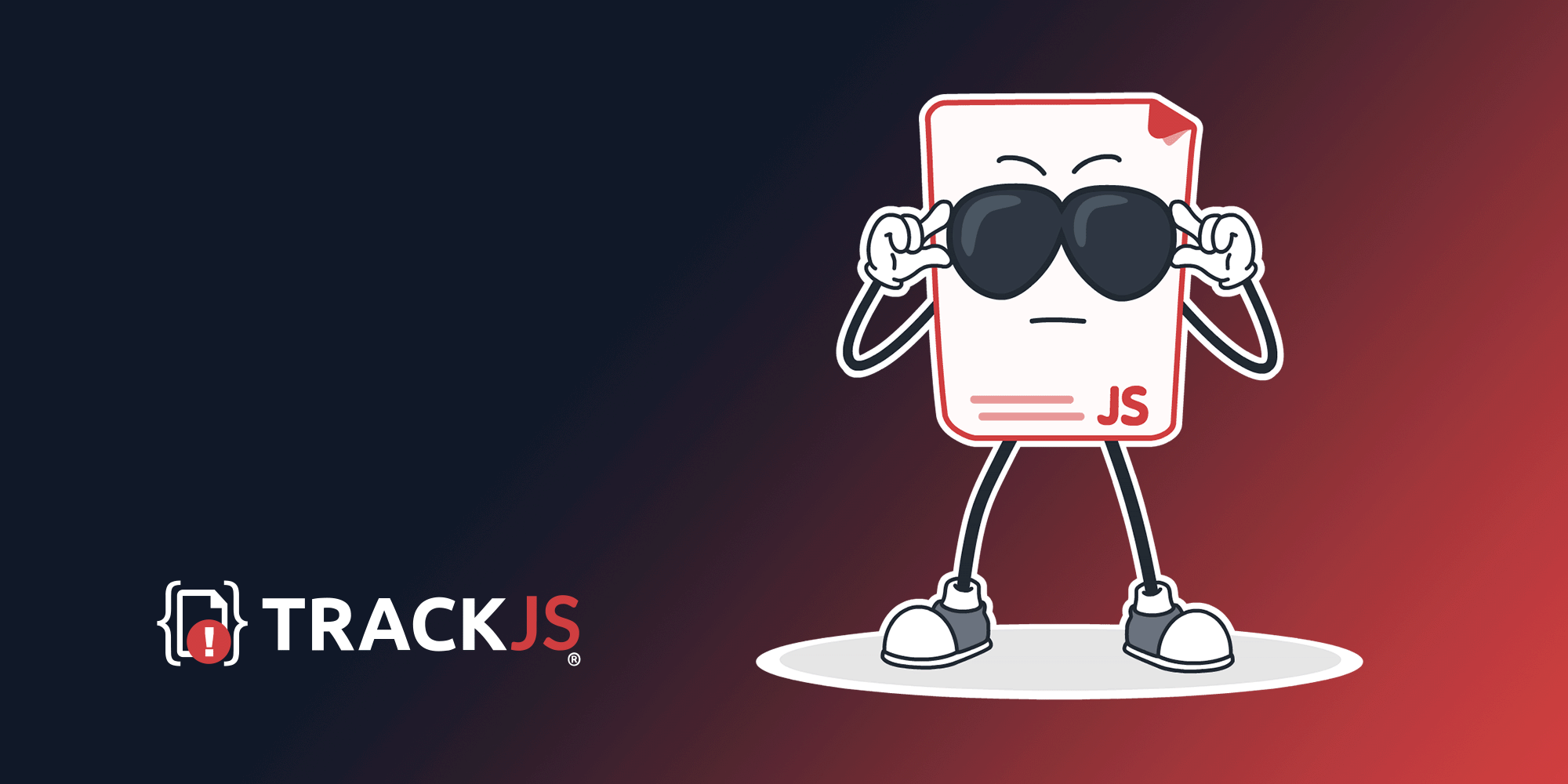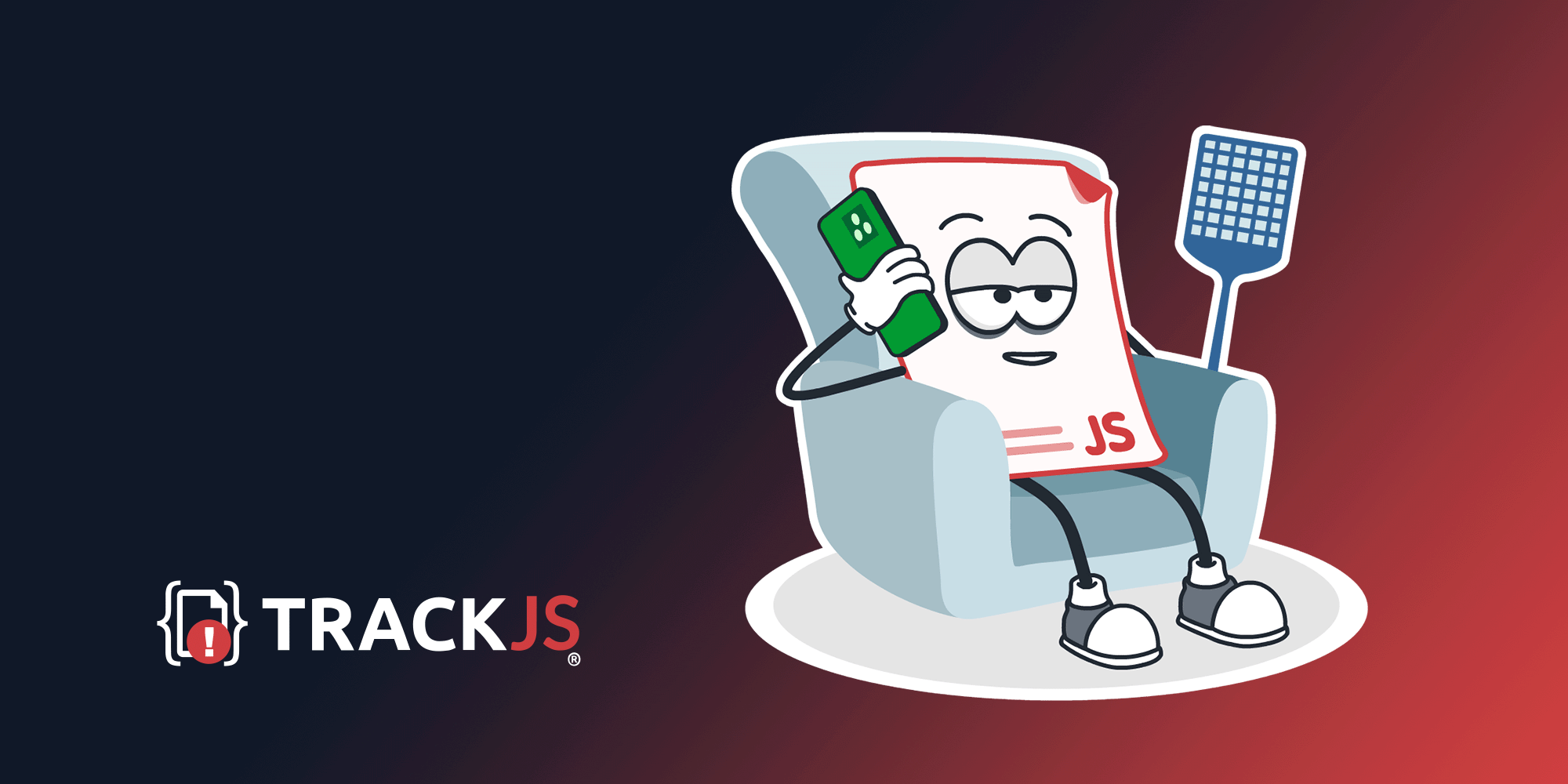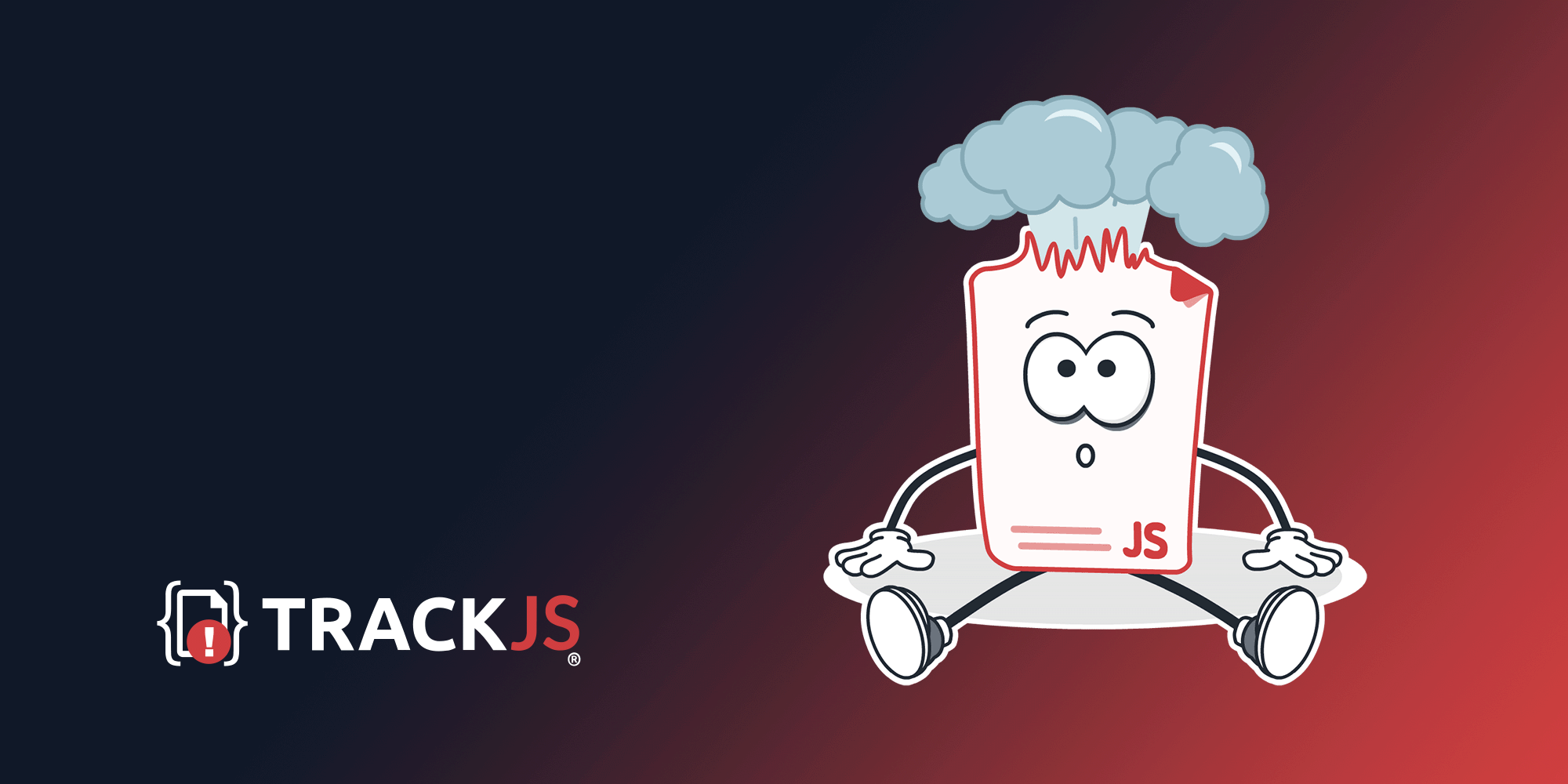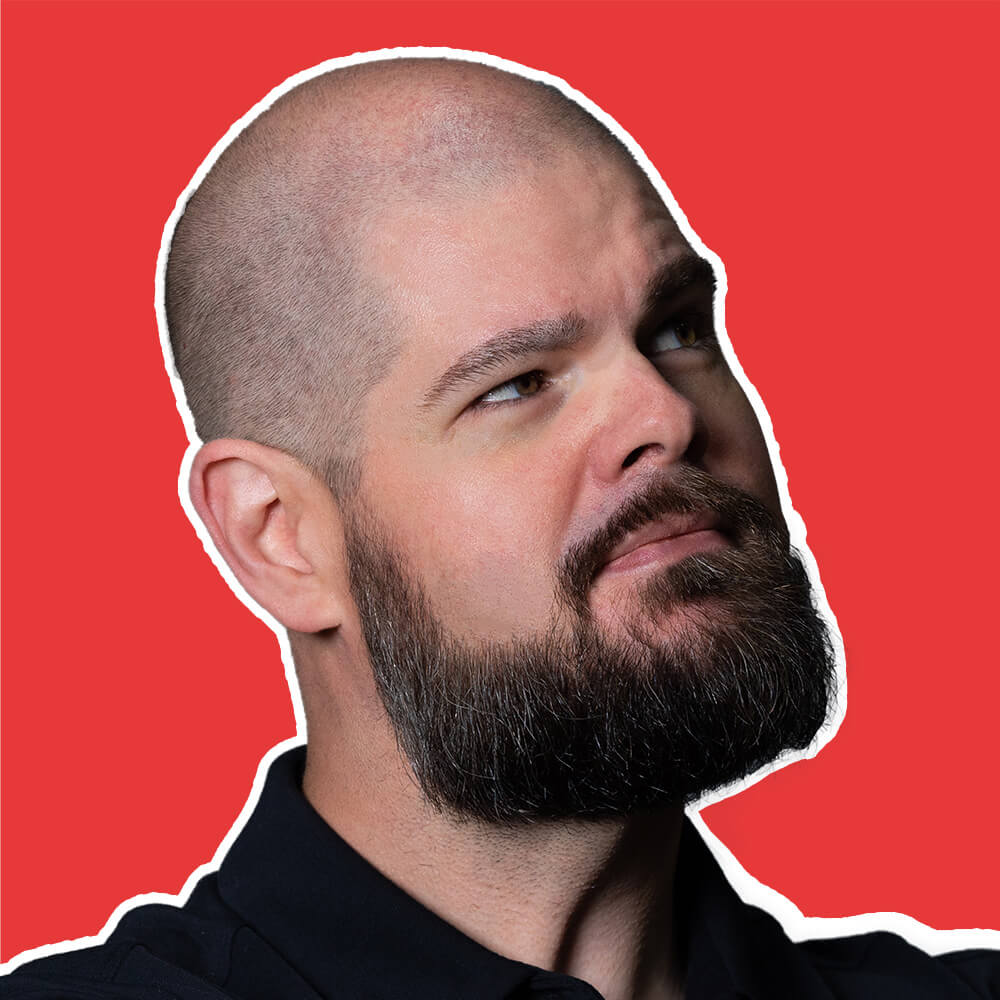
70 Blog Posts
43 JavaScript Answers
iOS 8 Attempted to assign to readonly property.
A WebKit JIT compiler bug in iOS 8 caused "Attempted to assign to readonly property" errors when using Object.create() in strict mode, breaking Ember, Angular, and Polymer apps on 32-bit devices.
Failed to fetch
Chromium browsers show "Failed to fetch" when requests get no response. Usually CORS issues, ad blockers, or URL typos. Quick fixes: check URL, test in new tab, disable ad blockers.
Load failed
Safari shows "Load failed" when fetch requests can't connect to servers. Common causes include network issues, CORS problems, or server downtime. Quick fixes: verify URL, check network connection, test in other browsers.
NetworkError when attempting to fetch resource
Firefox displays this error when fetch requests encounter connection problems. Often caused by blocked requests, CORS violations, or unreachable servers. Quick fixes: inspect console, verify endpoints, check browser settings.
Script error.
Generic browser error when cross-origin scripts fail. Caused by Same-Origin Policy blocking error details from external scripts. Quick fixes: add crossorigin attribute, enable CORS headers, check CSP settings.
MetaMask extension not found
Error from MetaMask browser extension when it can't detect its own installation. Usually caused by extension conflicts, disabled state, or browser profile issues. Best practice: ignore in error monitoring.
Cannot read properties of undefined (reading 'length')
Common JavaScript error when accessing length property on undefined values. Usually occurs with arrays, strings, or API responses that haven't loaded yet. Quick fixes: add null checks, use optional chaining, handle loading states.
Cannot read properties of undefined (reading 'id')
JavaScript error when accessing id property on undefined objects. Common with user data, API responses, and array operations. Quick fixes: use optional chaining, check object existence, handle loading states properly.
Empty String Errors
Empty string error often caused by Pinterest widgets when ad blockers prevent network requests. Results in xhr.statusText being empty instead of descriptive error message. Best practice: ignore Pinterest-related errors.
form.submit is not a function
Confusing error when form elements mask the submit method. Occurs when inputs are named "submit" and override the form's submit function. Quick fixes: rename submit inputs, use prototype method, avoid conflicting names.
nsresult: 0x805e0006
Firefox error when external requests are blocked by extensions or CORS issues. Common with AdBlock Plus and antivirus software in older Firefox versions. Primarily affected Firefox until around 2019.
Object Not Found Matching Id:1, MethodName:update, ParamCount:4
Error signature from CefSharp bot crawlers, often Microsoft Outlook SafeSearch scanning email links. Not a user-facing issue but generates noise in error monitoring. Best practice: ignore this error.
Refused to get unsafe header
Chrome DevTools warning when trying to access restricted HTTP headers. Not a real JavaScript error - code continues executing normally. Quick fixes: check header availability first, configure CORS to expose headers.
Failed to execute 'setItem' on 'Storage'
Browser storage error when localStorage or sessionStorage operations fail due to quota limits or private browsing restrictions. Common with "QuotaExceededError" on iOS/macOS private mode. Quick fixes: implement error handling, detect storage availability.
Search Engine Spiders, Bots, and Web Crawlers
JavaScript errors from search engine bots trying to execute your site's code. Common with Googlebot, Baiduspider, and other crawlers using basic JavaScript engines. Best practice: filter these errors from monitoring.
Failed to fetch: Google Analytics
Network error when Google Analytics tracking requests are blocked by ad blockers or privacy extensions. Common with GA4 collect endpoints. No user impact - represents blocked analytics tracking. Best practice: ignore these errors.
ResizeObserver loop limit exceeded
Browser warning when ResizeObserver cannot deliver all observations within a single animation frame. Generally harmless browser optimization - no user impact. Best practice: ignore this error in monitoring.
JavaScript Answers for Common Errors
Get expert solutions to the JavaScript errors that slow you down. Our team breaks down common issues with clear explanations and actionable fixes.
undefined is not an object (evaluating 'a.H')
iOS error from Google Translate service when evaluating minified properties. Common on Google App, Safari, and Chrome iOS since June 2025. Originates from translate.googleapis.com script. Safe to ignore - not from your application code.
Network Error
Axios shows "Network Error" when requests fail due to network connectivity, CORS issues, DNS problems, or ad blockers. Unlike HTTP status errors, this indicates the request never reached the server. Requires investigation and proper error handling.
"chrome-extension://" Errors
Chrome extension URLs appearing in JavaScript error stack traces. Indicates errors from browser extensions running on your website. Common with ad blockers, user scripts, and productivity extensions. Safe to ignore - not from your application code.
"moz-extension://" Errors
Firefox extension URLs in JavaScript error stack traces from WebExtensions API. Appears when Firefox add-ons encounter errors while running on your website. Common with privacy extensions, theme managers, and utility add-ons. Can be safely filtered.
"@webkit-masked-url://hidden/" Errors
WebKit security feature that masks Safari browser extension URLs in error stack traces. Common since 2022, appears as @webkit-masked-url://hidden/ with line numbers. Originates from Safari extensions, not your application code. Safe to ignore.
Maximum call stack size exceeded
RangeError thrown when recursive functions exceed browser stack limits. Usually caused by infinite recursion without base cases. Quick fixes: add termination conditions, use iteration instead of recursion, debug with browser DevTools.
Cannot read properties of null (reading 'type') from Trust Wallet
Trust Wallet Chrome extension throws promise rejections when accessing null objects. The error comes from extension ID egjidjbpglichdcondbcbdnbeeppgdph and should be filtered from monitoring.
Cannot read properties of undefined (reading 'Database')
SQL.js changed to async initialization in v1.0.0+, breaking code that expects immediate access to SQL.Database. The fix: await initSqlJs() before using new SQL.Database().
Promise rejection $a
Google Translate throws promise rejections with cryptic "$a" errors on iOS browsers. The sanitized stack traces make debugging impossible, but it's safe to ignore these third-party service errors.
Unexpected token '<'
This SyntaxError happens when code tries to parse HTML as JSON. Usually your API returned an HTML error page (like a 503 gateway error) instead of the JSON data you expected. Here's how to handle it properly.
Promise rejection: Timeout
This Promise rejection happens when third-party libraries like Google reCAPTCHA, Analytics, or Cloudflare Turnstile timeout waiting for network responses. Learn how to handle these timeout errors gracefully.
How to fix: Invalid call to runtime.sendMessage(). Tab not found.
This Chrome extension error happens when content scripts try to message tabs that no longer exist. Common with password managers, ad blockers, and other extensions that inject scripts into pages.
$ is not defined
Common JavaScript error when jQuery code runs before the library loads. Usually caused by script ordering issues, CDN failures, or async loading problems. Quick fixes: check script order, add fallbacks for CDN failures, ensure jQuery loads before your code.
Failed to connect to MetaMask
Browser extension error from visitors using MetaMask cryptocurrency wallet. Extension attempts to inject Web3 functionality into all pages, causing errors unrelated to your site. Safe to ignore via error monitoring filters.
Failed to fetch: Facebook Privacy Sandbox
Network error when Facebook's Topics API registration fails. Common with ad blockers and privacy extensions. Topics is Facebook's implementation of Privacy Sandbox interest-based advertising. No user impact, represents blocked ad personalization.
The operation is insecure
Browser security error when JavaScript attempts restricted operations in non-secure contexts. Common with localStorage in iframes, geolocation on HTTP, or cross-origin operations. Quick fixes: use HTTPS, check iframe contexts, verify origin policies.
"The string did not match the expected pattern."
Safari's generic error when DOM APIs receive invalid string arguments. Triggers include invalid CSS selectors, JSON parsing failures, contentEditable with bad values, and Performance.measure() issues. Usually fixable with input validation.
Invalid or unexpected token
JavaScript parser error when it encounters unrecognizable characters. Usually caused by invisible Unicode characters, smart quotes from copy-paste, or BOM markers. Different from "Unexpected token X" which indicates syntax placement issues.
Cannot read properties of null (reading 'length')
Common JavaScript error when accessing length on null values. Usually caused by DOM APIs like getElementById or querySelector returning null when elements don't exist, or localStorage returning null for missing keys.
404 Errors from WebPageTest.org Bot
404 errors from WebPageTest.org bot checking for well-known configuration files like ads.txt, security.txt, and sellers.json. Appears in JavaScript error monitoring because WebPageTest uses real Chromium browsers. Safe to ignore.
Right side of assignment cannot be destructured
Safari's error message when destructuring null or undefined values. Common with API responses, missing function arguments, or async data not yet loaded. Quick fixes: add fallback objects, use optional chaining, validate data before destructuring.
Cannot destructure property 'x' of 'y' as it is undefined
Chrome error when destructuring properties from undefined objects. Common with API responses, function parameters, and React hooks. Quick fixes: add default values, use optional chaining, validate data before destructuring.
undefined has no properties
Firefox's error when destructuring null or undefined values. Common with API responses, missing function arguments, or async data not yet loaded. Quick fixes: add fallback objects, use default parameters, validate data before destructuring.
Unexpected end of input
JavaScript parser error when code or JSON data is incomplete. Often caused by missing brackets, empty API responses, or truncated scripts. Quick fixes: check for unclosed braces, validate JSON before parsing, handle empty server responses.
undefined is not an object (evaluating 'window.webkit.messageHandlers')
Safari throws this when JavaScript tries to call the WKWebView native bridge, but the page is running in a normal browser context where `window.webkit.messageHandlers` doesn't exist. Fix it with feature detection, or register the handler in your iOS or macOS app.
Join our JavaScript Debugging Masterclass
Turn JavaScript debugging from frustration into mastery. Our expert training helps you build more reliable, error-free web applications.