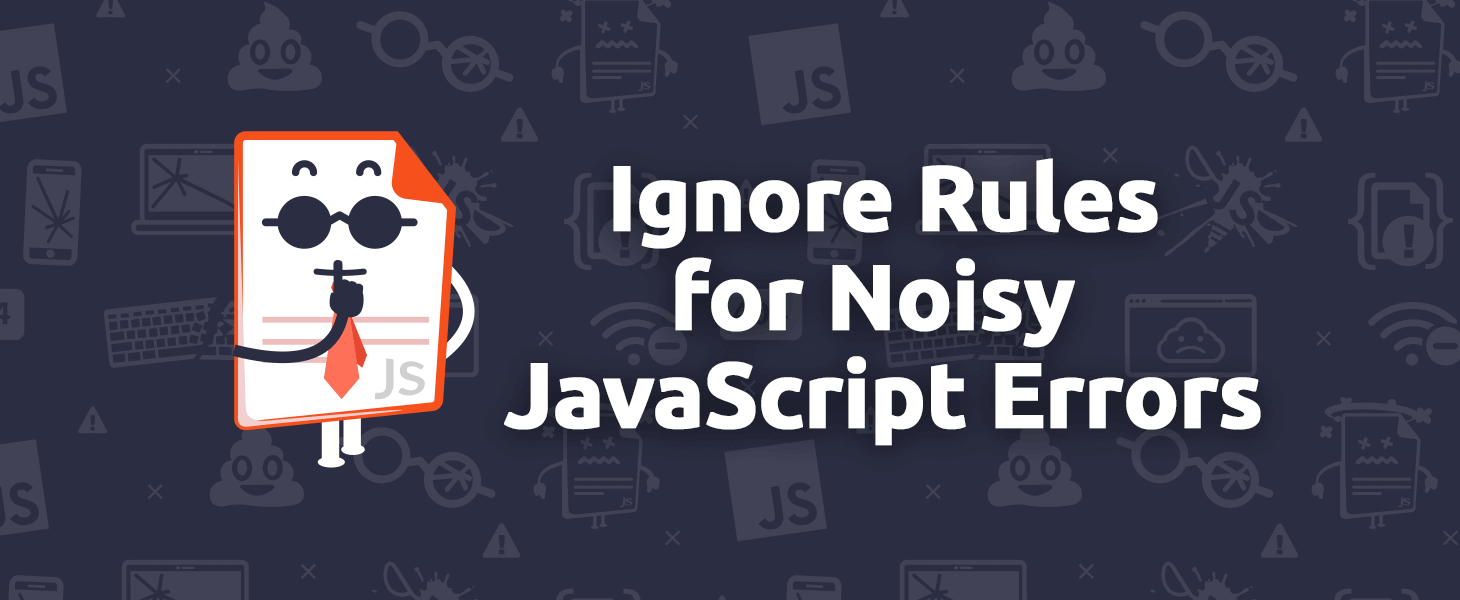Ignoring noisy and external errors is important to understanding the health of your client-side applications. Third-party scripts, user extensions, content crawlers, and non-impactful errors create lots of noise in web operations. With TrackJS Ignore Rules, you can filter out this noise and and have a clear view of your web application quality.
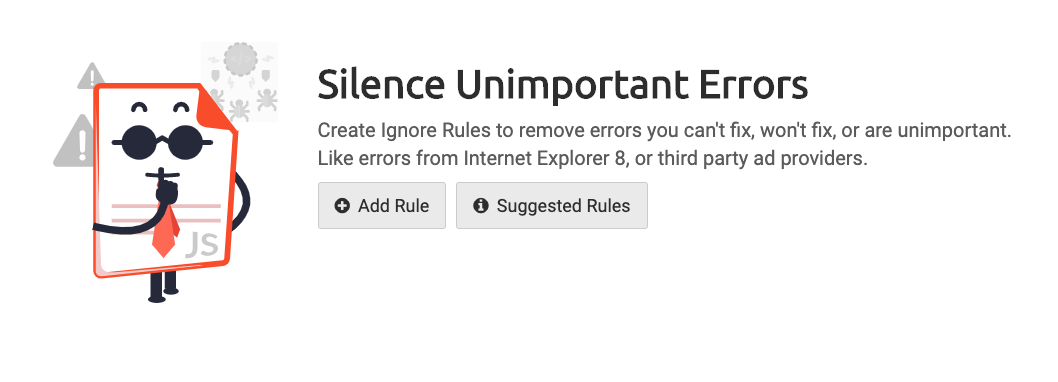
You can create unlimited Ignore Rules with all TrackJS accounts. We won’t limit your ability to filter out noise, and get better information. Ignore rules are powerful and give you options to see the information that’s most relevant to you.
Ignore Rules are applied to incoming errors by our system before your account’s limits are applied. Creating Ignore Rules helps you capture more data that’s relevant to your team.
Multiple Rule Conditions
The first thing you’ll notice when adding a new Ignore Rule is that it looks a lot like the TrackJS global filter. You can use the controls to add multiple conditions to your Ignore rule across 9 different fields relevant to your errors.
Multiple conditions are logically “OR” within a field, and logically “AND” between fields. For example, you can ignore the error message “console is not defined” on browsers “IE 8” or “IE 9”.
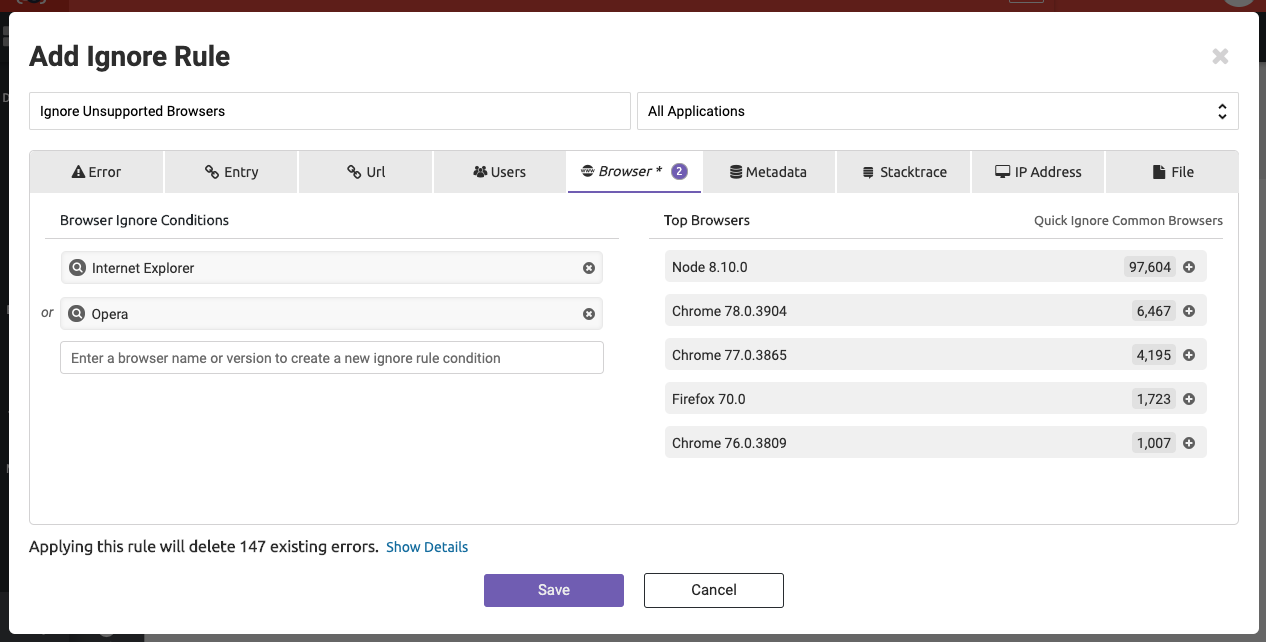
You can also create Ignore Rules using custom Metadata conditions, which are treated a bit differently. Metadata conditions are logically “OR” within a Metadata key and logically “AND” if you specify different keys. For example, you can ignore errors that come from “version 1” or “version 2” as well as originated from “server x”.
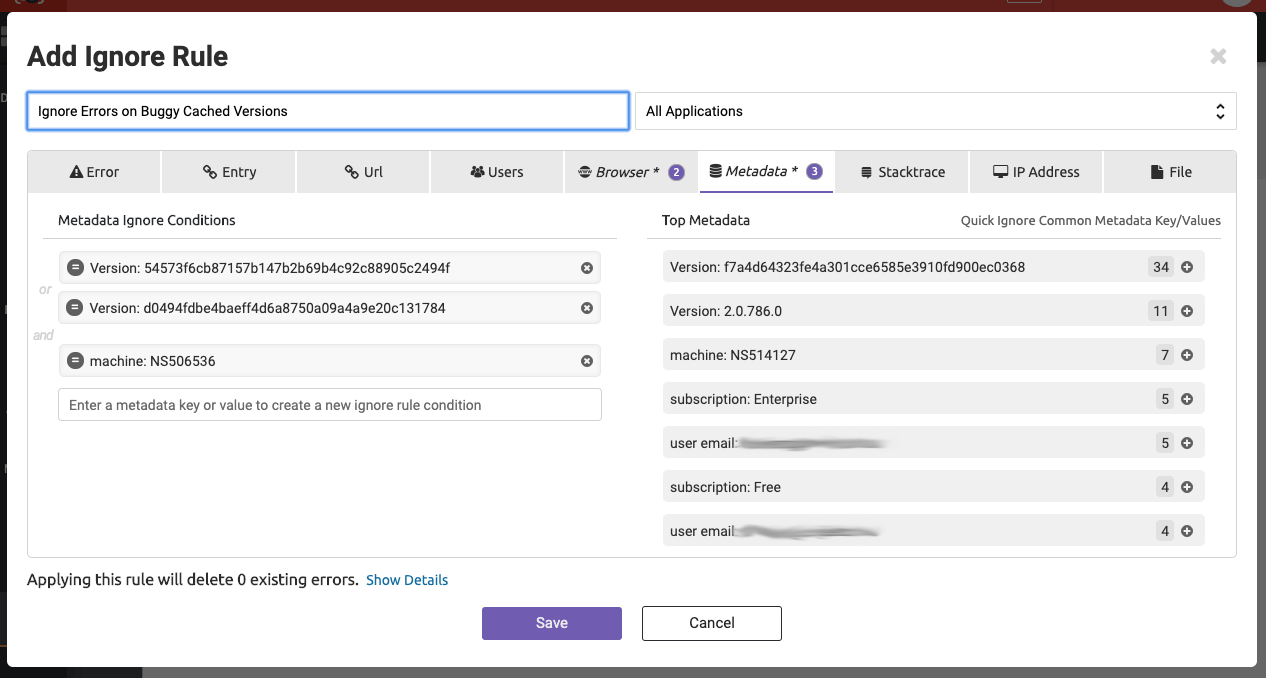
You can also create Ignore Rules by the error Stack Trace. This allows you to drill into third-party errors that inject into the page, such as the Facebook widget. The Stack Trace condition allows you to ignore errors that reference “connect.facebook.net/sdk.js”.
Ignore Rule Preview
After adding conditions to your Ignore Rule, we’ll calculate how many errors will be affected below the form. When you save an Ignore Rule, existing errors in your account will be deleted, and future errors will be discarded. You can click “Show Details” to see a breakout of how many errors will be deleted
Discoverable Rules
TrackJS helps you discover the Ignore Rules you need to tune your account with Suggested Rules and Conditions. When you open Suggested Rules, we’ll look for common noisy errors like “Script Error” and Googlebot browser. If we find these patterns, you can quickly filter out these noisy problems.
We’ll also look at the most frequently occurring errors in each of your Applications, and give you suggestions to ignore them if they are non-impactful errors.
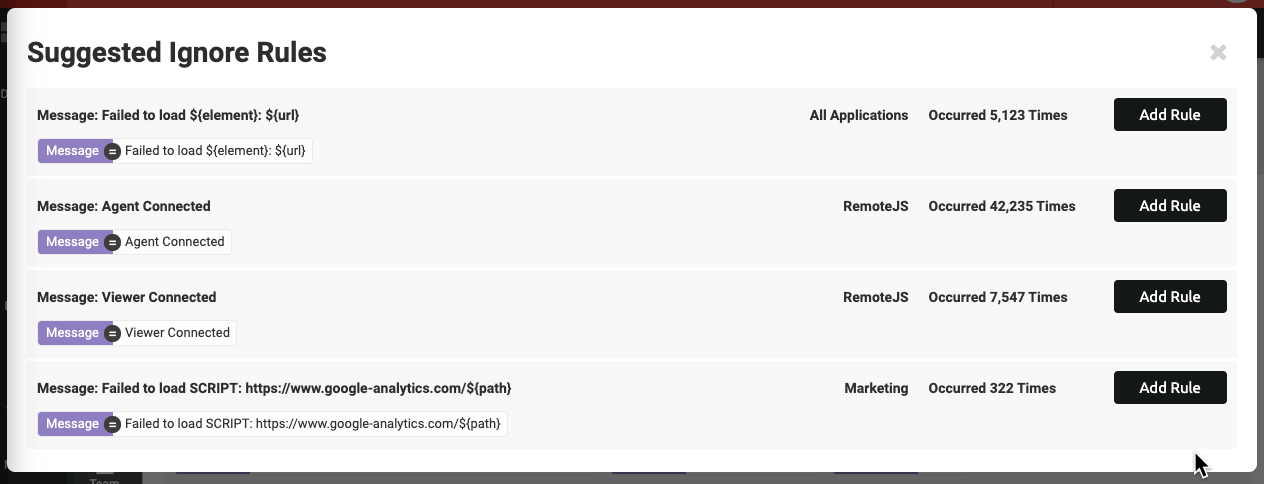
Additionally, whenever you are creating an Ignore Rule, we’ll suggest conditions for each field based on what the most frequently occurring values are.
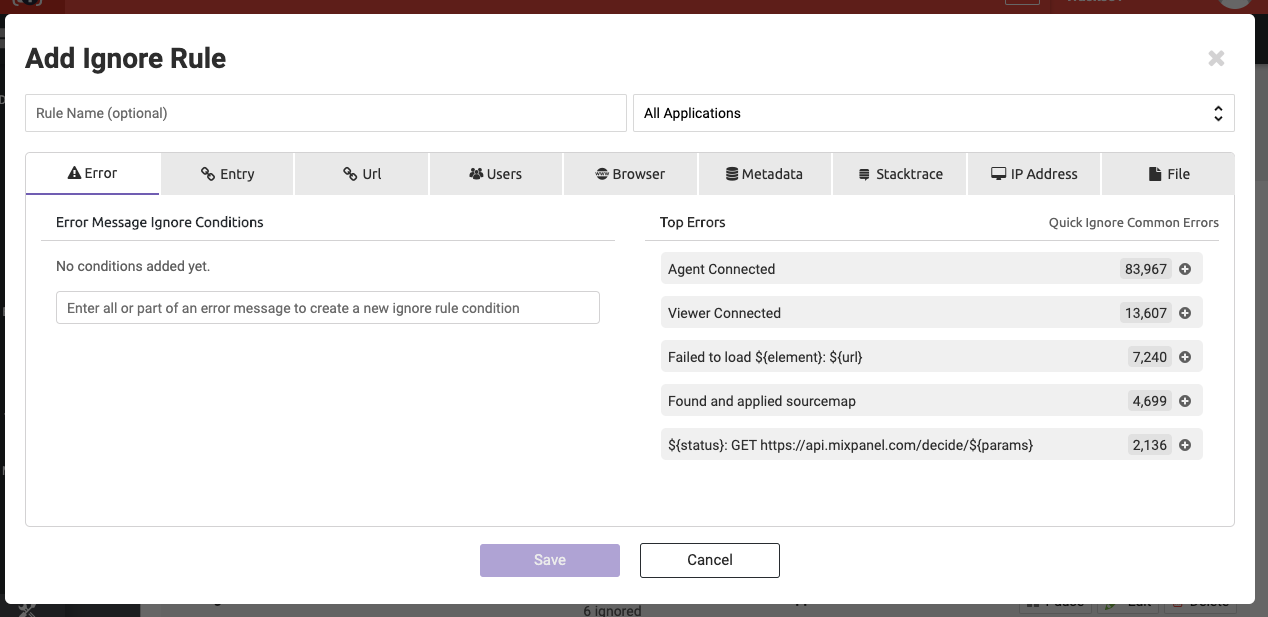
Create Ignore Rules from Reports
You can create Ignore Rules from anywhere you see noise in your TrackJS account, including the aggregated reports, rollup reports, and error details.
From any aggregated report, select the items you want to ignore and click the Ignore button. We’ll pre-build the conditions to Ignore and remove those errors from your account.
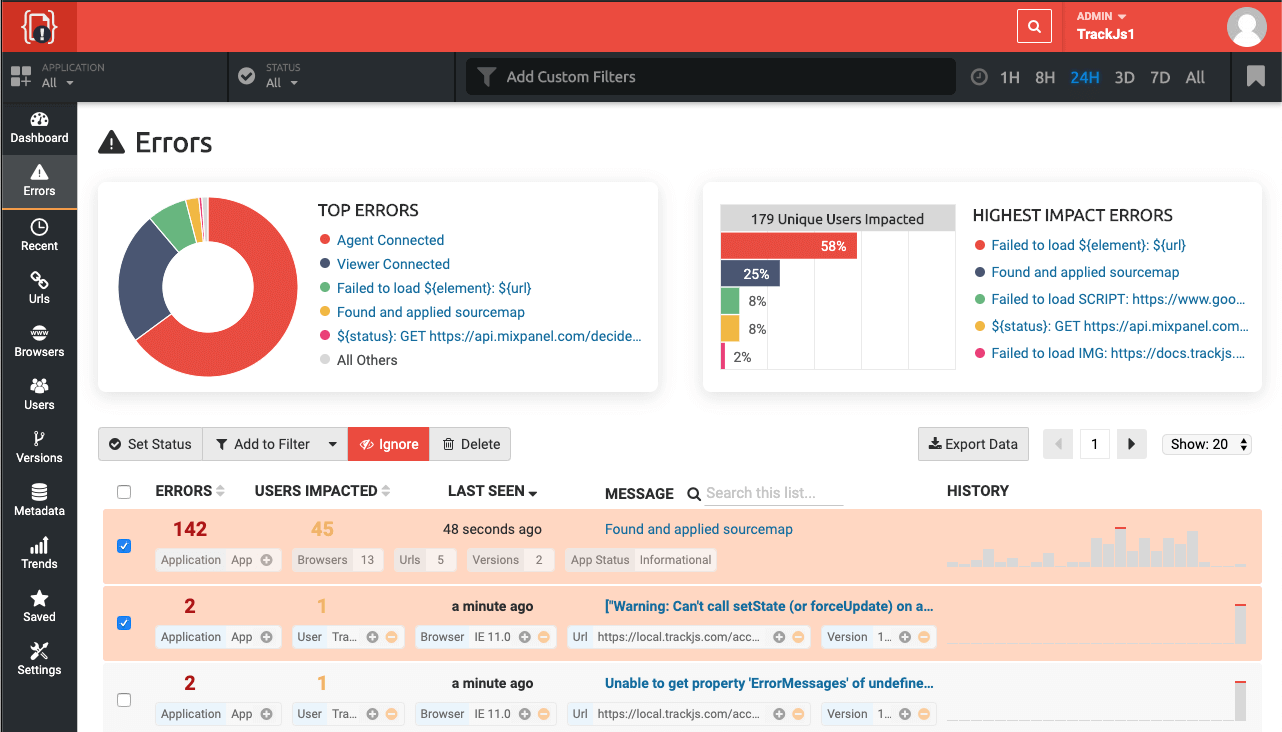
You can also Ignore from the rollup report or error details report by hitting the “Ignore” button in the toolbar.
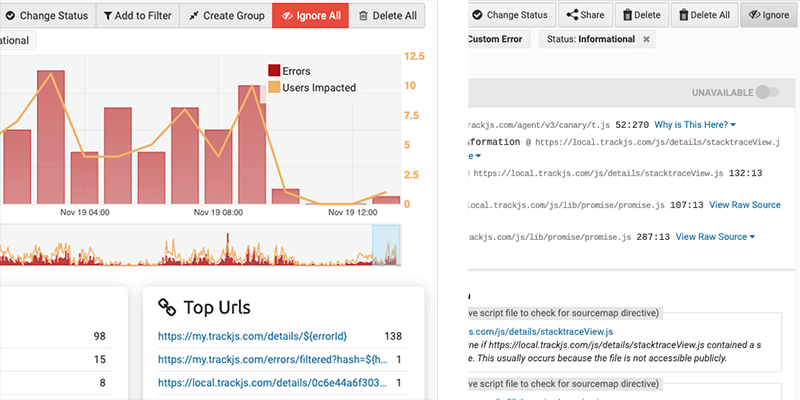
Monitor Your Running Ignore Rules
Once you have some Ignore Rules running, you can see how they are being applied. Each rule is shown in a table with the name, applications, conditions applied, and the status. The status includes a count of how many errors have been ignored by this rule in the last 24 hours.
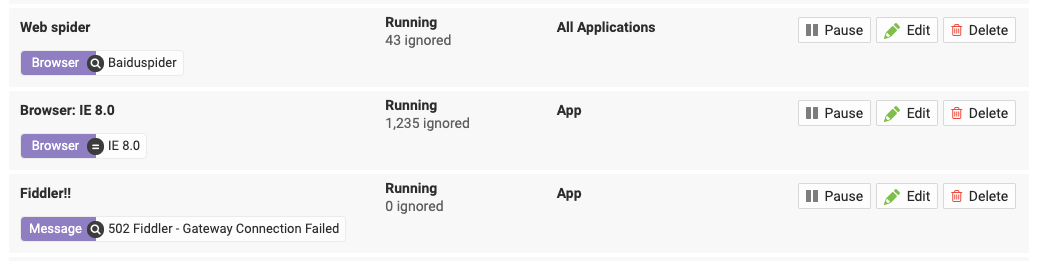
If you have any questions or concerns with how to use TrackJS Ignore Rules, please let us know! Our engineering team directly supports the product, and we pride ourselves in providing the best service to our customers.