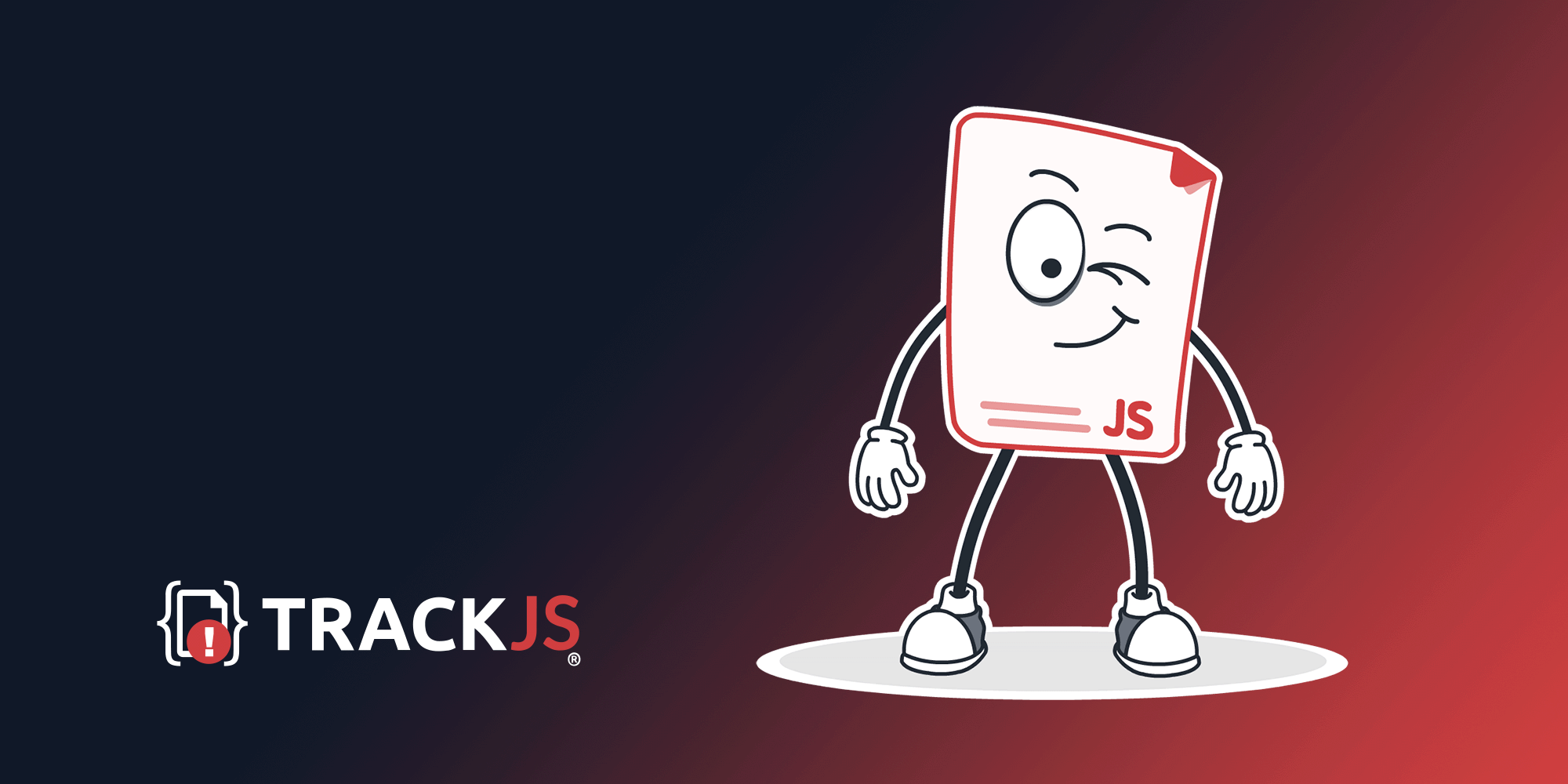I recorded a video showing how to properly set up TrackJS for a new production website, specifically CertKit, our new certificate lifecycle management tool. The key to effective error monitoring isn’t just installing the tracking snippet, it’s configuring the system to surface real issues while filtering out the noise.
I configure a forwarding domain (errors.certkit.io) to bypass ad blockers that might prevent error reporting. Then, it walks through setting up ignore rules to filter out errors from browser extensions, web crawlers, third-party analytics services, and cross-origin script errors that you can’t control or fix.