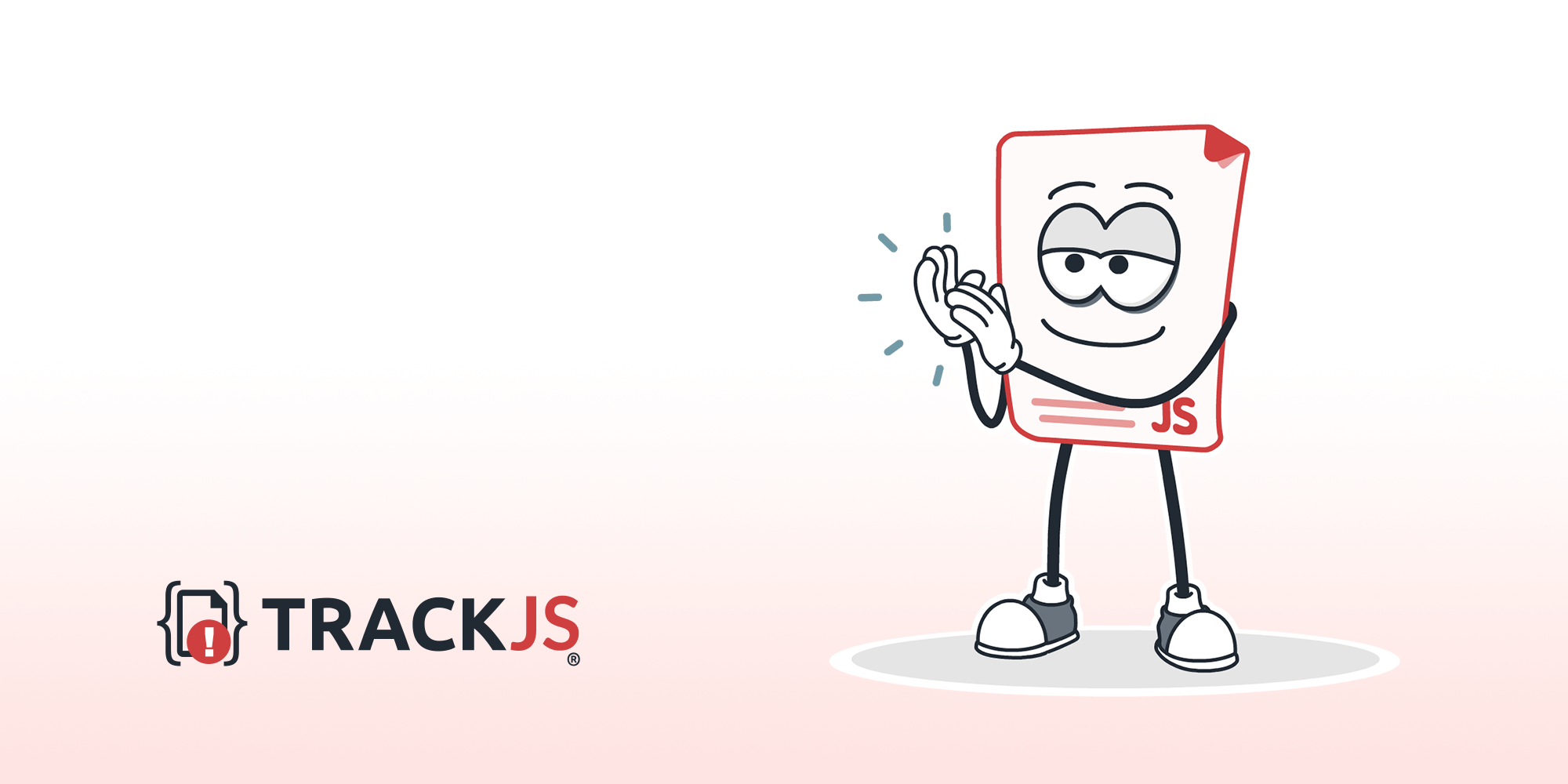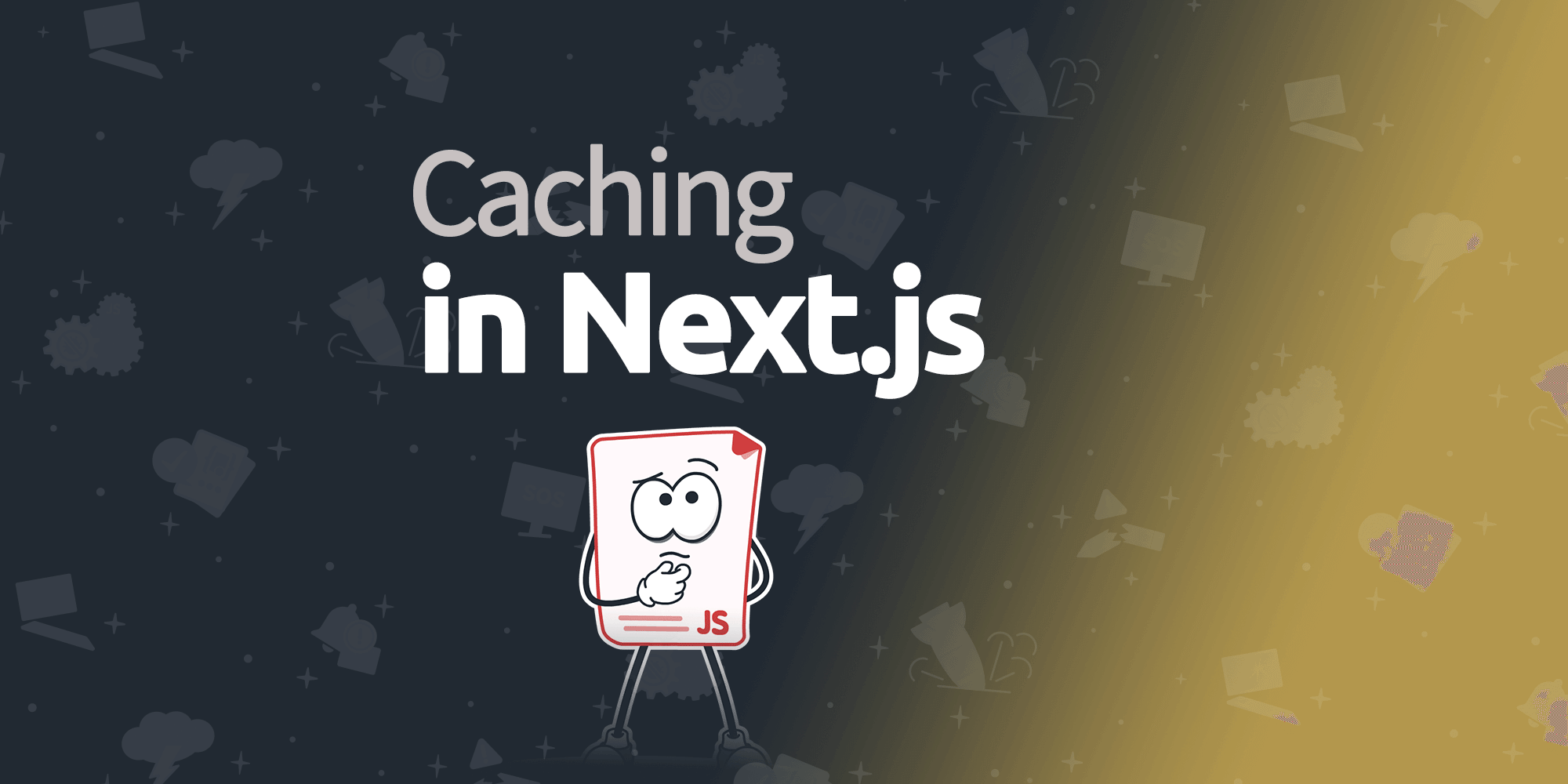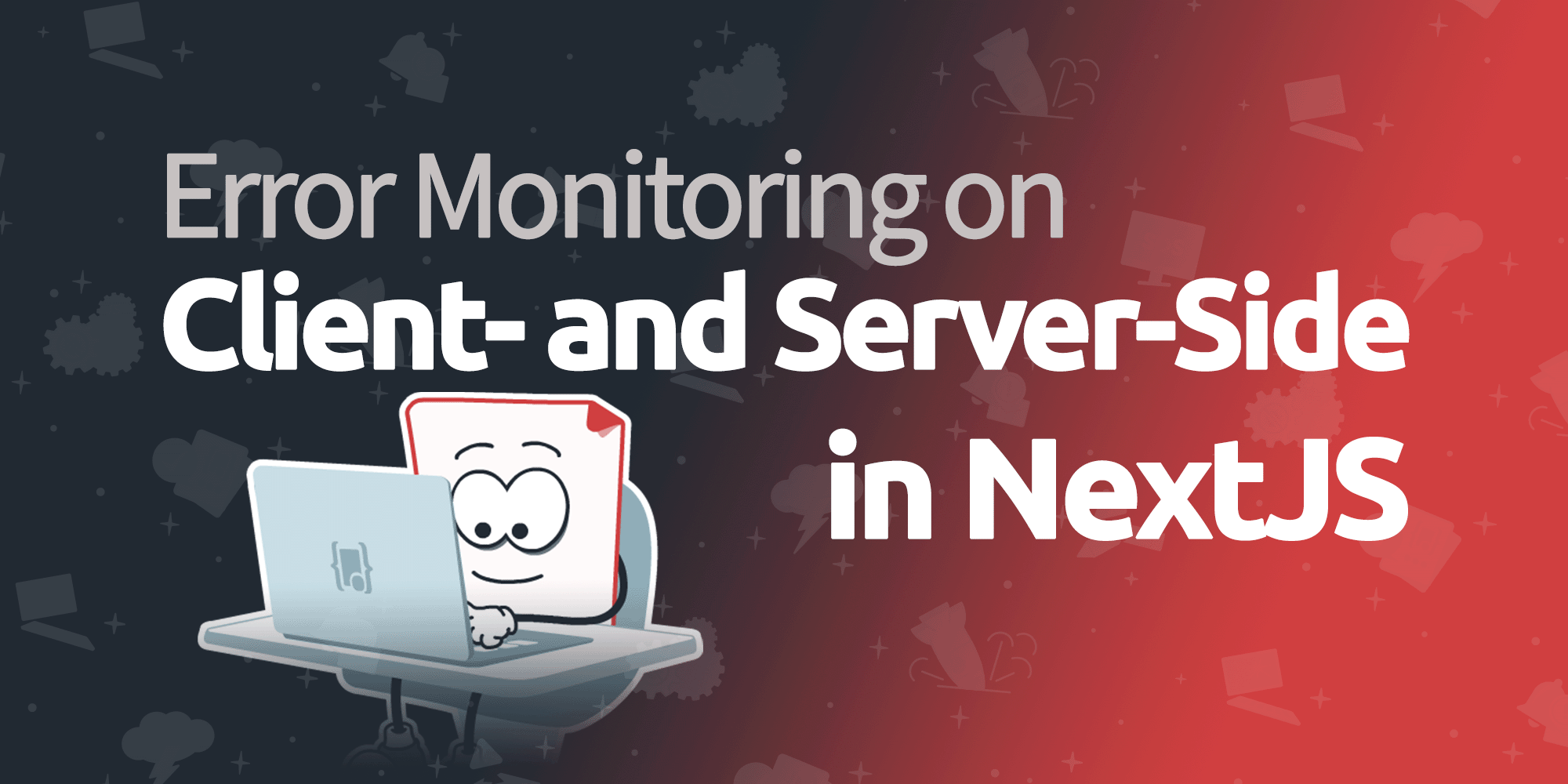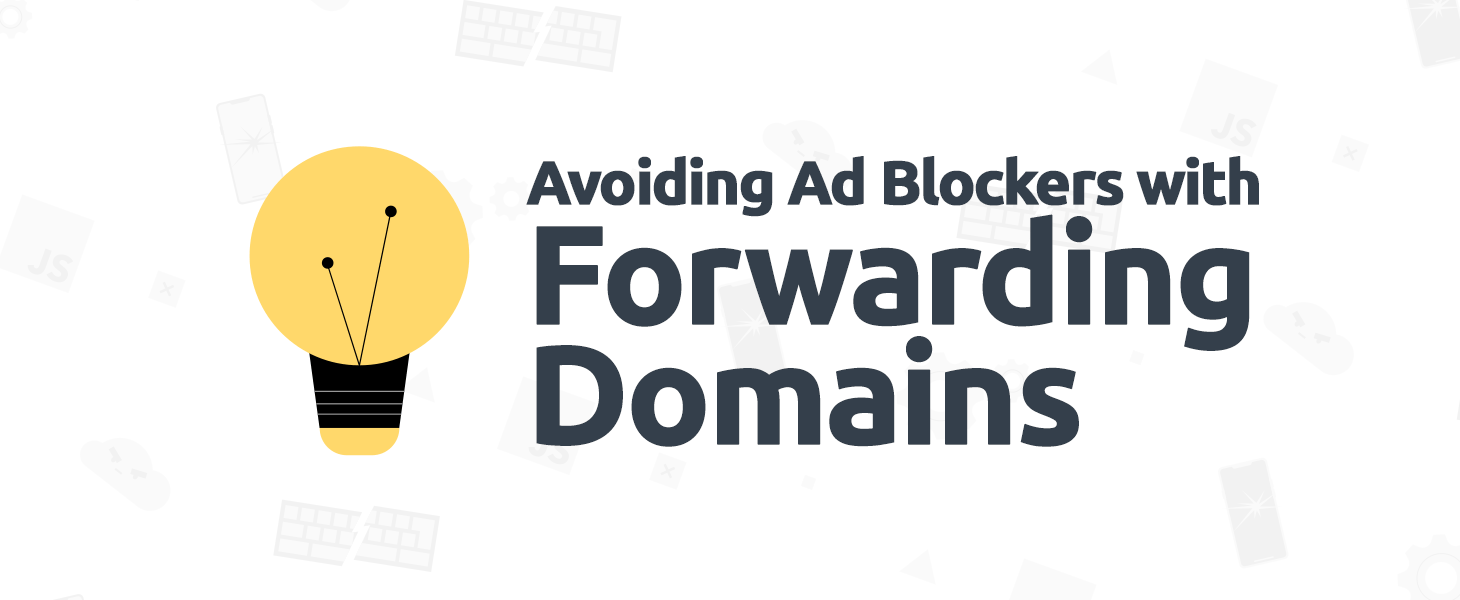
Avoiding Ad Blockers with Forwarding Domains
Large tech companies are monetizing and exploiting customer data in increasingly unpalatable ways. It’s no surprise that users are fighting back. It’s estimated between 25% and 50% of users are employing ad blockers.
Unfortunately, some overzealous ad blocking tools have added TrackJS domains to their block lists.
We believe the blocks are unwarranted (more below). We don’t sell or monetize our user data. Ever.
We’ve successfully appealed the blocks in the past but our domains keep getting added to the lists. So today we’re announcing a way for our customers to use TrackJS without worrying about ad blockers.
Domain Forwarding to the Rescue
Browser based ad blockers work by preventing requests to specific domains. Some of our domains like cdn.trackjs.com and capture.trackjs.com are on block lists. This means users who employ ad blockers may be getting JavaScript errors but our customers will never know about them.
But what if we could change the domain to something else? Maybe your product lives on example.com - what if the TrackJS-related urls could be on errors.example.com instead? Then ad blockers wouldn’t get involved and you’d get all your data.
Well you’re in luck, and we’ve done the heavy lifting for you!
Three Easy Steps to Thwart Ad Blockers
We’ve tried to make it easy to set up custom domain forwarding for your sites. Just follow these three steps.
1. Create and CNAME Your Custom Forwarding Domain
This will depend a bit on your domain registrar and DNS provider. But you’ll want to CNAME a new custom domain (eg. errors.example.com) to our purpose-built forwarding domain: forwarder.trackjs.com
2. Configure a Custom Forwarding Domain in your TrackJS Account
Go to your Account Settings. Under the Domain Forwarding section add your custom domain. If your domain settings have propagated already, you should see a confirmation that everything is set up and working!
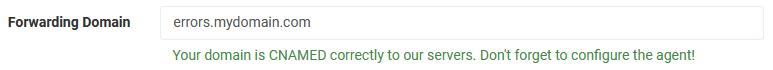
3. Configure the JavaScript Agent
<!-- You may also want to bundle our agent script for extra reliability. -->
<script src="https://errors.example.com/agent/v3/latest/t.js"></script>
<script>
TrackJS.install({
token: "YOUR_TOKEN",
forwardingDomain: "errors.example.com"
});
</script>
That’s it! Now you’ll have a custom domain that will not be subject to ad blocker restrictions!
We take care of HTTPS for you as well. We use Let’s Encrypt to automatically generate modern, secure, TLS certificates for your domains.
See our documentation for more information on setup.
Our Commitment To Privacy
Many tech businesses rely on ad revenue or selling customer data to make ends meet. Their services are “free” to end users, but those companies need to make money somehow. If you’re not paying, you’re the product.
We don’t think that’s a good business model.
TrackJS is Privacy Focused
Instead we charge money for our service. There is no free plan for TrackJS (save for charitable or open source purposes). The price we charge is sufficient to cover our expenses and margins. This arrangement also means we have no outside investors. There is no one pressuring us to make more money by selling out.
We never sell customer data. Our agent does not set cookies or allow third party tracking. We are committed to ensuring our customer’s data privacy is protected.
Ad Blockers Don’t Care
We respect our customers and value their data privacy - but the people who run the ad blockers don’t make a distinction. You’d think they’d want to support privacy focused services like ours.
After years of having our domains blocked repeatedly, we felt it was time to take action. We wish features like this were unnecessary. The ad blocker maintainers have left us no recourse.
Feedback Welcome
This is a new feature and we’d love to hear from you. Is this useful? Are there any ways we could improve it? Please let us know.