This error originates from the popular MetaMask browser extension, a cryptocurrency wallet that enables users to interact with blockchain applications. The error appears when MetaMask’s internal code cannot detect its own extension installation or communicate with its components.
While this error can indicate legitimate MetaMask functionality issues for users who rely on the extension, it represents noise in error monitoring for most web applications since it’s entirely outside your application’s control.
Important: This error comes from MetaMask itself, not your application code, so there’s typically nothing you can fix on your end.
The Problem
“MetaMask extension not found” occurs when MetaMask’s internal systems fail to detect or communicate with the browser extension. This can happen during extension startup, when checking for updates, or when trying to establish connections between different parts of the MetaMask system.
The error originates from MetaMask’s own JavaScript code running in the browser:
[
"[ChromeTransport] connectChrome error:",
{
"name": "Error",
"message": "MetaMask extension not found",
"stack": "Error: MetaMask extension not found
at chrome-extension://nkbihfbeogaeaoehlefnkodbefgpgknn/scripts/inpage.js:1:16512"
}
]
Key point: This error represents MetaMask’s internal issues, not problems with your web application or code.
Understanding the Root Cause
“MetaMask extension not found” can stem from several different MetaMask-specific scenarios:
1. Extension Startup Issues
Most common scenario: MetaMask extension fails to load properly during browser startup or after being disabled/enabled, causing internal detection mechanisms to fail.
How to identify: Errors occur primarily during page loads when MetaMask is initializing.
2. Browser Extension Conflicts
Multiple wallet extensions installed and active can interfere with each other, causing MetaMask to lose track of its own installation status.
How to identify: Users have multiple cryptocurrency wallet extensions installed (Coinbase Wallet, Trust Wallet, etc.).
3. Extension Update or Corruption Issues
Outdated or corrupted browser data can interfere with MetaMask’s performance, leading to internal detection failures.
How to identify: Errors correlate with browser updates or extension version changes.
4. Browser Profile Problems
Corrupted browser profiles can cause extension loading issues, preventing MetaMask from properly detecting itself.
How to identify: Errors are consistent for specific users but not others.
5. Network or Communication Failures
Internal communication between MetaMask components may fail due to network issues or browser security restrictions.
How to identify: Errors occur alongside network connectivity problems or security policy changes.
How to Fix “MetaMask extension not found”
Step 1: Monitor for JavaScript Errors
If you’re not already monitoring JavaScript errors in production, set up error monitoring to capture and track browser errors. Error monitoring services like TrackJS automatically capture these types of extension-related errors along with your application errors, giving you visibility into what’s happening in your users’ browsers.
Error monitoring helps you distinguish between real application issues and browser extension noise like MetaMask errors.
Step 2: Configure Ignore Rules for Extension Errors
The simplest solution is to add a server-side ignore rule in TrackJS that filters out MetaMask and other browser extension errors automatically. This approach requires no code changes and handles the problem at the monitoring level where it belongs.
In your TrackJS dashboard, create an ignore rule that filters errors based on the filename pattern. You can choose to ignore just MetaMask specifically or all Chrome extension errors in general:
Option 1: Ignore just MetaMask errors
- Filename contains:
chrome-extension://nkbihfbeogaeaoehlefnkodbefgpgknn
Option 2: Ignore all Chrome extension errors (recommended)
- Filename contains:
chrome-extension://
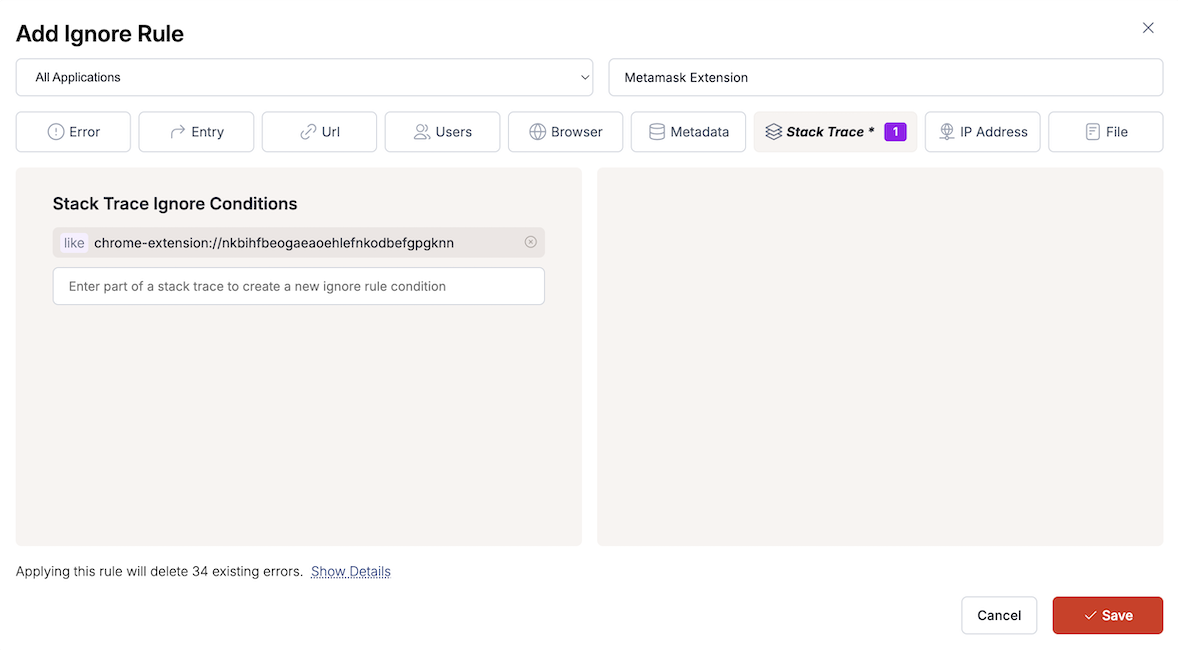
This server-side filtering ensures that browser extension noise doesn’t clutter your error monitoring while requiring zero code changes or ongoing maintenance.
Step 3: Provide User Feedback About MetaMask Issues
When users report MetaMask connection problems, provide helpful guidance without treating it as an application bug:
// TrackJS onError callback to handle MetaMask errors
TrackJS.install({
token: 'your-token-here',
onError: function(payload) {
// Check if this is a MetaMask extension error
if (payload.message && payload.message.includes('MetaMask extension not found')) {
// Show user-friendly message without tracking the error
showUserMessage({
title: 'MetaMask Connection Issue',
message: 'There seems to be an issue with your MetaMask extension. This is not a problem with our application.',
actions: [
'Refresh this page',
'Restart your browser',
'Check if MetaMask is enabled in your browser extensions',
'Visit MetaMask support if the issue persists'
]
});
return false; // Don't track this error
}
return true; // Track other errors normally
}
});
Direct users experiencing MetaMask problems to official MetaMask support resources rather than trying to solve extension problems yourself.
When to Ignore This Error
“MetaMask extension not found” should almost always be ignored in error monitoring because:
- Not your code: The error originates from MetaMask’s extension, not your application
- No user impact: Users experiencing this error need to fix their MetaMask installation, not your app
- Unactionable: You cannot fix MetaMask’s internal extension communication issues
- High noise: This error can generate significant volume without indicating real problems
However, pay attention if you notice:
- Correlation with feature breaks: If MetaMask errors coincide with Web3 functionality problems
- User support requests: When users report wallet connection issues alongside these errors
- Abnormal patterns: Sudden spikes that might indicate broader extension ecosystem issues
Summary
“MetaMask extension not found” is an internal MetaMask error that appears in your error monitoring but doesn’t indicate problems with your application. The best practice is to filter these errors out of your monitoring and alerting systems.
If your application integrates with Web3 wallets, implement robust error handling that gracefully manages extension issues without treating them as application bugs. Direct users experiencing MetaMask problems to official MetaMask support resources.
Remember: Browser extension errors are part of the modern web application landscape - the key is distinguishing between actionable application errors and unavoidable third-party extension noise.


