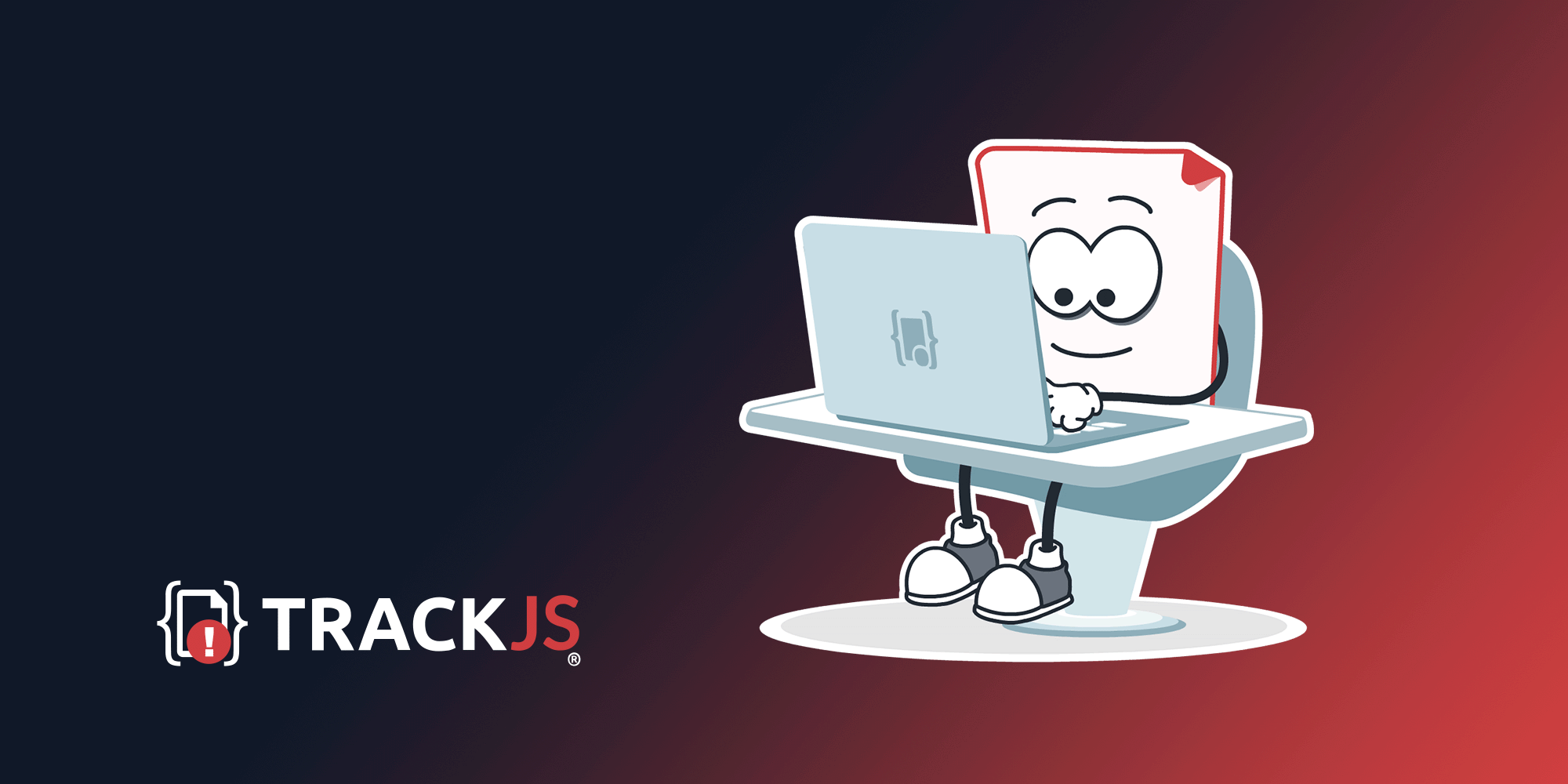Redux remains a cornerstone of React state management, but developers continue to encounter persistent bugs and new challenges. State mutation errors remain the most common Redux bug, affecting over 70% of Redux applications, while new issues emerge with Redux Toolkit 2.0, TypeScript integration, and React 18/19 compatibility. This comprehensive guide explores the most prevalent Redux debugging challenges and provides practical solutions for modern development.
State mutation errors dominate Redux bug reports
The most frequent Redux error message developers encounter is “A state mutation was detected between dispatches”. This immutability violation occurs when reducers accidentally modify state objects directly instead of returning new state. Despite Redux Toolkit’s Immer integration, this remains the primary source of Redux bugs in 2024-2025.
The root cause typically stems from shallow copying with spread operators or Object.assign() on nested objects. For example, using state.items.push(newItem) instead of [...state.items, newItem] immediately triggers immutability violations. Modern Redux applications must maintain strict immutability patterns, especially when working with complex nested state structures.
Redux Toolkit’s development middleware automatically detects these mutations, but developers often disable these checks in production for performance reasons. The solution involves consistent use of immutable update patterns and proper testing with Redux DevTools’ state mutation detection features.
Redux Toolkit 2.0 introduces breaking changes
Redux Toolkit 2.0 deprecated the object syntax in extraReducers, forcing developers to migrate to the builder callback pattern. This breaking change affects thousands of applications using the older syntax for handling async actions created with createAsyncThunk.
The migration requires replacing object-based extraReducers with builder functions:
// Old deprecated syntax
extraReducers: {
[fetchTodos.pending]: (state) => { state.status = 'loading' }
}
// New required syntax
extraReducers: (builder) => {
builder.addCase(fetchTodos.pending, (state) => { state.status = 'loading' })
}
TypeScript users face additional challenges with type inference changes requiring explicit type annotations. The configureStore function now requires more specific typing to avoid “cannot be named without a reference” errors. These changes improve type safety but demand significant refactoring effort.
RTK Query cache invalidation causes debugging headaches
RTK Query’s delayed invalidation behavior in version 2.0+ creates confusion when multiple components invalidate the same cache tags simultaneously. The default invalidationBehavior: 'delayed' batches invalidations, causing unexpected timing issues in complex applications.
Cache lifecycle methods like cacheEntryRemoved and cacheDataLoaded don’t run on cache hits, complicating cleanup logic. Developers must listen to both promises for proper subscription management. The lack of built-in infinite query support forces hacky implementations that are difficult to debug.
Pro tip: Need help debugging your code? Check out the AI Code Debugger from TrackJS. It automatically gets context about bugs in your production JavaScript and suggests inline code fixes.
Performance issues emerge when adding or removing 50+ subscriptions simultaneously, causing noticeable UI lag. The solution involves using selectFromResult to prevent unnecessary re-renders and implementing proper subscription cleanup in useEffect hooks.
TypeScript integration reveals new error patterns
TypeScript strict mode exposes previously hidden type problems in Redux applications. Common issues include implicit any types in RTK Query configurations, nullable type conflicts with query arguments, and missing return type annotations.
RTK Query’s error handling presents particular challenges with union types. The error property can be either FetchBaseQueryError or SerializedError, requiring type guards for safe access.
RootState and AppDispatch typing errors create circular dependencies, especially in SSR frameworks like Next.js and Gatsby. The solution involves proper type setup with ReturnType and typeof operators to maintain type safety across the application.
React 18/19 compatibility demands updated patterns
React 18’s Strict Mode double-rendering affects Redux subscriptions and data fetching patterns. Components mount, unmount, and remount during development, requiring proper cleanup in useEffect hooks to prevent memory leaks and infinite recursion from runaway renders.
React-Redux 8.x introduced useSyncExternalStore for better concurrent rendering compatibility, while React-Redux 9.x deprecated the batch() function as React 18’s automatic batching made it unnecessary. These changes require updated patterns for effect cleanup and subscription management.
The most critical change involves handling effect cleanup properly:
useEffect(() => {
const subscription = store.subscribe(listener);
return () => subscription.unsubscribe(); // Critical for Strict Mode
}, []);
React 19 compatibility requires React-Redux 9.2.0 and Redux Toolkit 2.5.0, with updated TypeScript definitions for the React.JSX namespace.
Performance bottlenecks persist with large state trees
Applications with 60,000+ state entries experience significant performance degradation from unnecessary re-renders and inefficient state updates. The primary culprit is improper selector usage creating new objects on every state change.
Memory leaks occur when Redux DevTools stores unlimited action history, causing applications to consume over 1GB of memory during extended use. The solution involves configuring DevTools with maxAge: 50 and implementing action sanitization for large payloads.
State normalization remains crucial for performance. Nested structures should be flattened using entity adapters:
const usersAdapter = createEntityAdapter();
const initialState = usersAdapter.getInitialState();
Selector memoization with createSelector prevents expensive recalculations, while proper component splitting reduces re-render scope.
Redux Persist faces maintenance challenges
Redux Persist suffers from significant maintenance issues with React Native 0.73+ causing blank loading screens and Android AsyncStorage performance problems. Rehydration times reach 4500ms on Android compared to 400ms on iOS, indicating underlying storage engine limitations.
Serialization of large objects over 8MB causes UI freezes, while common debugging involves checking storage contents manually and monitoring REHYDRATE actions. The library’s maintenance status has declined, with many developers migrating to modern alternatives.
Security concerns arise from localStorage vulnerabilities where users can modify persisted data directly. The solution involves implementing encryption transforms or using secure storage engines like redux-persist-sensitive-storage for React Native applications.
Modern alternatives gain traction
Zustand with persistence middleware offers a lightweight alternative at only 2.9KB gzipped compared to Redux’s larger bundle size. The simplified API reduces boilerplate while maintaining TypeScript support and built-in persistence.
Recoil provides atomic state management with excellent React integration, while Jotai offers minimal boilerplate with TypeScript-first design. These alternatives address Redux’s complexity while providing modern development experiences.
For new projects, developers should evaluate whether Redux’s complexity is justified. Small to medium applications benefit from Zustand, while large enterprise applications may still require Redux’s mature ecosystem and debugging tools.
Debugging strategies for modern Redux
Redux DevTools remain essential for debugging but require proper configuration for production environments. Time-travel debugging, action tracing, and state inspection provide powerful debugging capabilities when configured correctly.
The recommended debugging workflow involves:
- Enable development middleware for mutation detection
- Use Redux DevTools with proper sanitization
- Implement error boundaries for Redux errors
- Configure action filtering for noisy actions
- Use error monitoring with real Redux stores to catch network failures in async actions
Integrating TrackJS for production Redux debugging
TrackJS provides comprehensive Redux integration that captures the complete context around production errors. The integration automatically logs every Redux action as telemetry, giving you a timeline of what happened before an error occurred. Most importantly, it captures the full Redux state whenever an error happens, eliminating the guesswork in production debugging.
Wrapping Up
Redux debugging in 2024-2025 requires mastering both persistent challenges and emerging complexities. State mutations remain the top bug source, affecting the majority of Redux applications despite modern tooling. The transition to Redux Toolkit 2.0 introduces breaking changes that demand careful migration strategies, while RTK Query’s cache invalidation patterns create new debugging challenges.
TypeScript integration exposes hidden type safety issues but ultimately strengthens applications when properly configured. React 18/19 compatibility requires updated patterns for effect cleanup and subscription management. Performance optimization through proper state normalization and selector memoization becomes critical at scale.
While Redux Persist faces maintenance concerns, and modern alternatives like Zustand offer simpler APIs, Redux continues to excel for large-scale applications requiring robust debugging tools and predictable state management. Success with Redux depends on embracing Redux Toolkit, implementing comprehensive error handling, and leveraging the powerful debugging ecosystem that has matured alongside the library.
Of course, TrackJS provides deep Redux integration that automatically captures every action and state snapshot when errors occur. The enhanced telemetry eliminates production debugging guesswork by showing you exactly what led to each error. Whether you’re debugging state mutations, tracking down performance issues, or monitoring production errors, proper tooling makes the difference. Grab a free 14-day trial today!
What Redux debugging challenges have you encountered in your applications? Share your experiences and solutions in the comments below.