Catch JavaScript errors on your website
Catch client-side errors before they break your user experience. Get detailed error telemetry with full context about what went wrong in the browser.

"TrackJS is definitely the best browser error reporting tool I have ever used! The most valuable feature for us is 'Users impacted' overview, which defines the priority of error and helps to filter out the noise."

Monitor web front-end errors in 3 easy steps:
Monitor production JavaScript errors with zero performance impact and get the full story behind every bug.

1. Install the agent
Copy the code into your html or bundle it from npm. The agent is only 8 kilobytes, has no dependencies, and won't slow down your pages.

2. Deploy your website
TrackJS automatically monitors errors from your users' browsers in production. JavaScript exceptions, unhandled promise rejections, network failures, and console errors are all captured seamlessly.

3. Create Ignore Rules and Alerts
Tell TrackJS about the errors that are most important, and we'll ignore the rest. All TrackJS plans come with unlimited Ignore Rules and real time alerting.
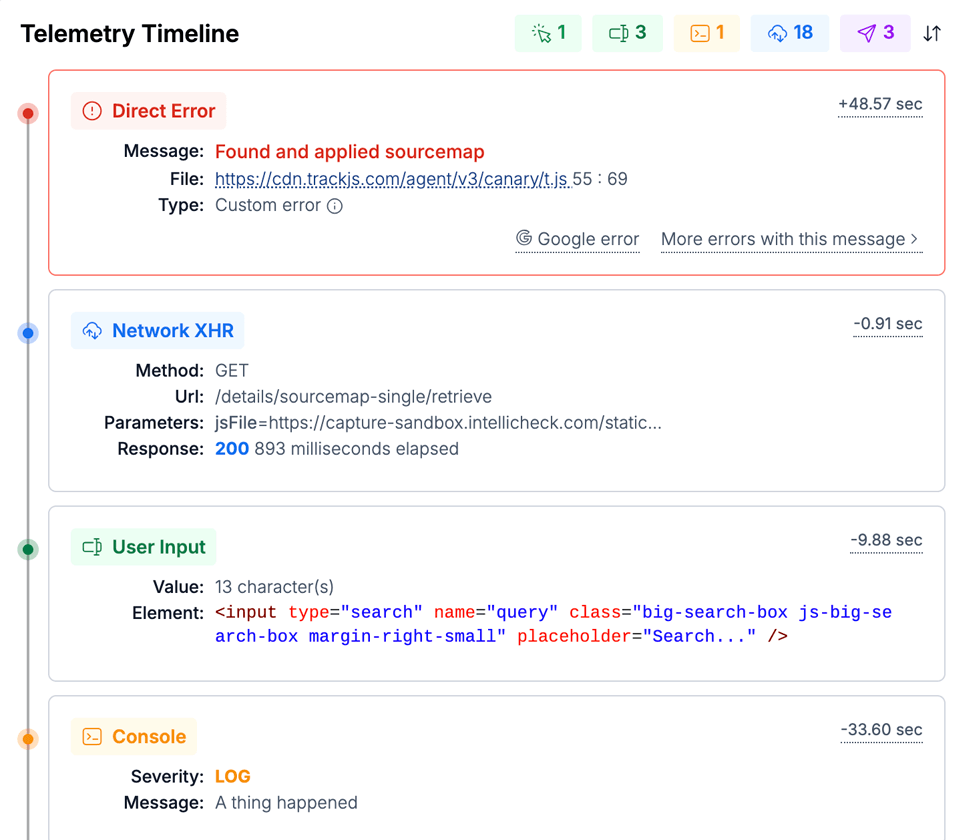
Telemetry Timeline
See what users did before the error
Browser errors can be mysterious and hard to reproduce. TrackJS captures the complete user journey with detailed telemetry showing clicks, navigation, console logs, and network requests that led to each error.
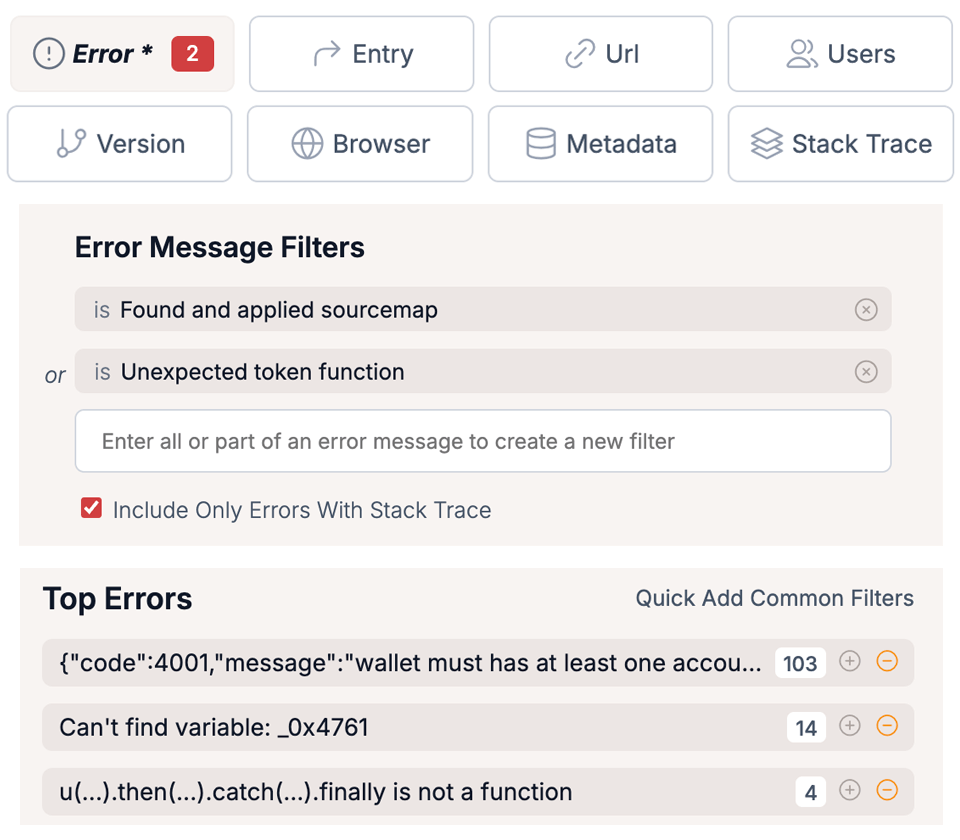
Filter to the bugs that matter
Filtering that shows what's important
Find the errors that have the most impact, without learning a custom query language. TrackJS exposes the important errors on your website.
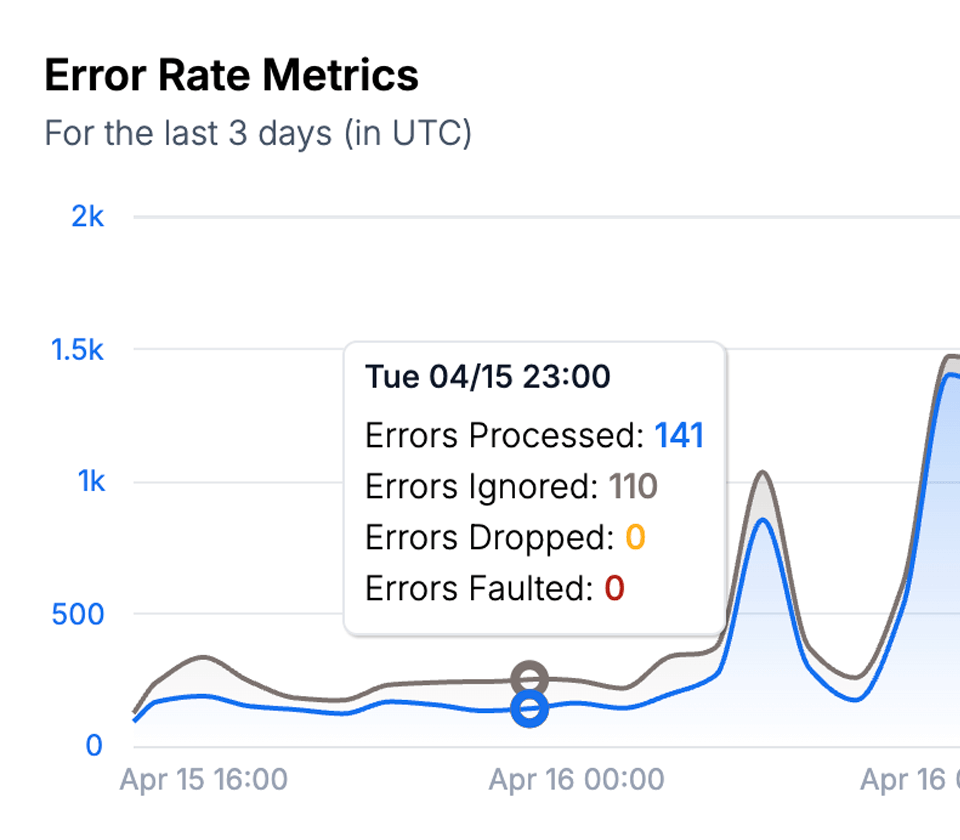
Ignore the noise
Focus on the errors that matter
Create unlimited server-side ignore rules to quickly remove the noise from third-parties and expected errors in your data. Stay focused on the actionable errors you can fix.
Integration
Works with React, Vue, Angular, and more!
TrackJS works seamlessly with all popular JavaScript frameworks and libraries. Set up error monitoring in minutes, not hours.
index.html
<script
src="https://cdn.trackjs.com/agent/v3/latest/t.js">
</script>
<script>
TrackJS.install({ token: "your-account-token" });
</script>
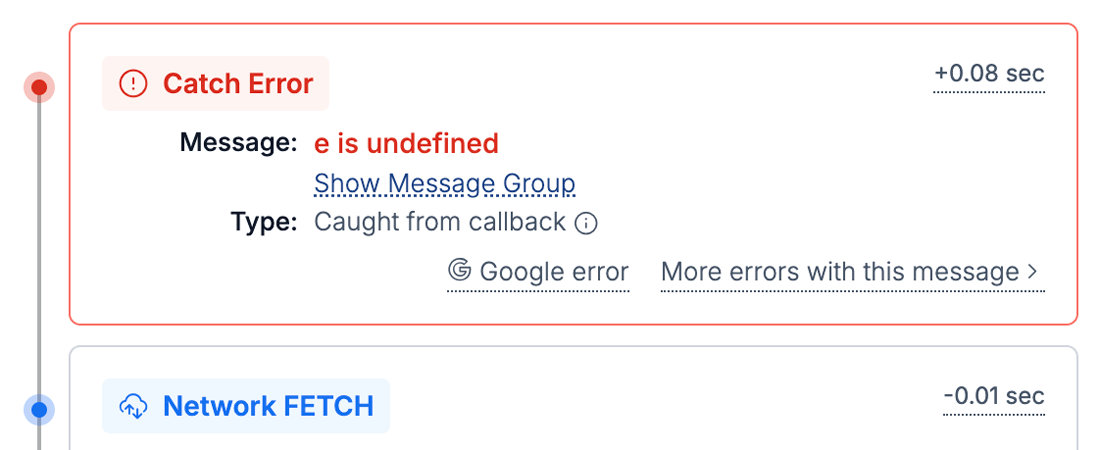
App.jsx
import React, { Component } from "react";
import { TrackJS } from "trackjs";
class TrackJSErrorBoundary extends Component {
componentDidCatch(error, errorInfo) {
TrackJS.track({ error });
this.setState({ error });
}
}
TrackJS.install({ token: "your-account-token" });
const App = () => {
return (
<TrackJSErrorBoundary>
<...>
</TrackJSErrorBoundary>
)
}
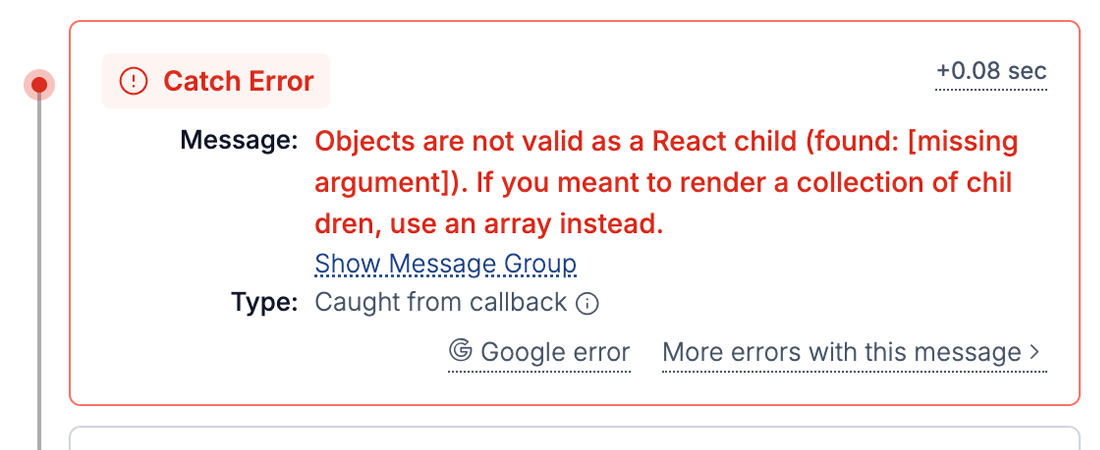
app.module.ts
import { ErrorHandler, Injectable } from "@angular/core";
import { TrackJS } from "trackjs";
import { AppComponent } from "./app.component";
TrackJS.install({ token: "your-account-token" });
@Injectable()
class TrackJSErrorHandler implements ErrorHandler {
handleError(error:any) {
TrackJS.track(error.originalError || error);
}
}
@NgModule({
declations: [AppComponent],
bootstrap: [AppComponent],
providers: [{ provide: ErrorHandler, useClass: TrackJSErrorHandler }]
})
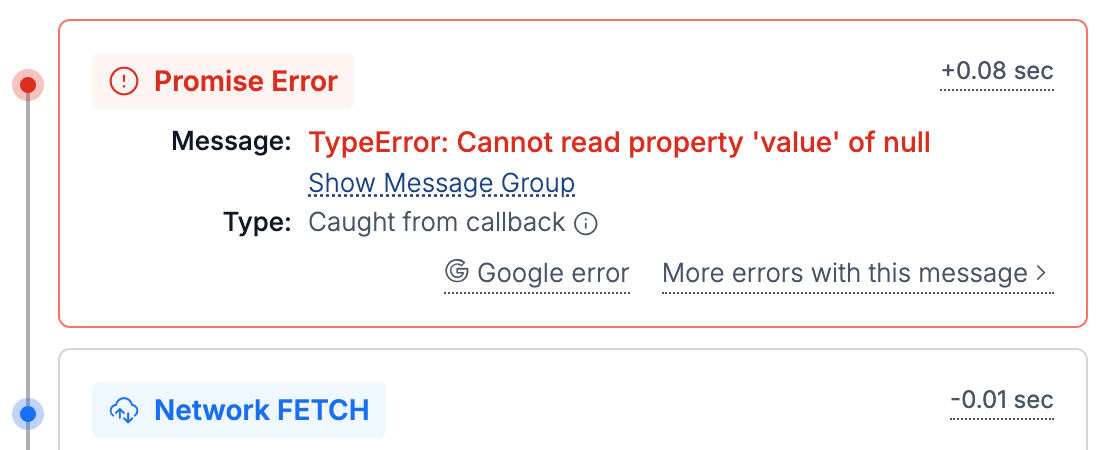
pages/app.tsx
import App from "next/app";
import { TrackJS } from "trackjs-nextjs";
TrackJS.install({ token: "your-account-token" });
export default App;
// NextJS requires a few changes. Check out the docs at
// https://docs.trackjs.com/browser-agent/integrations/nextjs15/
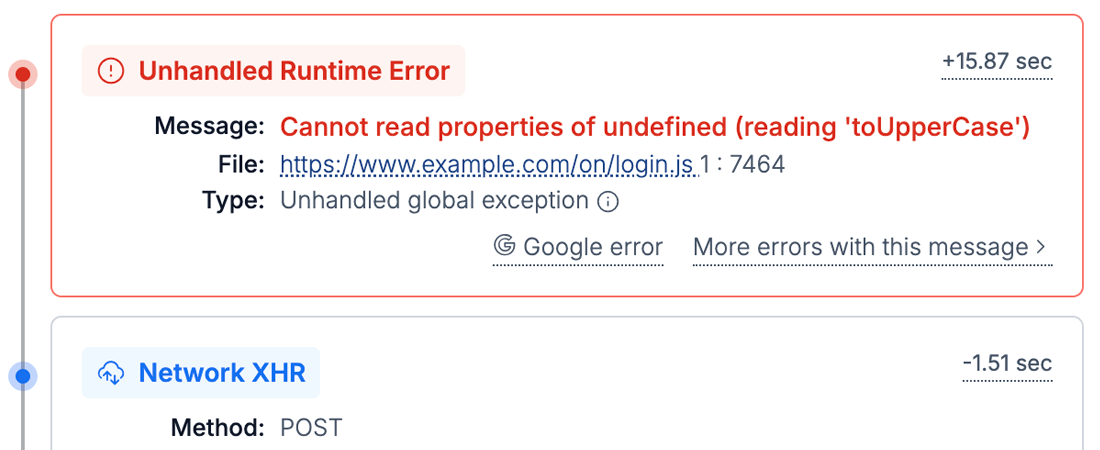
Customers in their own words
-
TrackJS pointed me towards a bug in our third-party integration code that prevented sending important information to our back-end. Without TrackJS, it's likely we wouldn't have discovered this for a long time, and probably with great difficulty hunting it down.
-
With TrackJS we can find out about problems immediately, without having to talk to the users. The Telemetry Timeline gives us the information we need quickly reproduce and resolve the issue. TrackJS does a phenomenal job of telling us what's going on in the browser so we can quickly squash bugs.
-
I am confident that we understand what's happening in our system with TrackJS. We get a full view of what's happening when errors spike and it enables us to build a more robust platform for our partners.
-
TrackJS support is fantastic whenever we've had any questions. The ability to track product version is really fantastic and makes it easy to tie issues to specific code.
-
TrackJS is definitely the best browser error reporting tool I have ever used! The most valuable feature for us is "Users impacted" overview, which defines the priority of error and helps to filter our the noise that comes from different browser extensions.
-
With TrackJS, the focus is on errors occurring on the browser. Filtering is second to none, and the quick views of trending errors are helpful in digging past the 3rd party script noise. It filters down to the core issues.




